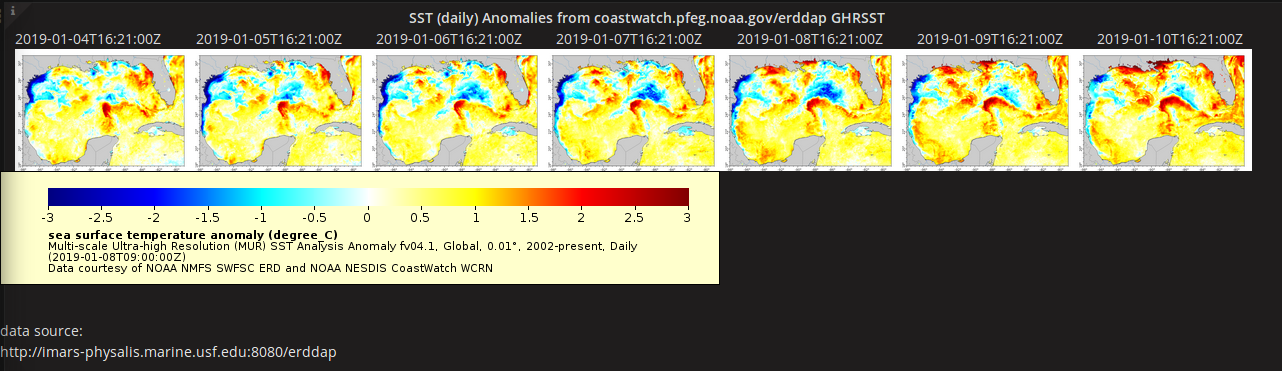This grafana plugin connects to an ERDDAP server display gridded timeseries data in a dashboard panel.
- cd to your grafana plugin dir
cd /var/lib/grafana/plugins/ - clone repo
git clone https://github.com/USF-IMARS/grafana-erddap --branch prod ./erddap-panel - restart grafana
service grafana-server restart - check if installed:
grafana-cli plugins ls | grep erddap
Using Docker:
- Clone the repository and
cdto it - install deps
npm install . - Start the "watch" task:
npm run watch - Run a local Grafana instance with the development version of the plugin:
docker run -p 3000:3000 -d --name gf-dev --volume $(pwd)/dist:/var/lib/grafana/plugins/erddap-panel grafana/grafana - Check the logs to see that Grafana has started up:
docker logs -f gf-dev - Open Grafana at http://localhost:3000/
- Log in with username "admin" and password "admin"
- Create new dashboard and add the plugin
- can grafana find your plugin?
sudo docker exec gf-dev grafana-cli plugins ls- if no: probably malformed
plugin.json
- if no: probably malformed
- does the output in
./dist/look right? - is your plugin volume mounted properly?
sudo docker exec gf-dev ls /var/lib/grafana/plugins - have you tried restarting the docker container?
sudo docker restart gf-dev
The prod branch is special; it contains only the output normally in /dist.
Do not try to merge to this branch as you normally would.
Instead you must copy a build into it manually.
Before doing so update the version numbers & changelogs at:
- ./README.md # Changelog
- ./package.json : version
- ./src/plugin.json : version
steps:
- build the latest master version into
./dist- the
watchtask does this automatically; stop it before proceeding.
- the
- switch to
prodbranch:git checkout prod - merge changes from new build:
cp -R ./dist/* . - use
git status&git addto stage changes git committo theprodbranch
- reformat display date
- make request_date table optional
- centered image date
- colorbar key can now be "unified" or "individual"
- fixes #7
- data link included under unified colorbar
-
- image date to image title
-
- image date table above images
- better layout of legend
- automatic time delta using n-images setting (#2)
- fixes modified this.range side-effect
- colorbar request now uses middle of this.range
- data credit links to data request instead of graph
-
- custom color bar formatting
- color bar separated out from images
- images auto-cropped
-
- time delta to editor
- other minor panel editor improvements
- fix bugs preventing save & use of configs
- editor options added to config ERDDAP request(s)
- color invert replaces zoom effect on img hover
- img opens in new tab on click
- first actually working version
- editor tab added
- first "working" version