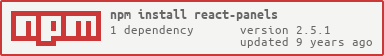A multipurpose tabbed panel component with many features. Using React v0.13.1 with addons.
- No dependencies, single JS file with React inline styles.
- Written to be browser first from the start so our browser build is a simple javascript file instead of a webpack/browserify bundle like in other react components. Nevertheless, this doesn't mean that react-panels is not suited for other kind of projects since a CommonJS build is also provided.
- Support for themes and skins.
- Fixed or as a draggable floating panel.
- Multi-content components and toggleable footer and toolbars in tabs.
- Auto-collapsible tab header buttons when don't fit in a single row.
- Custom panel buttons.
- Easily extensible by mixins. Not documented yet
- Animations demo
- Drag&drop tabs demo Warning: In development, subject to change.
- Optional className in props to allow CSS styling.
- Restore collapsed tab headers when there's available space. (not needed in flex based themes)
- Allow prebuilt styles to increase performance.
- More...
Using bower
bower install react-panelsInclude bower_components/react-panels/dist/react-panels[.min].js after react-with-addons[.min].js
Using npm
npm install react-panelsvar ReactPanels = require('react-panels')
// or
var ReactPanels = require('react-panels/addons')Example usage:
var Panel = ReactPanels.Panel;
var Tab = ReactPanels.Tab;
var Toolbar = ReactPanels.Toolbar;
var Content = ReactPanels.Content;
var Footer = ReactPanels.Footer;
var MyPanel = React.createClass({
render: function () {
return (
<Panel theme="chemical">
<Tab title="One" icon="fa fa-plane">
<Toolbar>Toolbar content of One</Toolbar>
<Content>Content of One</Content>
<Footer>Footer content of One</Footer>
</Tab>
<Tab title="Two" icon="fa fa-fire">
<Content>Content of Two</Content>
</Tab>
</Panel>
);
}
});Documentation for react-panels v2 is not available yet but you can take a look at the working examples for easy usages of almost all its features.
Feel free to fork this repo and make a PR. Any help is welcome, even fixing typos. I created react-panels to use it myself and I'm mostly adding new features or bug fixes on a need basis. So, if you need something specific, you can add/fix it yourself or open a new issue and I'll provide feedback as soon as possible.
Thanks to
- yap cheah shen for his contributions.
- Compatible with MoreartyJS. Slightly tweaked
- Tested in Google Chrome, Mozilla Firefox, Opera and Internet Explorer 10 & 11.
The MIT License (MIT)