-
-
Notifications
You must be signed in to change notification settings - Fork 354
Coding standards
The following are the adopted coding standards:
-
First and foremost, follow the established patterns you see in the existing code base. Don’t invent your own patterns!
-
See http://www.dotnetspider.com/tutorials/CodingStandards.doc
- Except where noted in our Naming Conventions also follow items 1 through 11 in section 7. Naming Conventions and Standards.
-
Always use braces -- even for single line cases (for, if/else, etc.). (Not convinced? Read this story).
-
Empty Try Catch -- although rare, use this format for the empty catch
catch { }-
All of the Visual Studio settings below can now be imported via the
Dev Tools/Env/rock_vs2015.vssettingsandDev Tools/Env/rock_vs2017.vssettingsfile. -
Use Spaces not TABs. Use 4 spaces instead of a tab. In Visual Studio, under Tools->Options, Text Editor, C#, Tabs, set your Tab size and Indent size to 4 and radio option to "Insert spaces".
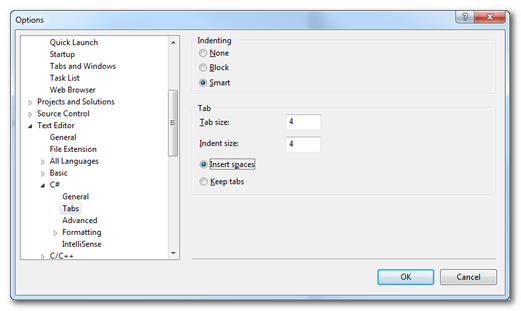
-
Other C# "Spacing" Settings
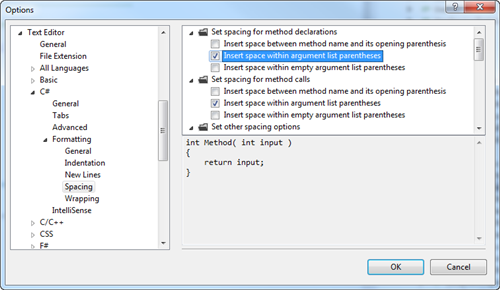
Check both 'Insert space within argument list parentheses' options
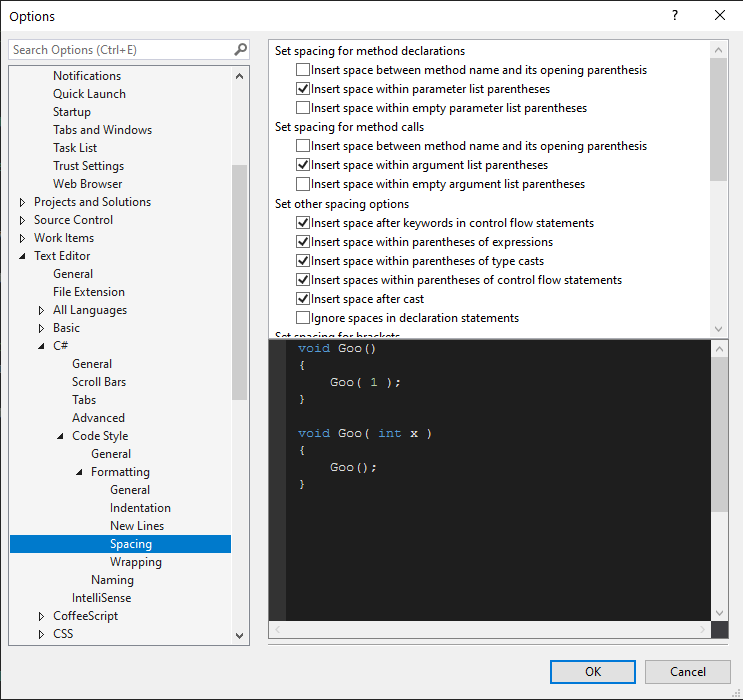
Check:
- Insert space after keywords in control flow statements
- Insert space within parentheses of expressions
- Insert space with parentheses of type casts
- Insert spaces inside parentheses for control flow statements
- Insert space after cast
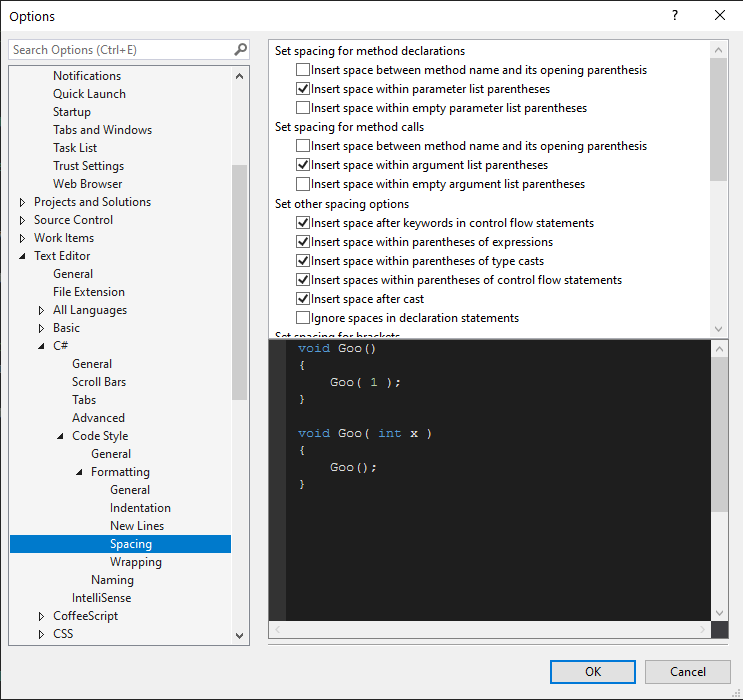
Check:
- Insert space after colon for base of interface in type declaration
- Insert space after comma
- Insert space after semicolon in "for" statement
- Insert space before colon for base or interface in type declaration
-
Use the Organize Usings | Remove and Sort tools when editing your .cs files. Sort your usings putting 'System' directives first.
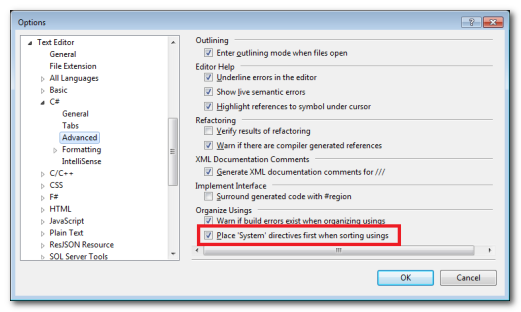
- Turn this option on in Visual Studio, under Tools->Options, Text Editor, C#, Advanced, and enable "Place 'System' directives first when sorting usings"
-
Use GhostDoc
Download GhostDoc from http://submain.com/download/ghostdoc/. Enter your email address and click "Download GhostDoc". Just use the default settings when installing. Now that it is installed, use it to document methods, classes, properties, etc. It is OK to just leave the default comments that it generates. At a minimum, it is nice to get rid of the compiler warnings due to wrong or missing XML comments.
Tip: Use the keyboard shortcut Ctrl-Shift-D for quickest usage.
Read the Git Branching Strategy page to follow our branching standard convention.
Read the JavaScript Coding Standards page to get up to speed on what we like to see on the front-end.
Read the Dates and Times section of the 101 book for vital things you should be aware of when writing Linq/SQL code involving Date, Time, Date/Time, or Numeric comparisons.
Code regions (#region X and #endregion) should be used to organize code. Models, controls, and blocks should use the following standard region names. Additional code regions can be used inside these standard region names
| Region Name | Description |
|---|---|
#region Entity Properties |
All the properties that should be mapped to a database field |
#region Virtual Properties |
Non-mapped properties |
#region Public Methods |
|
#region Entity Configuration |
The class used to specify Entity Framework mapping configuration for the entity |
| Region Name | Description |
|---|---|
#region Fields |
Private variables |
#region Properties |
Public/Protected properties |
#region Base Control Methods |
The overrides of the base RockBlock methods (i.e. OnInit, OnLoad) |
#region Events |
Handlers called by the controls on your block. |
#region Methods |
Your helper functional methods (like BindGrid(), etc.) |
You can create additional sub regions as needed if you have a complicated block.
- Capitalize reserved words
- Main keywords on new line
- Use brackets around table and column names
- Use proper capitalization for table and column names
Example 1
ALTER PROCEDURE [dbo].[spCheckin_WeeksAttendedInDuration]
@PersonId int
,@WeekDuration int = 16
AS
BEGIN
DECLARE @LastSunday datetime
SET @LastSunday = [dbo].[ufnUtility_GetPreviousSundayDate]()
SELECT
COUNT(DISTINCT dbo.ufnUtility_GetSundayDate(a.[StartDateTime]) )
FROM
[Attendance] A
WHERE
[GroupId] IN (SELECT [Id] FROM [dbo].[ufnCheckin_WeeklyServiceGroups]())
AND A.[PersonId] IN (SELECT [Id] FROM [dbo].[ufnCrm_FamilyMembersOfPersonId](@PersonId))
AND A.[StartDateTime] BETWEEN DATEADD("week", (@WeekDuration * -1), @LastSunday) AND @LastSunday
ENDExample 2
INSERT INTO [AttributeValue]
([IsSystem]
,[AttributeId]
,[EntityId]
,[Order]
,[Value]
,[Guid])
SELECT
1
,@AttributeId
,B.[Id]
,0
,'290C53DC-0960-484C-B314-8301882A454C'
,NEWID()
FROM
[Block] B
INNER JOIN [Layout] L ON L.[Id] = B.[LayoutId] AND L.[SiteId] = @RockSiteId
WHERE
[BlockTypeId] = @BlockTypeIDExample 3
-- Delete all the security linked page attribute values for the rock and public sites
DELETE [AV]
FROM
[AttributeValue] AV
INNER JOIN [Attribute] A ON A.[Id] = AV.[AttributeId]
INNER JOIN [Block] B ON B.[Id] = AV.[EntityId]
LEFT OUTER JOIN [Page] P ON P.[Id] = B.[PageId]
LEFT OUTER JOIN [Layout] PL ON PL.[Id] = P.[LayoutId]
LEFT OUTER JOIN [Layout] BL ON BL.[Id] = B.[LayoutId]
LEFT OUTER JOIN [Site] S ON (S.[Id] = PL.[SiteId] OR S.[Id] = BL.[SiteId])
WHERE
A.[EntityTypeId] = @BlockEntityTypeId
AND A.[EntityTypeQualifierColumn] = 'BlockTypeId'
AND A.[EntityTypeQualifierValue] IN (@LoginStatusBlockTypeId,@LoginBlockTypeId,@ConfirmBlockTypeId,
@NewAccountBlockTypeId,@ForgotBlockTypeId)
AND A.[FieldTypeId] = 8
AND S.[Id] IN ( @PublicSiteId, @RockSiteId )Be sure to keep the Naming Conventions page handy when you are writing new entities and blocks.
We have a whole separate page for this topic.