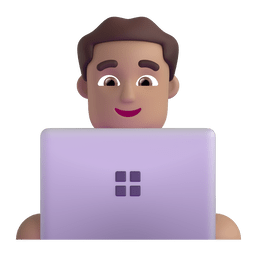- Introduction
- Live Demo
- Tech Stack
- Features
- Installation Guide
- Contributing Guide
- Outreach
- Project Admin
- Code of Conduct
- Contributors
- License
- Support
Nextjs-videocall-webapp is a modern web application enabling real-time video communication. It’s designed for users looking to connect with others quickly and efficiently. With state-of-the-art technologies such as WebRTC and Socket.IO, users can engage in high-quality video calls that adapt to different network environments.
- Virtual meetings
- Study sessions
- Remote interviews
- Social hangouts
- Real-time video calls
- Peer-to-peer communication
- Minimal latency with WebRTC
Visit Video Calling WebApp (https://soumojit-nextjs-videocall-webapp.vercel.app/) to see the live demo
- Next.js: React framework for server-side rendering and building scalable web applications.
- WebSocket: Enables full-duplex communication between the client and server, providing real-time updates and interactions.
- WebRTC: Powers peer-to-peer connections for live video and audio streaming.
- Node.js: Backend runtime for scalable network applications.
- Styled-Components: For creating reusable, maintainable styles within React components.
- Vercel: Deployment platform for Next.js apps.
-🔄 Real-time Communication: Utilizes WebRTC and Socket.IO to provide instant connections between peers.
- 📡 Low Latency: Optimized for smooth video streaming even on slower connections.
- 🎥 Video and Audio Support: High-definition video and audio features.
- 🖥️ Responsive UI: Adaptive design for desktop and mobile platforms.
- 🔒 Secure Communication: All communications are peer-to-peer, ensuring privacy.
- 📦 Server-Side Rendering (SSR): Fast, SEO-friendly pages thanks to Next.js.
-
Clone this repository to your local machine:
git clone https://github.com/your-username/nextjs-videocall-webapp.git cd nextjs-videocall-webapp -
Install the required dependencies:
npm install -
Setup environment variables Create a .env.local file in the root directory and add the following values:
SOCKET_IO_SERVER_URL=http://localhost:3001 NEXT_PUBLIC_RTC_CONFIG={"iceServers": [{"urls": "stun:stun.l.google.com:19302"}]} -
Run the application For development:
npm run dev
For production:
npm run build
npm start
We welcome contributions to the videocall webapp project! To contribute:
- Fork the repository
- Create a feature branch (
git checkout -b feature-name) - Commit your changes (
git commit -am 'Add new feature') - Push to the branch (
git push origin feature-name) - Create a new Pull Request
Please refer to the CONTRIBUTING.md for more detailed information.
HelpOps-Hub is proudly part of global initiatives engaging with passionate developers and open-source enthusiasts worldwide:
This project and everyone participating in it is governed by the Code of Conduct. By participating, you are expected to uphold this code.

Gityzer is licensed under the terms of the MIT License. check out LICENSE for details.
-
💰 Become our Sponsor!
-
⭐ Star our Repo