-
Notifications
You must be signed in to change notification settings - Fork 0
3. UI
The User Interface of Ms.Pac-man is very simple and minimalists so, it's not one of the most relevant parts of the game when you are playing it.
The Main Menu gives only one option to the player: "Spacebar to start game". But it also shows the player a kind of option menu that explains how to mute, pause or change the quality of the game.
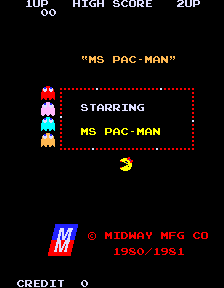
When we are in-game, we can see the lives remaining at the bottom left corner of the screen, shown to the player as Ms.Pac-man, so the many Ms.Pac-man you have the many lives you have.

On the top left side we have the score of the actual game where the player knows the score that he has in any moment. Next to the punctuation the game shows to the player the highest score achieved in that console.
At the bottom right side we can see the fruits. The fruits change every Ms.Pac-man level so the player will know which is the one that will appear in the level he is playing.
Ms.Pac-Man | Team Panda | 2016