-
Notifications
You must be signed in to change notification settings - Fork 1
Chat

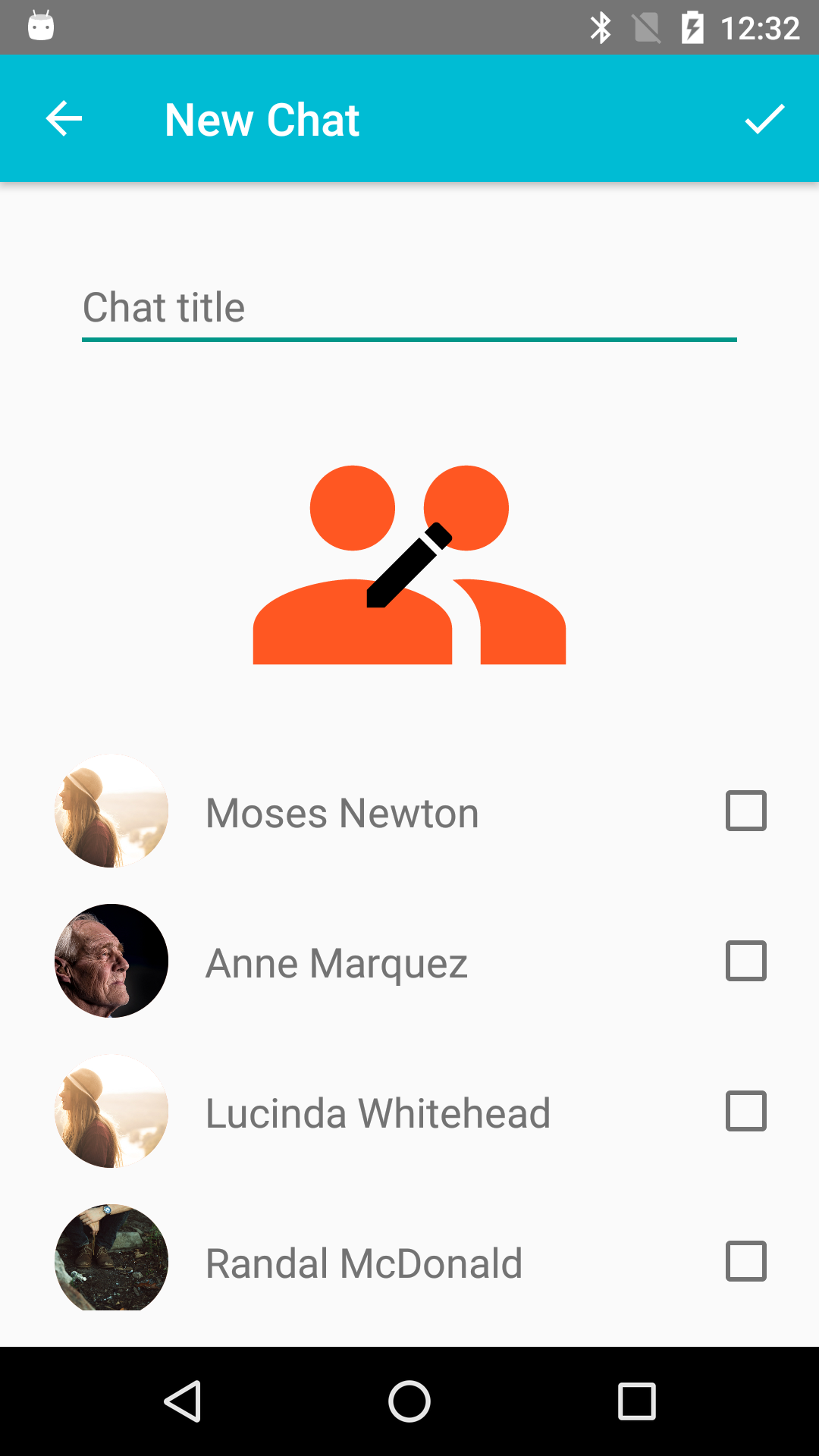
If you switch to the Chat Component using the Navigation you will see a list of all Chats sorted by the date of the last received Message. Each Entry will display the Chat image, the Name of the Chat, and the author and the content of the last Message. There are two kind of chats within SharkNet. Group Chats and Chats between two Users. Chats with just a single other User besides you will have the Name and the Image of the other User.
It is also possible to create Chats by selecting the Users, the Name and the Image.


The Detail View of the Chat looks nothing special to a User of other Chat apps. Each Message displays the content of the Message, the time of arrival, and the User who wrote the Message unless you wrote the Message.
There are just some differences to other Chat applications for Messages you received. Just beneath the Image of the Author there will be display on of three Symbols (Example can be seen in the first Screenshot of the Chat Detail View).
There will be:
- the red Triangle with the Exclamation mark
- the grey triangle also with the Exclamation mark
- and the green Shield with a hook
The red triangle means that the Message or further the Author of the Message has not signed the Message. So we do net know if this is really the User he/she tells he/she is. The grey Triangle displays that this Message has a Signature of the Author attached, but we can not confirm that this Signature is not a fake. The green Shield however shows that there is a Signature and that we can approve it. So this whole message can be verified!



We also added the possibility to long click on either the Messages or the Users. Both will pop up a menu to further actions.