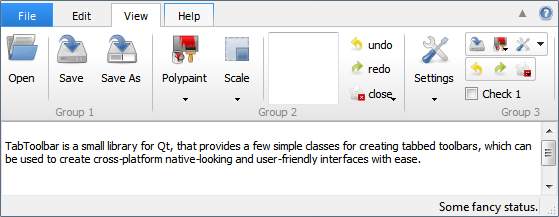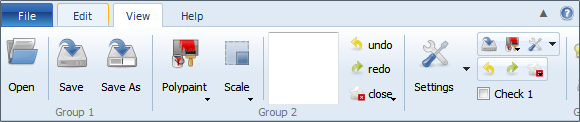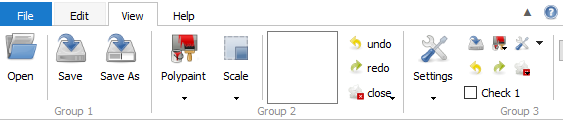As stated above, TabToolbar is a small library, meant to be used with Qt, that provides a few classes for creating of tabbed toolbars.
Features:
- Cross-platform - TabToolbar depends only on Qt and requires a C++11 compliant compiler to be built.
- Native look and feel - TabToolbar has a few predefined styles, which use current OS's palette to generate the best looking style possible. Moreover styles can be created and changed dynamically at runtime!
- Configurable - UI configuration can be set directly from code, or loaded from JSON file! This enables easy UI fine-tuning and customization.
- Customizable - UI can contain any custom widget! If you use JSON configs, all you have to do is to tell TabToolbar, how to create them, and you are good to go!
- Non-exclusive - TabToolbar can be easily combined with classic menu bars! Consider a CAD application, that uses TabToolbar and places it's most used actions in it, while combining it with menu bar, which contains other less-frequently used actions.
TabToolbar comes with four predefined styles:
- Vienna (default for Windows 7 OS)
- Threshold (default for all Windows >= 8 OSes)
- Kool (default for Unix-like systems)
- White Mercy a simple white reskin of Threshold style
All these styles use current OS palette and thus look great with any theme (light, dark, you name it). Each style can be used on any OS.
Some examples:
Vienna style on Windows 7:
Kool style on Manjaro KDE with Breeze Dark theme:
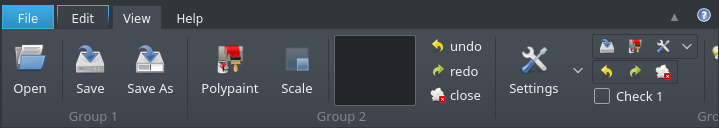
Threshold style on Manjaro LXQt with gtk2 theme:
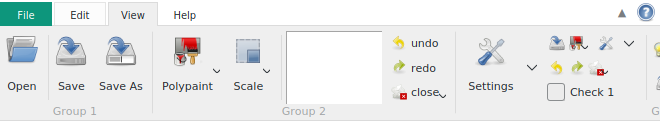
White Mercy style on Windows 10:
TabToolbar uses CMake and depends on Qt >= 5.3. A simple example project of how to use TabToolbar is included, but is by default not included in build.
To link TabToolbar to your project, you can use provided FindTabToolbar cmake module, which defines TabToolbar_LIBRARY variable
that you can feed to your target_link_libraries command.
An example project is also included in examples/Test subdirectory, please refer to it if you have any troubles.
TabToolbar uses LGPL license either version 3 or any later version.