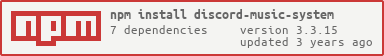npm install discord-music-system@latest
const Discord = require('discord.js'); // Require discord.js
const client = new Discord.Client(); // Create the bot client.
const MusicBot = require('discord-music-system'); // Require the best package ever created on NPM (= require discord-music-system)
const bot = new MusicBot({
botPrefix: 'some prefix', // Example: !
ytApiKey: 'your Ytb API key', // Video to explain how to get it: https://www.youtube.com/watch?v=VqML5F8hcRQ
botClient: client // Your Discord client. Here we're using discord.js so it's the Discord.Client()
});
client.on('message', message => { // When the bot receive a message
if(message.content.startsWith(bot.prefix)) { // If the message starts with your prefix
bot.onMessage(message); // The music-system must read the message, to check if it is a music command and execute it.
};
});
client.login('some token'); // Login with your bot token. You can find the token at https://discord.com/developers/applications/- You can custom the bot language by editing the
language.jsonin thelanguagefolder (3 translation included).
-
PLAY
play,add,join- +
<search string | video URL | playlist URL>
-
STOP
stopkilldestroyleave
-
NOW PLAYING
npnowplayingcurrent
-
SKIP
skipnext>>
-
QUEUE
queuelistshow
-
VOLUME
volumesetvolume- +
<valid number beetween 0 and 100>
-
PAUSE
pause
-
RESUME
resume
-
REMOVE
removedelete- +
<valid number of a song position in the queue>
-
LYRICS
lyrics- +
<song title> || or no args if a song is playing
This package is under MIT license.
Note: This package is not affiliated with Discord or YouTube.
If you have any problems, you can contact: RemyK#3876.
Discord server: Server Link