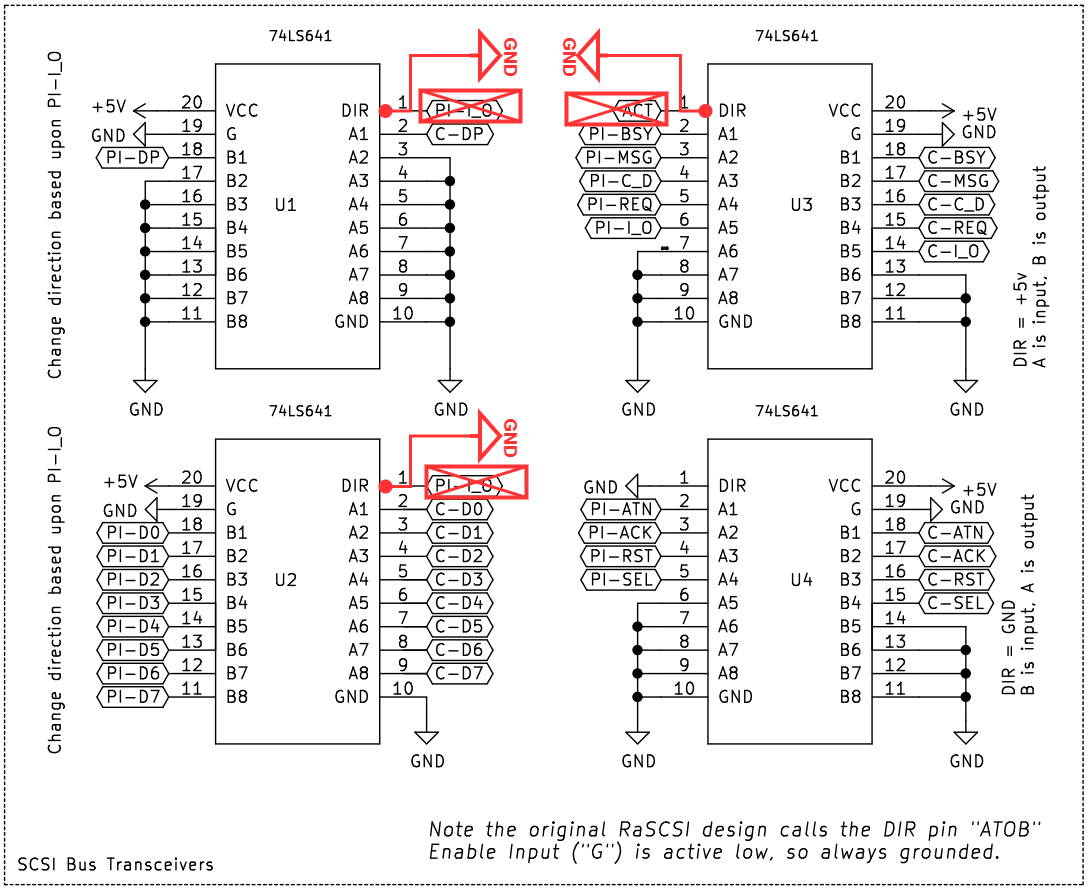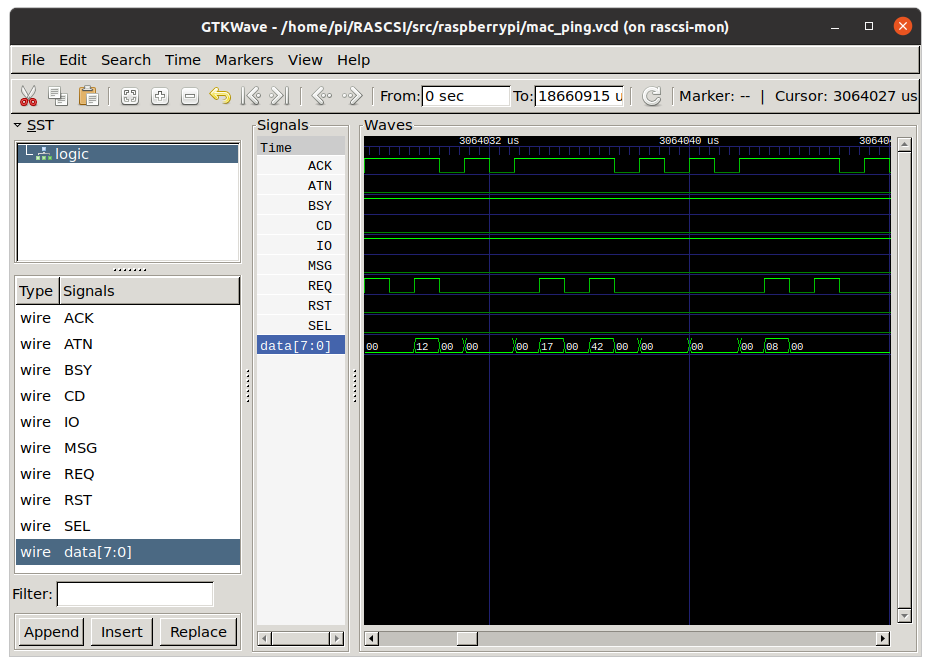-
-
Notifications
You must be signed in to change notification settings - Fork 82
SCSI Bus Capture
This page is intended for developers and/or advanced users only.
The scsimon tool allows you to capture all of the traffic on the SCSI bus and log it to a file. The data is stored in a "Value Change Data" VCD file that can be read by GTKWave
+---------+ +-----------+ +----------+
| | | PiSCSI | | Other |
| HOST | | running | | SCSI |
| PC | | scsimon | | device(s)|
| | | | | |
+-+-------+ +--+-----+--+ +------+---+
| | | |
+---------------+ +--------------+
SCSI Bus SCSI Bus
scsimon is included in the main installation of PiSCSI. It should be located in /usr/local/bin/scsimon. If its not, you may need to upgrade to a newer version of the PiSCSI software.
If you're using a PiSCSI 2.x board ("FULLSPEC"), you do not need this modification!
If you're using a PiSCSI version 1.5 or 1.6, you will need to make the following modification to your board. This will force all of the transceivers into a RECEIVE-ONLY mode.
Make sure you've stopped the PiSCSI service. Then run scsimon. If you're trying to capture a specific scenario, you'll want to wait to start scsimon until immediately before the scenario.
sudo ./scsimon
Press CTRL-C when you're done capturing. You'll want to save the .VCD file.
Install GTKWave and launch it
sudo apt install gtkwave
gtkwave&
Once GTKWave launches, open the .VCD file that was captured by scsimon.
- First, double-click on the "logic" item in the Signal Search Tree (SST) frame.
- Double-click each of the signals that show up below the SST frame. This will add them to the Wave panel.
- Now, you should be able to see all of the data presented.
Note: There may be A LOT of zero data captured, since the SCSI bus may be sitting idle when you start the capture
- Home
- Initial Setup
- Documentation
- Companion Apps
- Developer Notes