-
Notifications
You must be signed in to change notification settings - Fork 43
DC‐ARK‐Maker
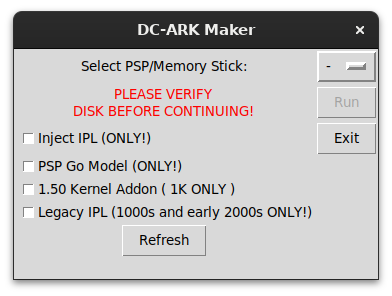
Allows to create a Magic Memory Stick using a PC via a fancy GUI. Compatible with Windows, Linux and Mac (Intel or ARM).
-
Inject IPL (ONLY!): This only injects the IPL if you already have DCARK's TM folder you can use this.Do not select this if its your first time using this. -
PSP GO Model (ONLY!): Kinda self explanatory but fret not, it will autodownload the PSP GO's firmware to dump. -
1.50 Kernel Addon: Will enable 1.50 homebrew to be played on PSP 1K's (ONLY!). -
Legacy IPL ( 1000s and early 2000s Models ONLY! ): This will add the classic TM IPL to allow multi booting CFW's. It is recommended to leave this disabled.
-
Download ARK-4
-
Requires Python 3.
-
If you have multiple adapters in your PC please unplug all but 1 to use for this.
-
Your memory stick must be formatted to leave enough space for the boot sector, most original memory sticks already are, but SD cards usually aren't. This can be done with other apps or command line tools. This guide will not cover this (for the moment at least).
-
Extract
MagicMemoryCreatorfolder fromARK4.zip -
Install
python3on your PC, make sure you add it to your path. -
Open a Terminal/PowerShell/Command Prompt as Root/Administrator in the
MagicMemoryCreatorfolder (probably will have to cd to the path as admin user). -
Depending on your OS this command may change:
-
Windows users typically will want
python.exe -m pip install -r requirements.txt- in some cases I have also seen
pyor evenpython3.exedepends on how python was installed
- in some cases I have also seen
-
Linux/MacOS users will use
python3 -m pip install -r requirements.txt
-
-
Ideally it is highly recommended to format your memory stick on a PSP/PC to have a clean device to work with.
-
I will state
<PYTHON>from now on as the way you have chosen which python binary from above. ( i.e python.exe ) -
Run
<PYTHON> main.pyas admin/root you will see the image that is shown above. -
Begin by selecting your PSP/Memory Stick in the drop down.
-
Windows users can verify their disk by opening
Disk Management. -
Linux can view/verify them with
lsblk -
MacOS can view/verify them with
diskutil list
-
-
If you want to use the Legacy IPL for 1K's and 2K's you can, though it is recommended to use the new IPL when possible. Also new IPL supports 100% retail PSP's.
-
If you have a
GOselectPSP GO Model (ONLY!)now. -
If you have a
1K (1000)you can select the1.50 Kernel AddonOption. This will enable 1.50 Homebrew/Boot into 1.50 ARK-4 CFW to work within DCARK. This is optional and not required for DCARK to work itself, only for 1.50 Homebrew within DCARK. Or booting into 1.50 CFW. -
Click
RunButton it will show like this:

- Please wait for it to finish it will look like this when completed. If any error occur (not warnings) it will show in your terminal/command prompt.
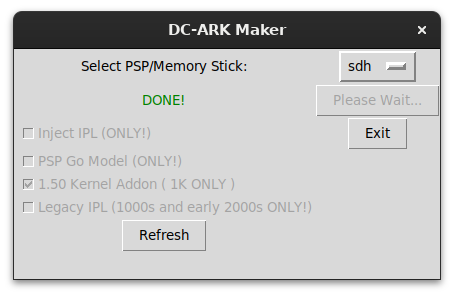
-
Click
Exit -
Launch
DC-ARKon your PSP with aPandora Battery,Baryon Sweeper, orARK-4 cIPL Left Triggerwhich ever method your PSP/FW supports.