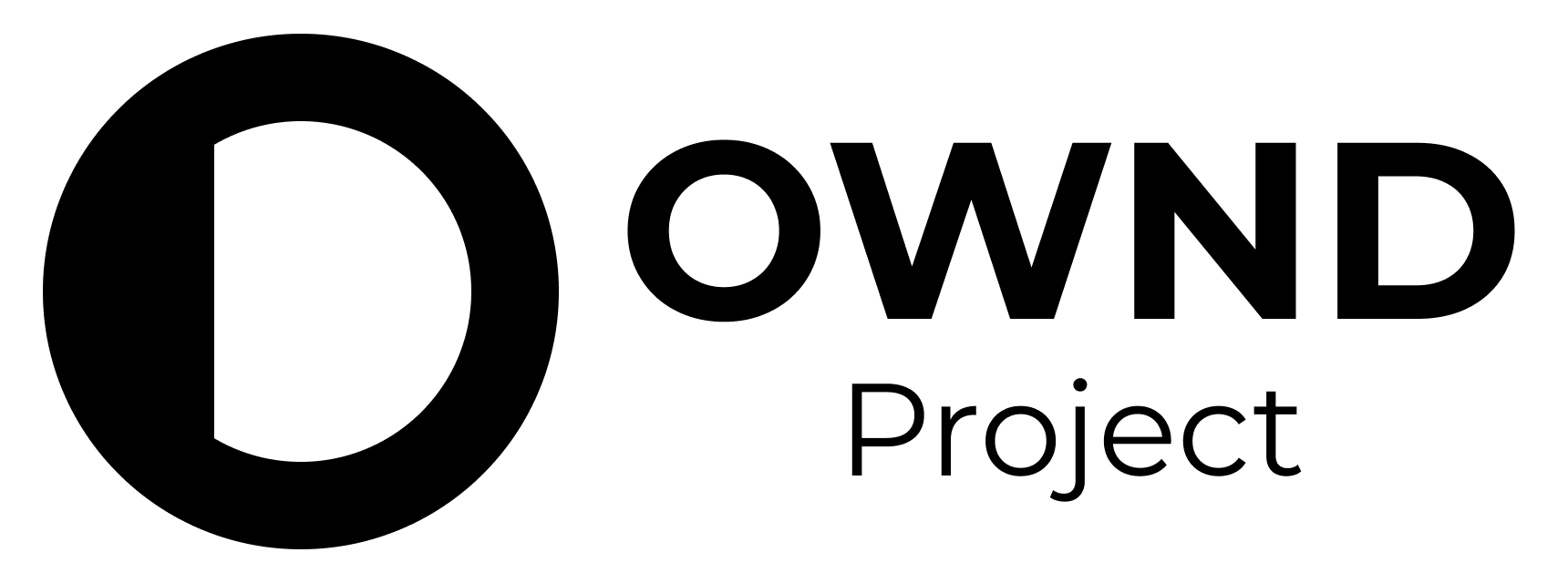The OWND Project is a non-profit project that aims to realize more trustworthy communication through the social implementation of individual-centered digital identities.
This project was created as part of the "Trusted Web" use case demonstration project promoted by the Digital Market Competition Headquarters, Cabinet Secretariat.
We will develop a white-label digital identity wallet that complies with international standards and a federated messaging application that supports E2E encryption as open source software, and discuss governance to ensure trust.
OWND Project Briefing Material
- OWND Messenger Server
- OWND Messenger Client
- OWND Messenger React SDK
- It is a product of this repository.
This repository is developed based on element-web. Please also check the README on the element-web side for module structure and development guidelines, if necessary.
https://github.com/element-hq/element-web
If the development of the OWND Project reaches prosperity or in view of the situation of feature divergence from the upstream repository, we intend to define our own guidelines .
Much of the functionality in OWND Messenger client is actually in the OWND Messenger React sdk and
matrix-js-sdk modules.
First clone and build matrix-js-sdk:
git clone https://github.com/matrix-org/matrix-js-sdk.git
pushd matrix-js-sdk
git checkout 0c7342cb20c51d049997597b5b96de1744bd7b66 # Workaround: We have not yet confirmed support for codes newer than this version.
yarn link
yarn install
popdThen similarly with OWND Messenger React sdk:
git clone https://github.com/OWND-Project/OWND-Messenger-React-SDK.git matrix-react-sdk
pushd matrix-react-sdk
yarn link
yarn link matrix-js-sdk
yarn install
popdClone the repo and switch to directory:
git clone https://github.com/OWND-Project/OWND-Messenger-Client client
cd clientConfigure the app by copying config.sample.json to config.json and
modifying it. See the configuration docs for details.
In particular, set the base_url and server_name under the m.homeserver key.
"m.homeserver": {
"base_url": "http://localhost:8008",
"server_name": "localhost:8008"
},
Finally, build and start itself:
yarn link matrix-js-sdk
yarn link matrix-react-sdk
yarn install
yarn startWait a few seconds for the initial build to finish; you should see something like:
[element-js] <s> [webpack.Progress] 100%
[element-js]
[element-js] ℹ 「wdm」: 1840 modules
[element-js] ℹ 「wdm」: Compiled successfully.
Remember, the command will not terminate since it runs the web server and rebuilds source files when they change. This development server also disables caching, so do NOT use it in production.
Open http://127.0.0.1:8080/ in your browser to see your newly built Element.
There are a number of application-level tests in the tests directory; these
are designed to run with Jest and JSDOM. To run them
yarn test
To add a new translation, head to the translating doc.
For a developer guide, see the translating dev doc.