-
Notifications
You must be signed in to change notification settings - Fork 7
Workflow Guide cropping
Robert Sachunsky edited this page Oct 6, 2020
·
2 revisions
In this processing step, a document image is taken as input and the page is cropped to the content area only (i.e. without noise at the margins or facing pages) by marking the coordinates of the page frame. We strongly recommend to execute this step if your images are not cropped already (i.e. only show the page of a book without a ruler, footer, color scale etc.). Otherwise you might run into severe segmentation problems.

|
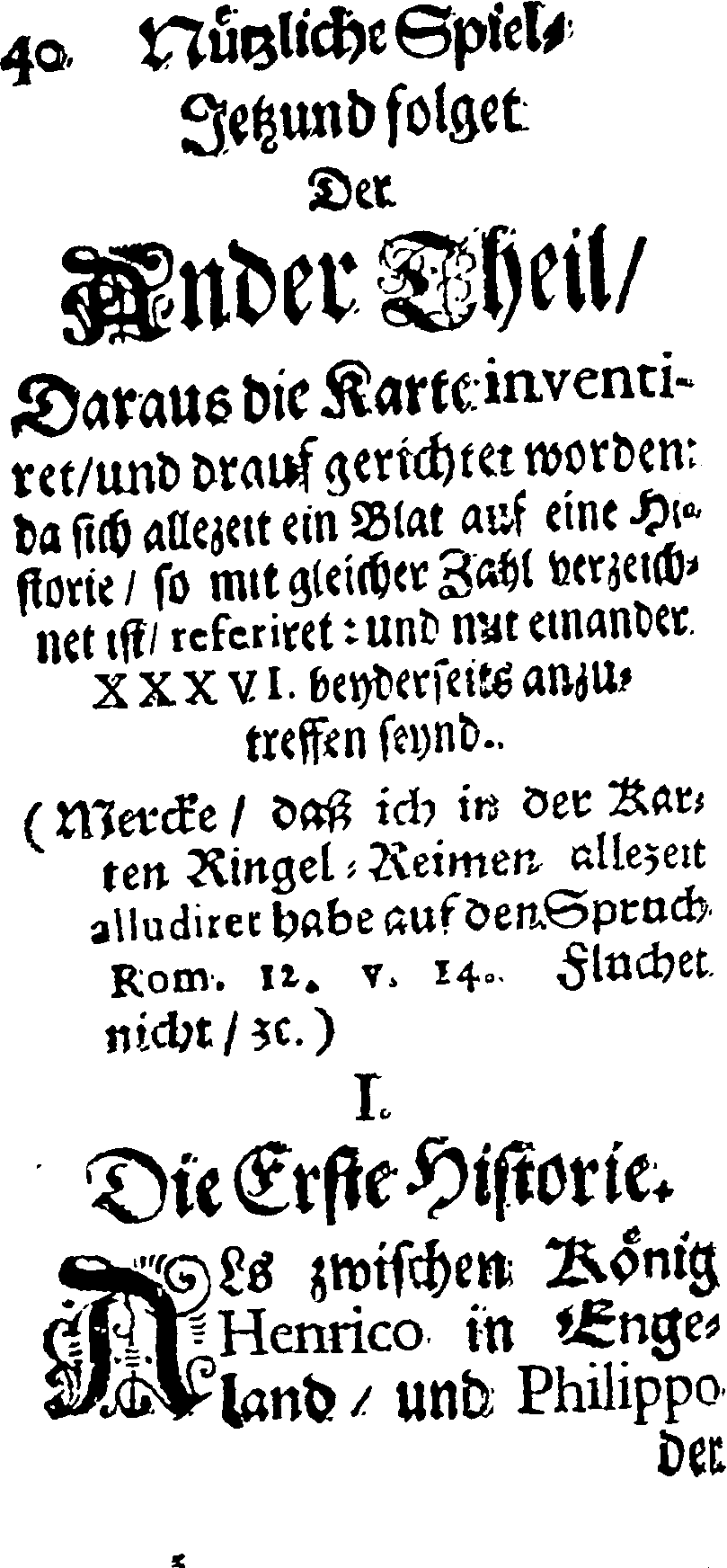
|
| Processor | Parameter | Remarks | Call |
|---|---|---|---|
| ocrd-anybaseocr-crop | The input image has to be binarized and should be deskewed for the module to work. |
ocrd-anybaseocr-crop -I OCR-D-BIN -O OCR-D-CROP |
|
| ocrd-tesserocr-crop | Cannot cope well with facing pages (textual noise is detected as text). | ocrd-tesserocr-crop -I OCR-D-BIN -O OCR-D-CROP |
E.g.
- which parameters do you use with what values?
- which parameters are insufficiently documented?
- which aspects of a processor should be parameterizable but are not?
E.g. which processors worked best with what material? -- feel free to post sample images here, too.
Welcome to the OCR-D wiki, a companion to the OCR-D website.
Articles and tutorials
- Running OCR-D on macOS
- Running OCR-D in Windows 10 with Windows Subsystem for Linux
- Running OCR-D on POWER8 (IBM pSeries)
- Running browse-ocrd in a Docker container
- OCR-D Installation on NVIDIA Jetson Nano and Xavier
- Mapping PAGE to ALTO
- Comparison of OCR formats (outdated)
- A Practicioner's View on Binarization
- How to use the bulk-add command to generate workspaces from existing files
- Evaluation of (intermediary) steps of an OCR workflow
- A quickstart guide to ocrd workspace
- Introduction to parameters in OCR-D
- Introduction to OCR-D processors
- Introduction to OCR-D workflows
- Visualizing (intermediate) OCR-D-results
- Guide to updating ocrd workspace calls for 2.15.0+
- Introduction to Docker in OCR-D
- How to import Abbyy-generated ALTO
- How to create ALTO for DFG Viewer
- How to create searchable fulltext data for DFG Viewer
- Setup native CUDA Toolkit for Qurator tools on Ubuntu 18.04
- OCR-D Code Review Guidelines
- OCR-D Recommendations for Using CI in Your Repository
Expert section on OCR-D- workflows
Particular workflow steps
Workflow Guide
- Workflow Guide: preprocessing
- Workflow Guide: binarization
- Workflow Guide: cropping
- Workflow Guide: denoising
- Workflow Guide: deskewing
- Workflow Guide: dewarping
- Workflow Guide: region-segmentation
- Workflow Guide: clipping
- Workflow Guide: line-segmentation
- Workflow Guide: resegmentation
- Workflow Guide: olr-evaluation
- Workflow Guide: text-recognition
- Workflow Guide: text-alignment
- Workflow Guide: post-correction
- Workflow Guide: ocr-evaluation
- Workflow Guide: adaptation-of-coordinates
- Workflow Guide: format-conversion
- Workflow Guide: generic transformations
- Workflow Guide: dummy processing
- Workflow Guide: archiving
- Workflow Guide: recommended workflows