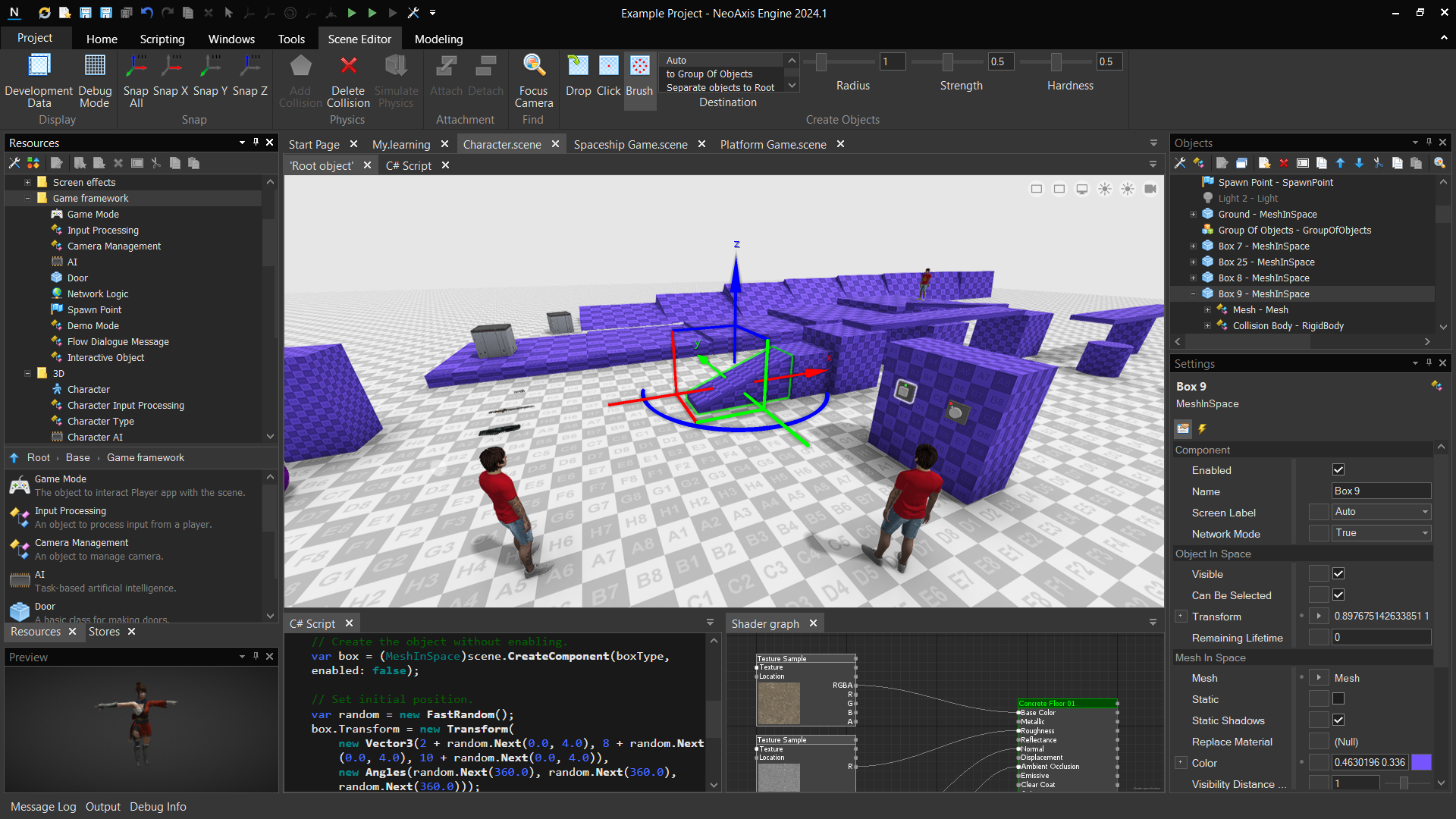NeoAxis Engine is a versatile game engine designed for creating video games and real-time apps. It is well-suited for developing various 3D and 2D projects, including computer games, simulators, VR systems, and apps with rich graphics.
- Full source code is provided from the start.
- A large set of popular game components.
- API for integration of third-party services and stores.
- The ability to create any product, including a modified engine and editor.
- Windows 10+ x64
- Android 8.0+ ARM32 and ARM64
- UWP x64 (Universal Windows, Xbox)
- Linux. For a server, no rendering.
- Windows 10+ x64
Compile for Windows:
- You need Visual Studio 2022 or Visual Studio 2019 with .NET 5.0.
- Use NeoAxis.Windows.ManagedOnly.sln to compile only managed assemblies. The native code for Windows is already compiled.
- Or use NeoAxis.Windows.sln to build entire engine for Windows.
- Download City Demo, Nature Demo and other content from the Asset Store window inside the editor.
More:
- How build for other platforms please check https://www.neoaxis.com/docs/html/Platforms.htm.
- To compile project assemblies you can use Visual Studio Code or another C# IDE. Use NeoAxis.ProjectOnly.AnyIDE.sln.
- Set up NeoAxis.Editor assembly as StartUp project to make run with debugger.
- Add a new code to the NeoAxis.CoreExtension by default. Project assembly is also good. Source code of Project assembly can be changed in the NeoAxis Editor.
- Consider the using of built-in editor C# scripting to make scene and GUI scripts. https://www.neoaxis.com/docs/html/Scripting_Overview.htm
- Use English code page for your project if it possible.
NeoAxis Engine is distributed under the NeoAxis Engine End User License Agreement. https://www.neoaxis.com/licensing
- What is the difference between the version on the GitHub and the installer from www.neoaxis.com?
It is the same. The GitHub version has slightly more recent updates.
- Is the stable version on the GitHub?
Yes. If you encounter problems, please report it as soon as possible.