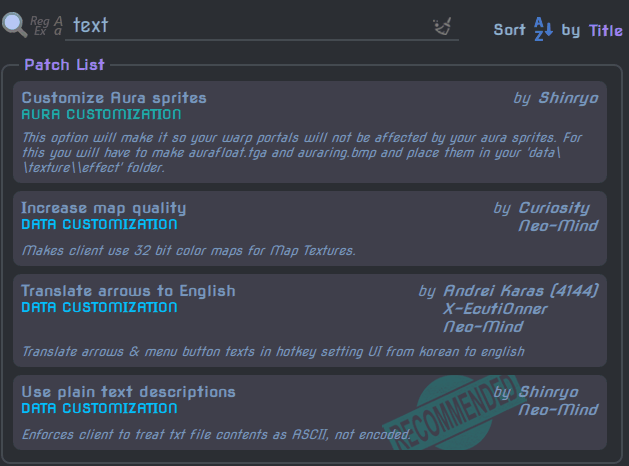-
-
Notifications
You must be signed in to change notification settings - Fork 53
Find Filter Sort
Neo edited this page Jul 23, 2021
·
1 revision
These are a group of controls which help to
- Quickly identify positions of certain text within an editor
- & order of items within a list
These set of controls help to quickly identify the positions of text within an editor. The use of the RegEx & Case sensitivity options are illustrated below.
- RegEx
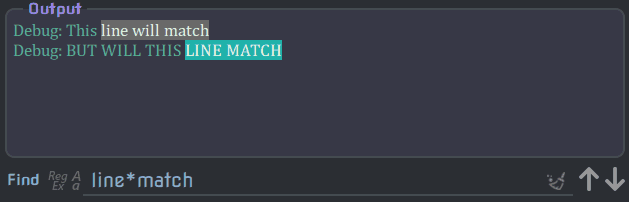
- Case
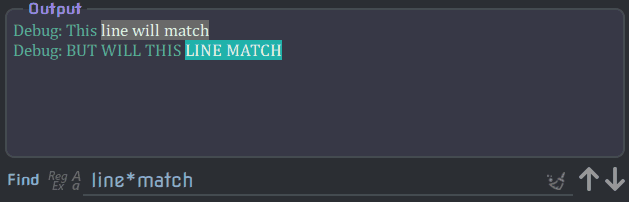
The arrow buttons allow travelling to previous & next matched text. Up & Down arrow keys will also work the same way.
These set of controls filters out the unnecessary items that do not match the pattern specified. The use of the RegEx & Case sensitivity options are illustrated below.
- RegEx
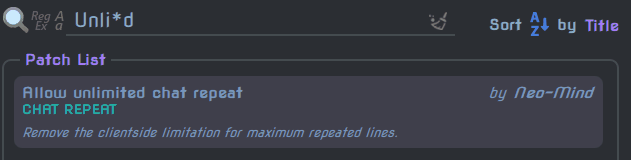
- Case
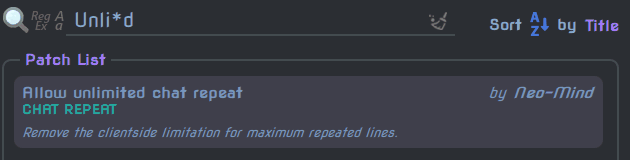
These set of controls accompany the Filter controls and are used to sort the associated list in ascending or descending order.