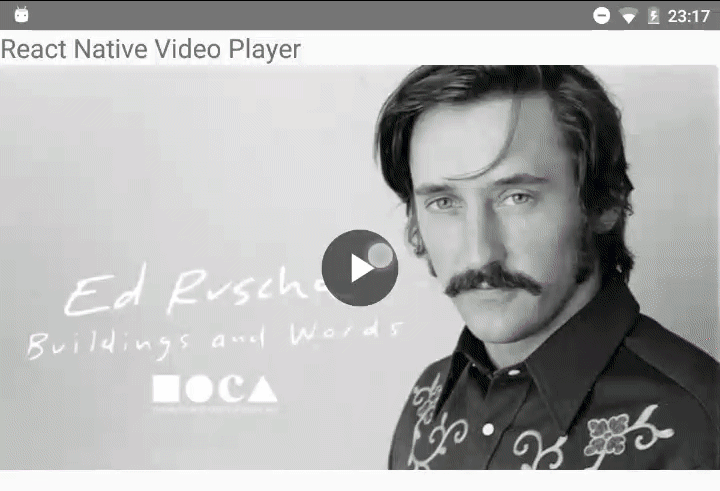A React Native video player with a few controls. This player uses react-native-video for the video playback.
yarn add react-native-video-player react-native-video react-native-vector-icons
or
npm install --save react-native-video-player react-native-video react-native-vector-icons
Then, for React Native >= 0.60:
cd ios
pod install
Add the following at the beginning of ./android/app/build.gradle on Android (required for react-native-vector-icons to work):
apply from: "../../node_modules/react-native-vector-icons/fonts.gradle"Add the following in your Info.plist file on iOS (required for react-native-vector-icons to work):
<key>UIAppFonts</key>
<array>
<string>MaterialIcons.ttf</string>
</array>For React Native < 0.60
react-native link react-native-video
react-native link react-native-vector-icons
<VideoPlayer
video={{ uri: 'http://commondatastorage.googleapis.com/gtv-videos-bucket/sample/BigBuckBunny.mp4' }}
videoWidth={1600}
videoHeight={900}
thumbnail={{ uri: 'https://i.picsum.photos/id/866/1600/900.jpg' }}
/>| Prop | Description |
|---|---|
| video | The video source to pass to react-native-video. |
| thumbnail | An Image source to use as thumbnail before the video gets loaded. |
| endThumbnail | An Image source to use as thumbnail after the video has ended. |
| videoWidth | Width of the video to calculate the player size. |
| videoHeight | Height of the video to calculate the player size. |
| duration | Duration can not always be figured out (e.g. when using hls), this can be used as fallback. |
| autoplay | Start the video automatically. |
| defaultMuted | Start the video muted, but allow toggling. |
| muted | Start the video muted and hide the mute toggle button. |
| controlsTimeout | Timeout when to hide the controls. |
| disableControlsAutoHide | Disable auto hiding the controls. |
| disableFullscreen | Disable the fullscreen button. |
| loop | Loop the video after playback is done. |
| resizeMode | The video's resizeMode. defaults to contain and is passed to react-native-video. |
| hideControlsOnStart | Hides the controls on start video. |
| endWithThumbnail | Returns to the thumbnail after the video ends. If an endThumbnail image is not specified then the image specified in thumbnail is shown. |
| disableSeek | Disable video seeking. |
| pauseOnPress | Automatically pause/play when pressing the video player anywhere. |
| fullScreenOnLongPress | Automatically show video on fullscreen when doing a long press. |
| onStart | Callback for when the start button is pressed. |
| onPlayPress | Callback for when the play button is pressed. |
| onHideControls | Callback for when the controls are being hide. |
| onShowControls | Callback for when the controls are being shown. |
| customStyles | The player can be customized in this object, see customStyles for the options. |
All other props are passed to the react-native-video component.
- wrapper
- video
- controls
- playControl
- controlButton
- controlIcon
- playIcon
- seekBar
- seekBarFullWidth
- seekBarProgress
- seekBarKnob
- seekBarBackground
- thumbnail
- playButton
- playArrow
- videoWrapper
| Method | Props | Description |
|---|---|---|
| seek | time: float | Seek the player to the given time. |
| stop | Stop the playback and reset back to 0:00. | |
| pause | Pause the playback. | |
| resume | Resume the playback. |
- Make seek bar seekable.
- Make player customizable.
- Add volume control
- Add fullscreen button
- Add fullscreen button for Android (See PR #38 if you need fullscreen in Android)
- Add loader
- Add video duration/play time