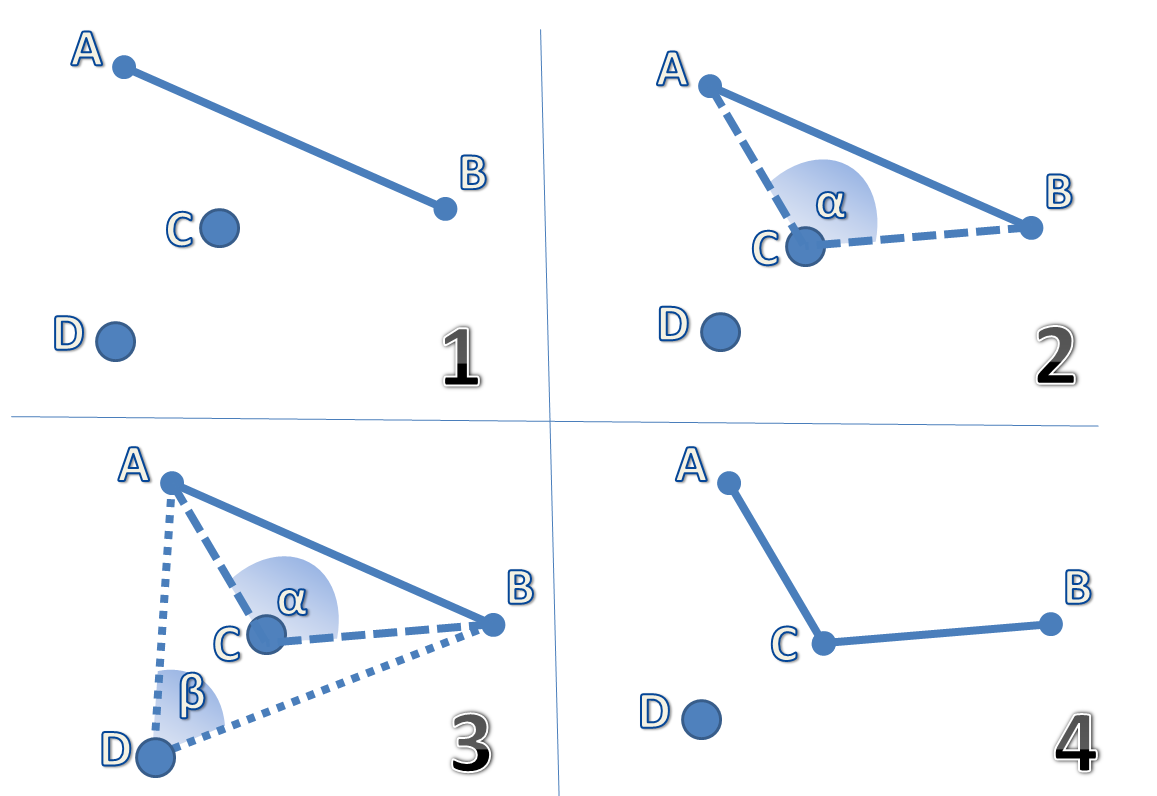Unite all dots under the smallest possible area. It comes with a simple demo for the Unity game engine using just gizmos.
The program has only two easy steps:
- Set a convex hull from a set of points (In the program they are the
Nodeobjects). It is very important that they all have an uniqueidvalue. The hull should be a list ofLineobjects (each line is defined by twoNodeobjects). If you already have a set of lines you can skip the step (They don't need to form a convex hull) - Set a concave hull from a list of
Lineobjects.
You only need to set two constants before running the program:
- concavity : This sets how sharp you want the concave angles to be. It goes from
-1(not concave at all. in fact, the hull will be left convex) up to+1(very sharp angles can occur. Setting concavity to+1might result in 0º angles!)concavityis defined as the cosine of the concave angles.
- scaleFactor : This sets how big is the relative area around every single edge where concavities are going to be searched. I suggest a value between
1and2, but it can be slightly smaller than 1 (always with a value> 0) or way greater than 2 if you are looking for crazy angles. Setting it to a very high value might affect the performance due to more points being processed. Internally we usescaleFactorfor adjusting the size of the ellipse around every edge in order to search for valid nodes. If the point to look for is outside the ellipse then it won't be processed to check if it's a valid point for an edge.
For more info you can check the Init.cs file and follow the demo :)
Inspired by Implementation of a fast and efficient concave hull algorith, the concave hull is reached through the iteration of four basic steps:
- We find the points close to the longest edge of a hull. The distance is directly related to the value of
scaleFactor - We measure the angle (in reality the cosine of this angle) of every point related to this segment.
- We will select the point that gives us the widest angle/smallest cosine. If the value of the cosine is superior to the value of
concavitywe will discard this point. - The newly found point will be used to divide the segment into two new ones. The process will be repeated until no more divisions are made.