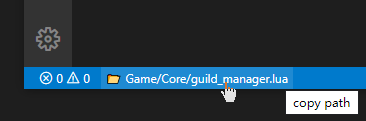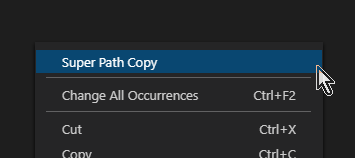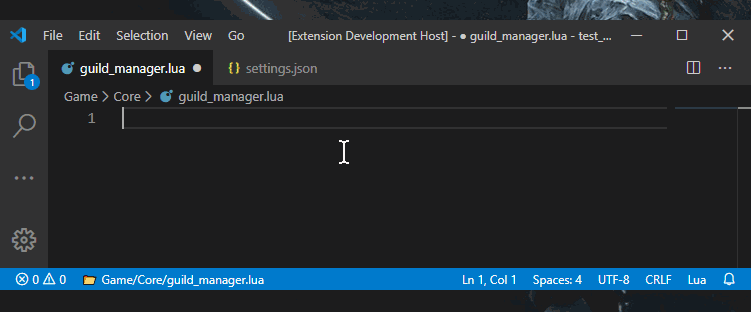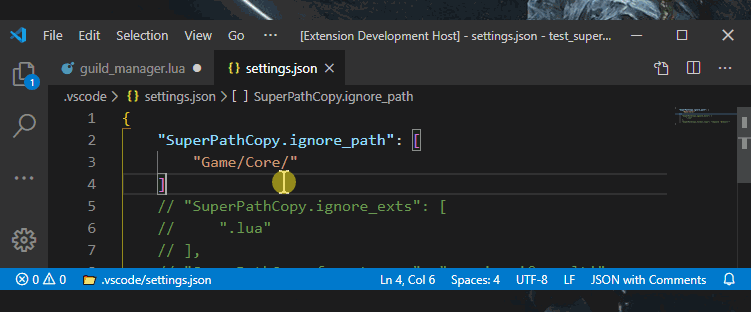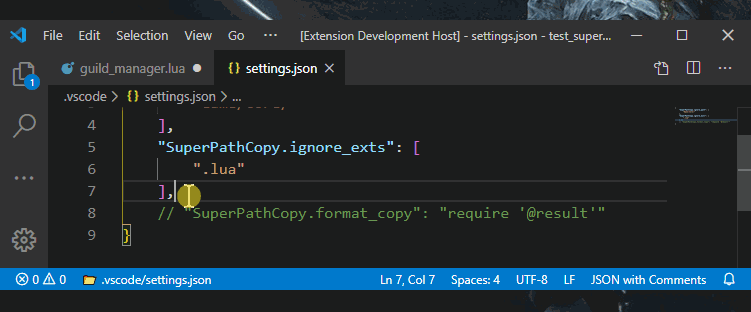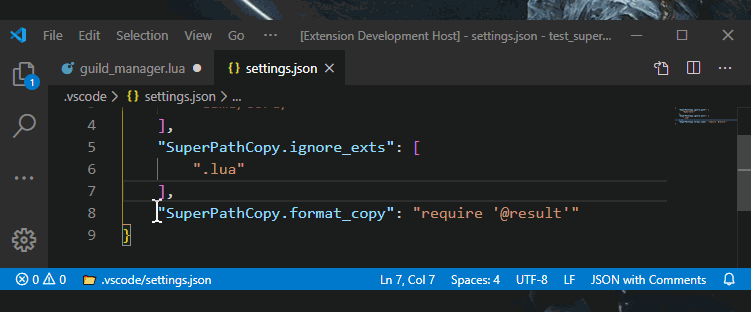The extension provides a convenient way for path processing.
このプラグインは、ファイルパスの高速処理ショートカットを提供します。
该插件提供对文件路径的快速处理快捷方式。
| Command | Description |
|---|---|
SuperPathCopy.ignore_path |
Configure the path to be ignored. Regular matching is not currently supported. |
SuperPathCopy.ignore_exts |
Configure the omitted suffix name. |
SuperPathCopy.format_copy |
Configure the replication template, "@result" in that will be replaced with the corresponding path. |
SuperPathCopy.ignore_all_ext |
Ignore suffix names for all paths. |
SuperPathCopy.format_str_with_selection |
The @selection in the text will be replaced with the currently selected content |
SuperPathCopy.his_copy_max_num |
The maximum number of historical operation records, the maximum is not more than 30. |
SuperPathCopy.default_his_copy |
Set the default storage path content, restart and take effect. |
SuperPathCopy.concat_symbol |
Connection symbol of the path. |
- Click the status bar item.
- Right click and select the
Super Path Copy
- Click the bottom status bar to quickly copy the relative path of the open file.
- Ignore unnecessary parts by configuring the
superPathCopy.ignore_path.
- Custom ignore suffix by configuring
superPathCopy.ignore_exts.
- Control replication results by configuring
superPathCopy.format_copy.
- View the history of operations, and config it with
superPathCopy.his_copy_max_num.
This plug-in will continue to be updated, If you have Suggestions for the functionality of it, issue me! I will make the corresponding development adjustments within the scope of my ability.