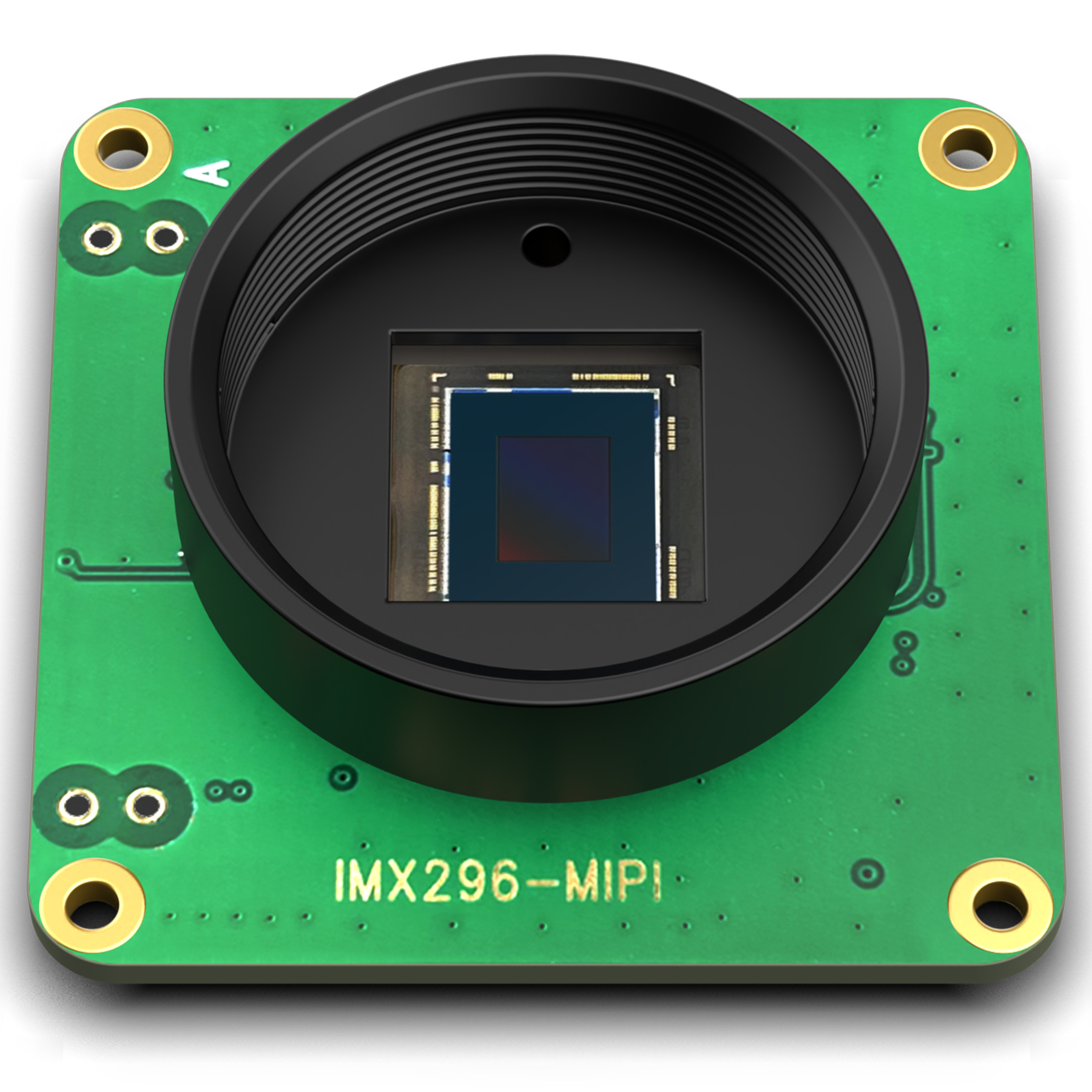- Support Raspberry Pi OS Driver directly
- Support external Trigger And stobe, we reserve pins no need to solder;
- Support mono version and color version imx296
- sudo nano /boot/config.txt
- For the latest version raspberry Pi OS, it should be
- sudo nano /boot/firmware/config.txt
- dtoverlay=imx296
- libcamera-hello -t 0
- How to Enable External Trigger
- Step1, sudo su
- Step2, echo 1 > /sys/module/imx296/parameters/trigger_mode
-
The Global Shutter (GS) camera can be triggered externally by pulsing the external trigger (denoted on the board as XTR(Trig+),GND(Trig-)) connection on the board. Multiple cameras can be connected to the same pulse, allowing for an alternative way to synchronise two cameras.
-
The exposure time is equal to the low pulse-width time plus an additional 14.26us. i.e. a low pulse of 10000us leads to an exposure time of 10014.26us. Framerate is directly controlled by how often you pulse the pin. A PWM frequency of 30Hz will lead to a framerate of 30 frames per second.
IMX296 official driver that provide by RPI default kernel not enable strobe by default.
Imx296 can output strobe while work in normal or fast trigger mode. We can enable strobe by i2c tools.
Imx296 I2c address: 0x1a Pi5 csi1 i2c bus address :i2c-4
Note: strobe setting must be done while camera stream is off. Regs and setting values:
-
0x3026: 0x0F
-
0X3029:0x21
-
0x306D: 0X02(trigger mode strobe enable) /0x01(normal mode strobe enable)
-
Storbe start point 3byte:
-
0x3070 :0x00
-
0x3071 :0x00
-
0x3072 :0x00
-
Strobe end point 3byte:
-
0x3074 :0x2c
-
0x3075 :0x01
-
0x3076 :0x00
-
0x3079: 0X0A(trigger mode strobe enable) /0x09(normal mode strobe enable)
-
Storbe start point 3byte:
-
0x307c :0x00
-
0x307d :0x00
-
0x307e :0x00
-
Strobe end point 3byte:
-
0x3080 :0x2c
-
0x3081 :0x01
-
0x3082 :0x00
I2c tools write register: ./i2c_write 4 0x1a
I2c tools read register: ./i2c_read 4 0x1a