Explore the docs »
Report Bug
·
Request Feature
·
Join Our Discord
·
Roadmap
·
Twitter
Building a notification system is complicated. At first, it seems like just sending an email, but in reality, it's just the beginning. Users today expect a multi-channel communication experience via email, SMS, push, chat, and other channels. An ever-growing list of providers is popping up daily, and notifications are spread around the code. Novu's goal is to simplify notifications and provide developers with the tools to create meaningful communication between the system and its users.
- 🌈 Single API for all messaging providers (Email, SMS, Push, Chat)
- 💅 Easily manage notifications over multiple channels
- 🚀 Equipped with a CMS for advanced layouts and design management
- 🛡 Built-in protection for missing variables (Coming Soon)
- 📦 Easy to set up and integrate
- 🛡 Debug and analyze multi-channel messages in a single dashboard
- 📦 Embeddable notification center with real-time updates
- 👨💻 Community driven
Before you begin coding and collaborating, please read our Code of Conduct thoroughly to understand the standards (that you are required to adhere to) for community engagement. As part of our open-source community, we hold ourselves and other contributors to a high standard of communication. As a participant and contributor to this project, you are agreeing to abide by our Code of Conduct.
We are excited to launch the complete Novu API and admin panel. Want to give it a test before the official release? Here is how:
npx novu init
After setting up your account using the cloud or docker version you can trigger the API using the @novu/node package.
npm install @novu/nodeimport { Novu } from '@novu/node';
const novu = new Novu(process.env.NOVU_API_KEY);
await novu.trigger('<TRIGGER_NAME>', {
to: [
{
subscriberId: '<UNIQUE_IDENTIFIER>',
email: '[email protected]',
firstName: 'John',
lastName: 'Doe',
},
],
payload: {
name: 'Hello World',
organization: {
logo: 'https://happycorp.com/logo.png',
},
},
});Using the Novu API and admin panel, you can easily add a real-time notification center to your web app without building it yourself. You can use our React component or an iframe embed if you are not using React.
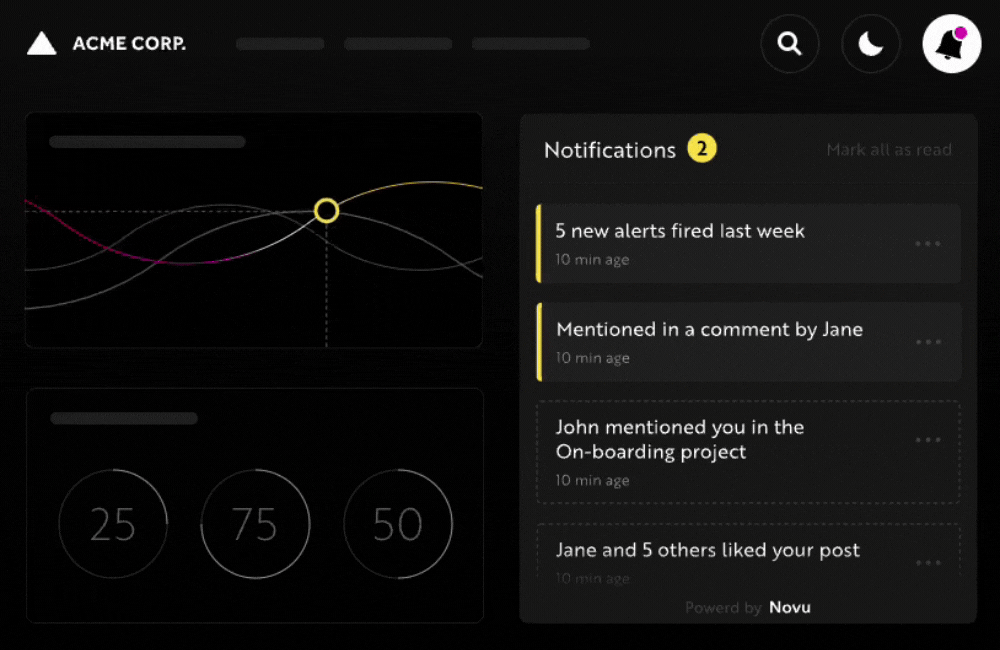
Read more about how to add a notification center to your app with the Novu API here
Novu provides a single API to manage providers across multiple channels with a simple-to-use interface.
- Sendgrid
- Netcore
- Mailgun
- SES
- Postmark
- NodeMailer
- Mailjet
- Mandrill
- SendinBlue
- EmailJS
- SparkPost
- Slack
- Discord
- MS Teams
- Mattermost
- Novu
- MagicBell
- PagerDuty
Meet Jarvis, a shell client sporting a dashing text gradient for all your Novu needs. Jarvis makes the following functions as simple as a few yes or no questions:
- Reinstall Novu
- Run Novu
- Full Project
- Web and API
- API only
- Docs
- Test Novu
- Web tests
- API tests
To run Jarvis at the root of Novu, you can use one of the following commands
npm run start
npm run jarvis
Want to look through Jarvis' source code? Check out: Jarvis.js
We are more than happy to help you. If you are getting any errors or facing problems while working on this project, join our Discord server and ask for help. We are open to discussing anything related to the project.
Novu is licensed under the MIT License - see the LICENSE file for details.
Thanks a lot for spending your time helping Novu grow. Keep rocking 🥂
