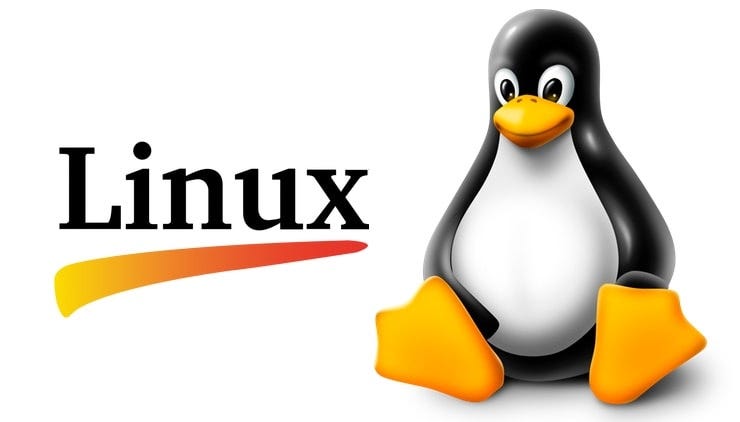Welcome to Linux Fundamentals, your entry point into mastering the Linux operating system and terminal. Linux is an indispensable tool in cybersecurity, systems administration, and network management. With its wide adoption across servers, it offers countless possibilities for offensive security practitioners, network defenders, and administrators. This will guide you through the essentials of Linux and provide hands-on exercises to build your skills.
This introduces fundamental concepts and hands-on practices for Linux. By completing this, you will be able to:
- Understand Linux structure and distributions.
- Navigate the Linux file system using the terminal.
- Manage files, directories, and user permissions.
- Administer services, processes, and packages.
- Configure networks, work with web services, and ensure Linux security.
- Navigation
- Working with Files and Directories
- Editing Files
- Find Files and Directories
- File Descriptors and Redirections
- Filter Contents
- Regular Expressions
- Permission Management
- User Management
- Package Management
- Service and Process Management
- Task Scheduling
- Network Services
- Working with Web Services
- Backup and Restore
- File System Management
- Containerization
This provides a solid foundation for working with Linux. Whether you are a beginner or looking to refresh your skills, it equips you with the knowledge needed to navigate, manage, and secure Linux systems.
Happy learning! 💻