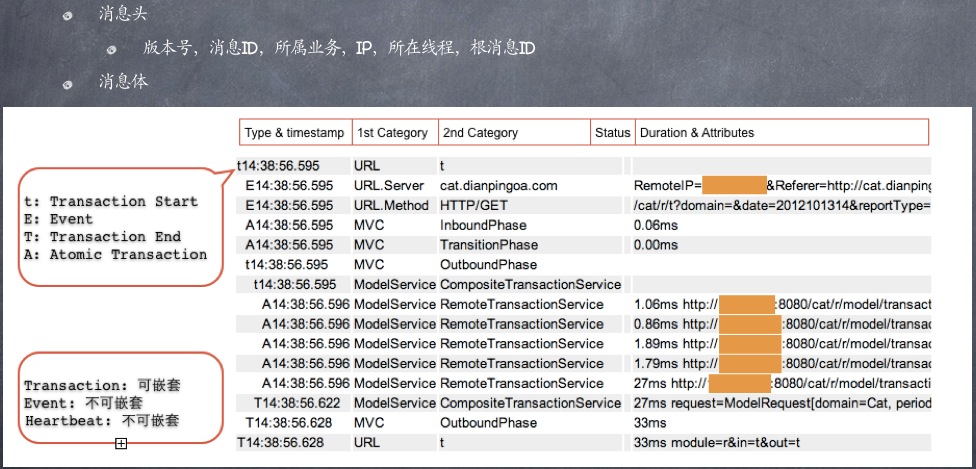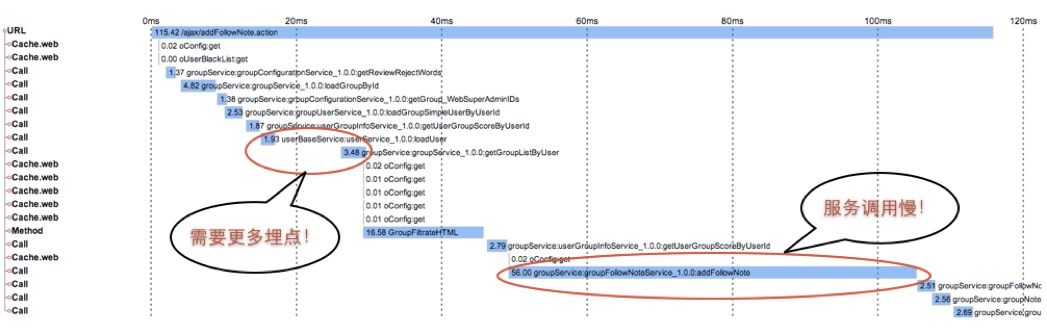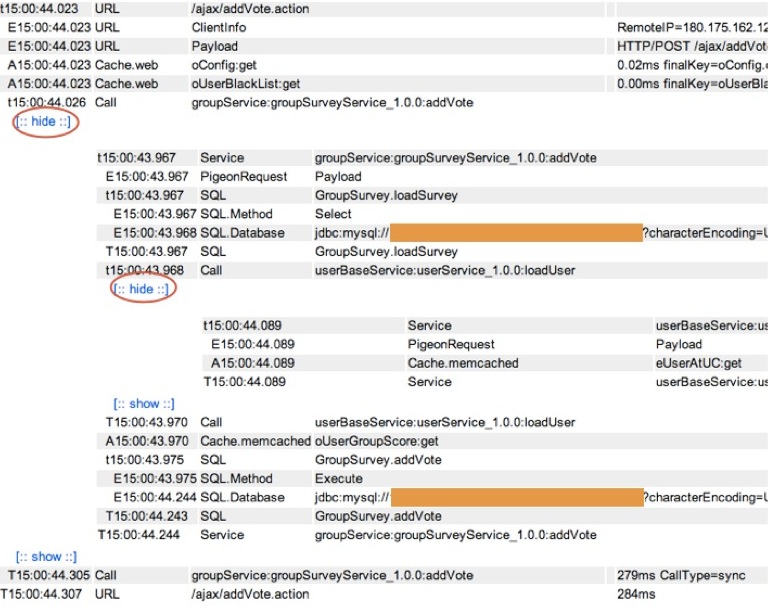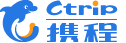下载源代码
git clone https://github.com/flythinker/flycat.git
编译
cd flycat
mvn clean install -DskipTests
部署
mvn cat:install
启动Web服务
cd cat-home
mvn jetty:run
- Transaction 适合记录跨越系统边界的程序访问行为,比如远程调用,数据库调用,也适合执行时间较长的业务逻辑监控,Transaction用来记录一段代码的执行时间和次数。
- Event 用来记录一件事发生的次数,比如记录系统异常,它和transaction相比缺少了时间的统计,开销比transaction要小。
- Heartbeat 表示程序内定期产生的统计信息, 如CPU%, MEM%, 连接池状态, 系统负载等。
- Metric 用于记录业务指标、指标可能包含对一个指标记录次数、记录平均值、记录总和,业务指标最低统计粒度为1分钟。
- Trace 用于记录基本的trace信息,类似于log4j的info信息,这些信息仅用于查看一些相关信息
CAT监控系统将每次URL、Service的请求内部执行情况都封装为一个完整的消息树、消息树可能包括Transaction、Event、Heartbeat、Metric和Trace信息。
- Java 6
- Maven 3
- MySQL
#####1、在CAT目录下,用maven构建项目 mvn clean install -DskipTests #####2、配置CAT的环境 mvn cat:install Note:
- Linux\Mac 需要对/data/appdatas/cat和/data/applogs/cat有读写权限
- Windows 则是对系统运行盘下的/data/appdatas/cat和/data/applogs/cat有读写权限
#####3、(Optional)如果安装了hadoop集群,需到/data/appdatas/cat/server.xml中配置对应hadoop信息。将localmode设置为false,默认情况下,CAT在开发模式(localmode=true)下工作。
#####4、运行CAT cd cat-home;mvn jetty:run 然后打开浏览器,输入http://localhost:2281/cat/。
或者在cat目录下输入 mvn eclipse:clean eclipse:eclipse 然后将项目导入到eclipse中,运行cat-home项目里得‘com.dianping.cat.TestServer’来启动CAT。
###如果遇到mvn jetty:run 跑起来出问题,可以使用如下方法启动cat。
在线仓库下载有问题的,可以 git [email protected]:dianping/cat.git mvn-repo 下载到本地
- 下载cat依赖的包文件, git clone [email protected]:dianping/cat.git mvn-repo 把mvn-repo放入本地的maven库文件夹中
- 下载code,编译 mvn eclipse:eclipse
- 打包,mvn install -DskipTests
- 下载tomcat7 将打出来的war包,命名为cat.war, 并放入tomcat的webapps
- 检查下/data/appdatas/cat/ 下面需要的几个配置文件,配置文件在源码script
- 可以参考http://unidal.org/cat/r/home?op=view&docName=deploy 进行相关配置修改。
- 启动tomcat
Copyright 2013 DianPing, Inc.
Licensed under the Apache License, Version 2.0 (the "License"); you may not use this work except in compliance with the License. You may obtain a copy of the License in the LICENSE file, or at:
http://www.apache.org/licenses/LICENSE-2.0
Unless required by applicable law or agreed to in writing, software distributed under the License is distributed on an "AS IS" BASIS, WITHOUT WARRANTIES OR CONDITIONS OF ANY KIND, either express or implied. See the License for the specific language governing permissions and limitations under the License.
更多接入公司,欢迎在dianping#753登记