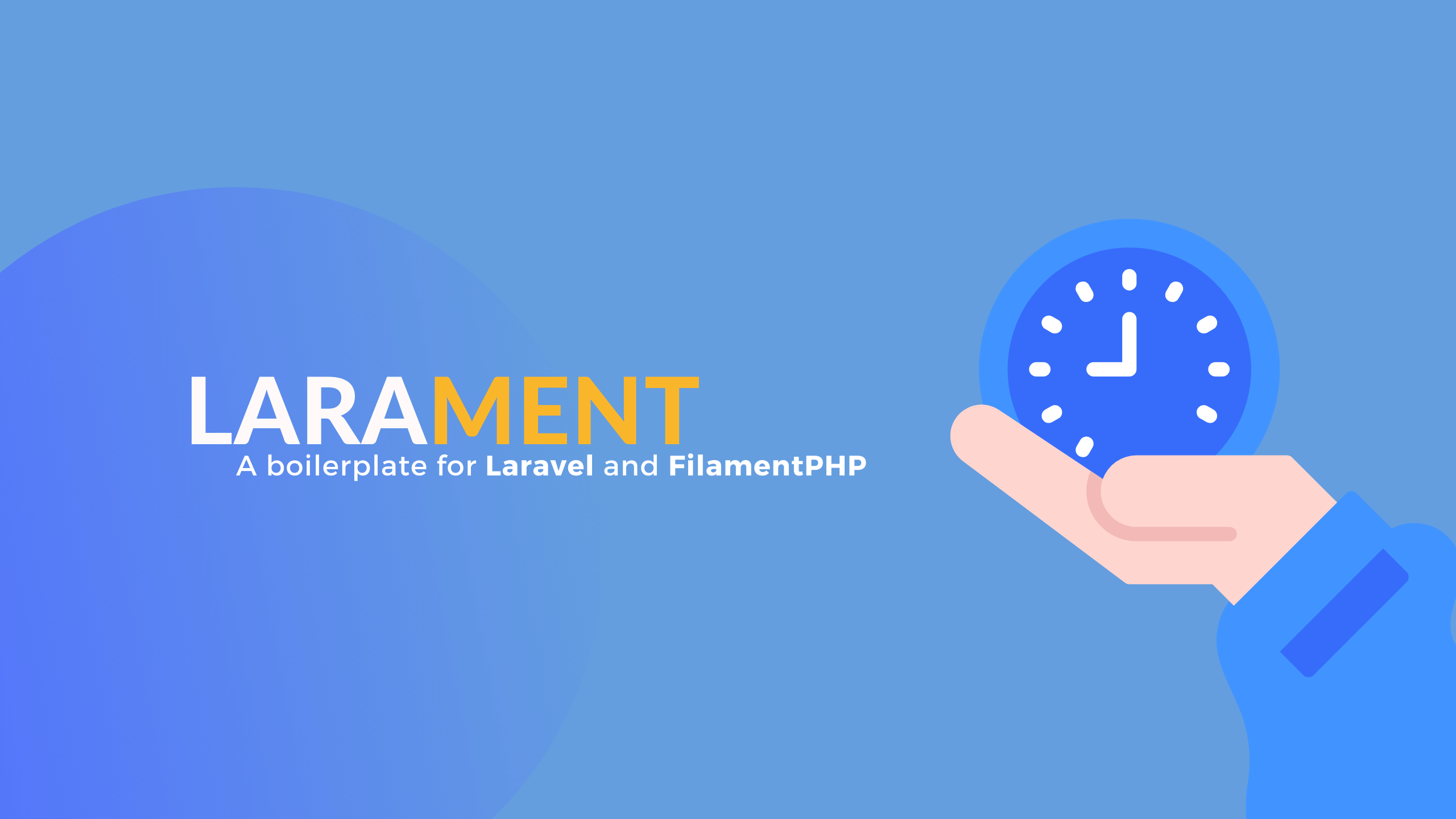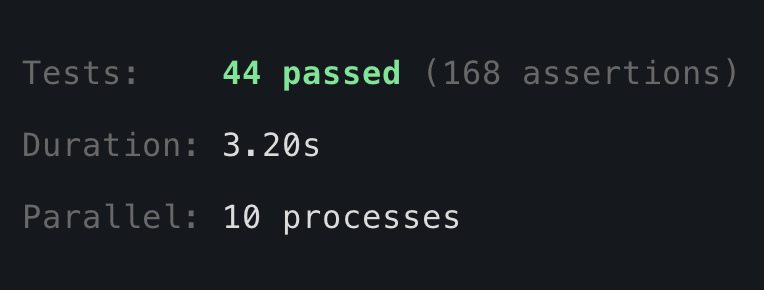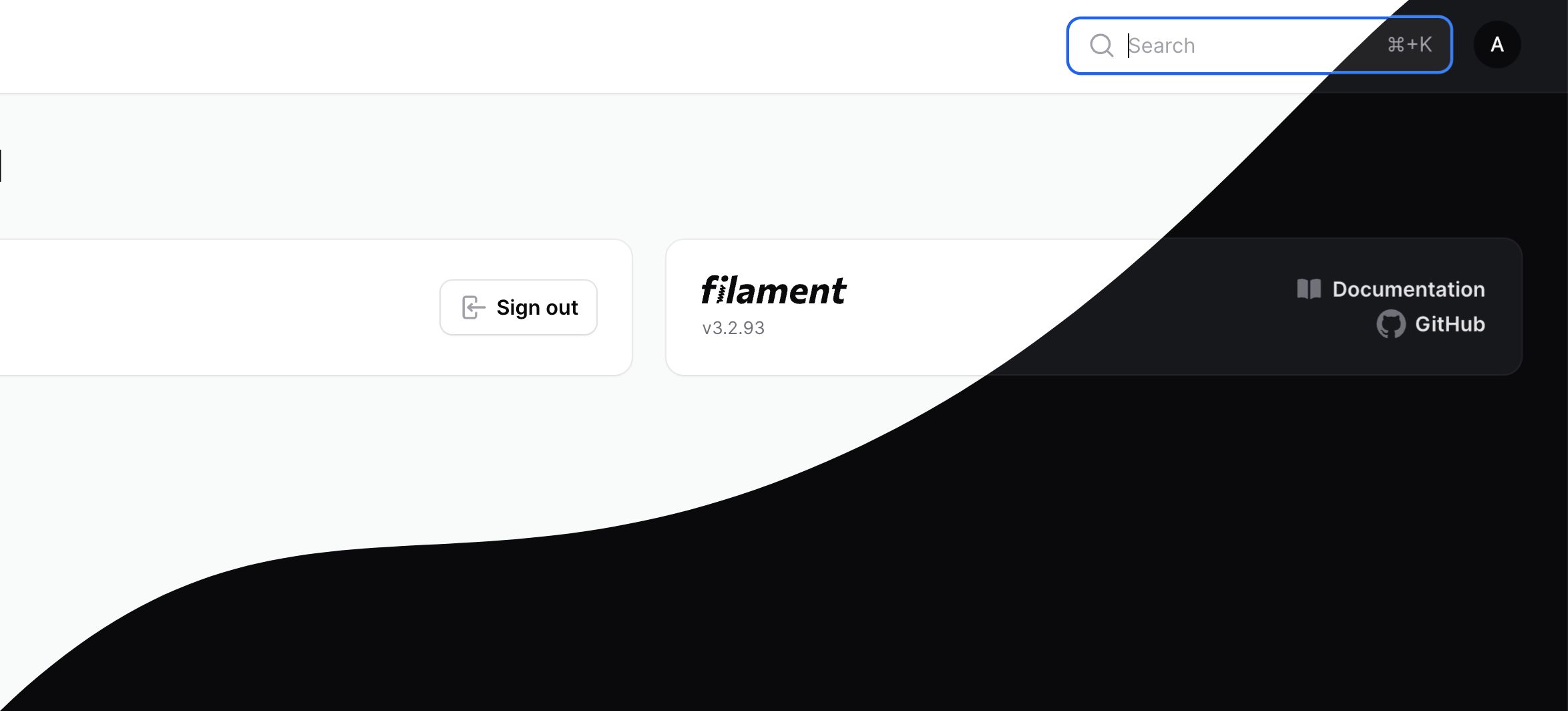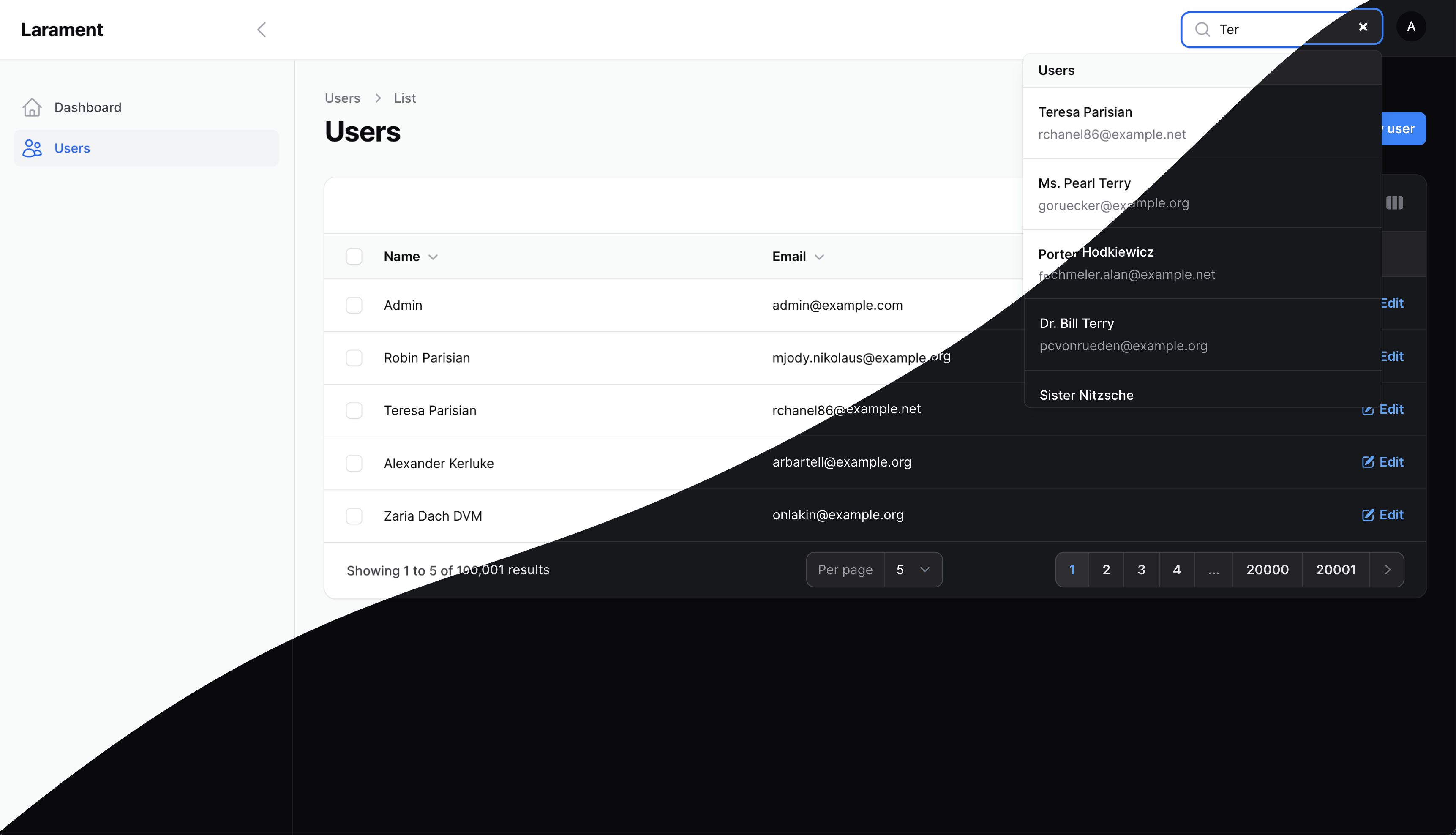Larament is a time-saving starter kit to quickly launch Laravel projects. It includes FilamentPHP pre-installed and configured, along with additional tools and features to streamline your development workflow.
- PESTPHP: Preconfigured with test cases for streamlined testing. (Learn more)
- Strict mode enabled via Should Be Strict:
- Prevents lazy loading (N+1 queries).
- Guards against discarding or accessing missing attributes.
- Production safeguards: Prevents destructive commands in production. (Learn more)
- Architectural testing with Archtest.
- Static analysis using PHPStan.
- Debugging with Laravel Debugbar.
- Custom login page autofills email and password with seeded data for quicker testing.
- Built-in password generator action on the user profile and user resource pages.
- Enhanced global search includes email addresses for better discoverability.
- Auto-translatable component labels.
composer review: A single command to run Pint, PHPStan, and PEST.- Helper functions available through a dedicated helper file.
- Custom
php artisan make:filament-actioncommand for generating Filament actions.
- Filament Panel's primary color is preset to blue.
- Single Page Application (SPA) mode enabled by default.
- Global search keybinding set to
CTRL + KorCMD + K. - A ready-to-use FilamentPHP custom theme, including a sidebar separator.
- Enhanced profile page with a built-in password generator.
A default user is seeded with the following credentials, pre-filled on the login page for quick access:
DEFAULT_USER_NAME="John Doe"
DEFAULT_USER_EMAIL="[email protected]"
DEFAULT_USER_PASSWORD="password"The following packages are pre-installed:
- Create a repository using the Larament template.
- Clone your repository to your local machine. Navigate to the project directory and run the following commands:
composer install
npm install && npm run build
cp .env.example .env
php artisan key:generate
php artisan migrate
php artisan db:seedAlternatively, you can use the following command to create a new project with Larament:
composer create-project --prefer-dist CodeWithDennis/larament example-appFor easier usage in future projects, create an alias in your terminal:
alias larament="composer create-project --prefer-dist CodeWithDennis/larament"Now, you can create a new project with a simple command:
larament my-cool-app