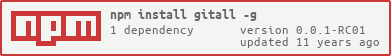This is a tool to mange (clone, pull etc) all the GitHub repositories for multiple user (or organisation) accounts in one command.
Do you work with multiple GitHub repositories over multiple user or organisation accounts? Ever wanted to clone or update all your GitHub repositories with one command? This is the tool for you.
(sudo) npm install -g
{action}either [clone|pull|status|config]{user}is the account name. This is case sensitive{dir}this is the target dir, defaults to current dir '.'{protocol}[ssh|https|svn] this is the protocol to be used to fetch the repo, defaults to 'ssh'
clone- clones all repositoriespull- updates all repositoriesstatus- gives status for all repositoriesconfig- gives the config in$HOME/.gitall/config.json
You setup the config for the accounts that you want to manage in a config file $HOME/.gitall/config.json.
Example config is:
[{
"username": "BoyCook",
"dir": "/Users/boycook/code/boycook",
"protocol": "ssh"
},{
"username": "TiddlySpace",
"dir": "/Users/boycook/code/osmosoft/tiddlyspace",
"protocol": "ssh"
}]
GitAll works by either setting up config in the config file, or passing it parameters on the command line. Parameters passed in will take precidence over parameters found in the config file. It's much better to setup the config in advance and let the GitAll do all the hard work.
gitall {action} {user} {dir} {protocol}
The final three are optional
gitall clone
gitall pull
gitall status
These will perform the action specified on each account setup in the config file.
gitall clone BoyCook /Users/boycook/code/boycook ssh
This will clone all the repositories for the user BoyCook (https://github.com/BoyCook) into the directory boycook using
the ssh protocol.
Install to /usr/local/lib/node_modules/gitall
sudo npm install . -g
Or use script
sudo ./install.sh
- GitAll is a node.js app so http://nodejs.org will be required.
- You may want to increase the number of file descriptors allowed
ulimit -n 10000