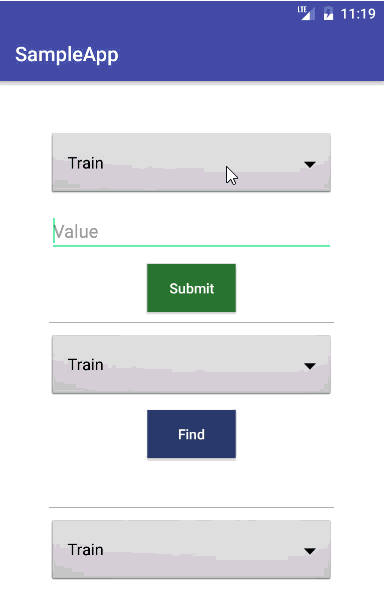Demo App • Key Features • How To Use • Usage • How to Setup • License
- Initialize PrefsHandler once
- Save values with keys
- Find values with keys
- Delete value associated with a key
- Save, Get and Delete List of Strings
public class MainActivity extends AppCompatActivity {
@Override
public void onCreate() {
super.onCreate();
//To initialize and set data at the same time!
new PrefsHandler.Builder(this)
// Optional (default: Context.MODE_PRIVATE)
.setSharedPrefsMode(Context.MODE_PRIVATE)
// Optional (default: "MySharedPreferences")
.setSharedPrefsTag("MySharedPreferences")
.build();
//To get data
String dataStr = PrefsHandler.getValue("key1", String.class);
Integer dataInt = PrefsHandler.getValue("key2", Integer.class);
SomeModel someMode = PrefsHandler.getValue("key3", SomeModel.class);
//To delete data
PrefsHandler.clearData("key");
//To clear all data
PrefsHandler.clearAll();
}
}To store different objects in shared preferences, use same syntax:
PrefsHandler
.setValue("oneKey", myObject)
.setValue("otherKey", myOtherObject)Retrieving data can be as simple as:
DataType data = PrefsHandler.getValue("oneKey", DataType.class);
OtherDataType otherData =
PrefsHandler.getValue("otherKey", OtherDataType.class);If data does not exist, getValue method will return null value.
You can also add list of objects to Shared Preferences with the same way:
// Creating Array list
ArrayList<String> myList = new ArrayList<>();
// Adding values
myList.add("First Strig");
myList.add("Second String");
myList.add("Third String");
// Saving list to the Shared Preferences
PrefsHandler.setValue("myList", myList);
// Getting list from Shared Preferences
List<String> listData = PrefsHandler.getListValue("myList");For detailed usage, check the sampleApp above.
Step 1. Add it in your root build.gradle at the end of repositories:
allprojects {
repositories {
...
maven { url 'https://jitpack.io' }
}
}
Step 2. Add the dependency
dependencies {
compile 'com.github.BiAtoms:PrefsHandler:v1.2'
}
MIT
GitHub BiAtoms ·