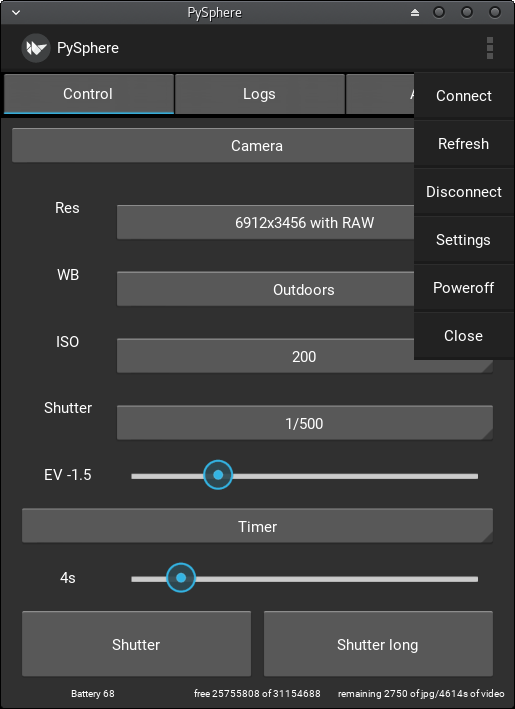This is a proof of concept. There is a lot to do. DO NOT use this as your daily usage app.
I have added Kivy support which means support for PC, Linux, Unix, Android and iOS.
The whole codebase is a total mess and there are bugs that need to be fixed.
You use this tool at your own discretion. Nobody, except you, is responsible for any harm or damage caused for this.
- Install Python3.
pip install -r requirements.txt
- Turn on MiSphere.
- Connect to its WiFi.
python main.py