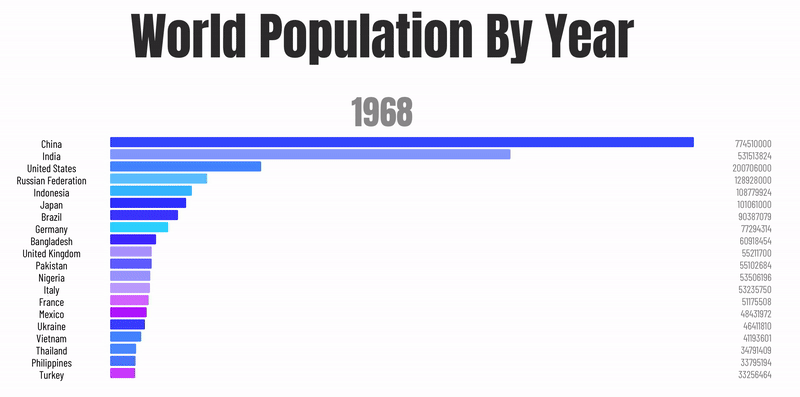👋 Welcome to the Altruistiq front-end hiring task!
Objective
Create a chart animating carbon footprint per country throughout the years. The below chart is an example for world population (see for animated version. The provided Figma file shows the one-page app that you should build for this task.
Requirements
- pixel perfect implement the provided Figma file as a Vue app
- use data from the Footprint network and store in Vuex
- cache data with timeout of 5 minutes, making sure upon reload the app conditionally uses stored data
- use either components, native DOM or D3 to create the chart.
- animate the sorting and bar length of the chart as per the provided example.
- chart should be responsive, test by changing the window size (dragging)
- calculate and show world total footprint on the page
- use Sass/Scss
- do not use chart / css / component / animation / caching libraries. The idea is that you show your skills by coding this manually.
Get started
-
Get this Figma file. The ... in the chart is a placeholder. The idea is that you show all the countries from the API response in the chart.
-
Clone this repo, then
npm iandnpm run devto start a development app (uses Vite, Vue 3 and Vuex) -
Use the 2 API calls provided in the store to get a list of countries and to get emission data per country per year. Do this for all countries. To chart the carbon footprint for a specific year, you need the
carbonattribute from the response. Note that for some countries data for a specific year is missing.// get all countries await this.$store.dispatch('getCountries') // [ // { // "id": 1, // "version": null, // "countryCode": "1", // "countryName": "Armenia", // "shortName": "Armenia", // "isoa2": "AM", // "score": "3A" // }, // { // "id": 2, // "version": null, // "countryCode": "2", // "countryName": "Afghanistan", // "shortName": "Afghanistan", // "isoa2": "AF", // "score": "3A" // }, // ... // ] // get data for a single country by countryCode await this.$store.dispatch('getCountry', { countryCode: 229 }) // [ // { // "id": 4193, // "version": null, // "year": 1961, // "countryCode": 10, // "countryName": "Australia", // "shortName": "Australia", // "isoa2": "AU", // "record": "EFConsPerCap", // "cropLand": 0.521280004829556, // "grazingLand": 2.81094109134558, // "forestLand": 1.03202880039184, // "fishingGround": 0.0509710310900806, // "builtupLand": 0.0247025489319933, // "carbon": 3.02800424434668, // "value": 7.46792772093573, // "score": "3A" // }, // ... //]
-
Cache results in browser with a timeout of 5 minutes. This means that if someone refreshes the app within the 5 minutes timeout, the app loads data from the cache. Once the cache expires, it queries the endpoints again.
-
Build the page as per the Figma design, and make the chart functional as per the example GIF
-
Used fonts
@import url('https://fonts.googleapis.com/css2?family=Inter:wght@300;400;500;600&display=swap');