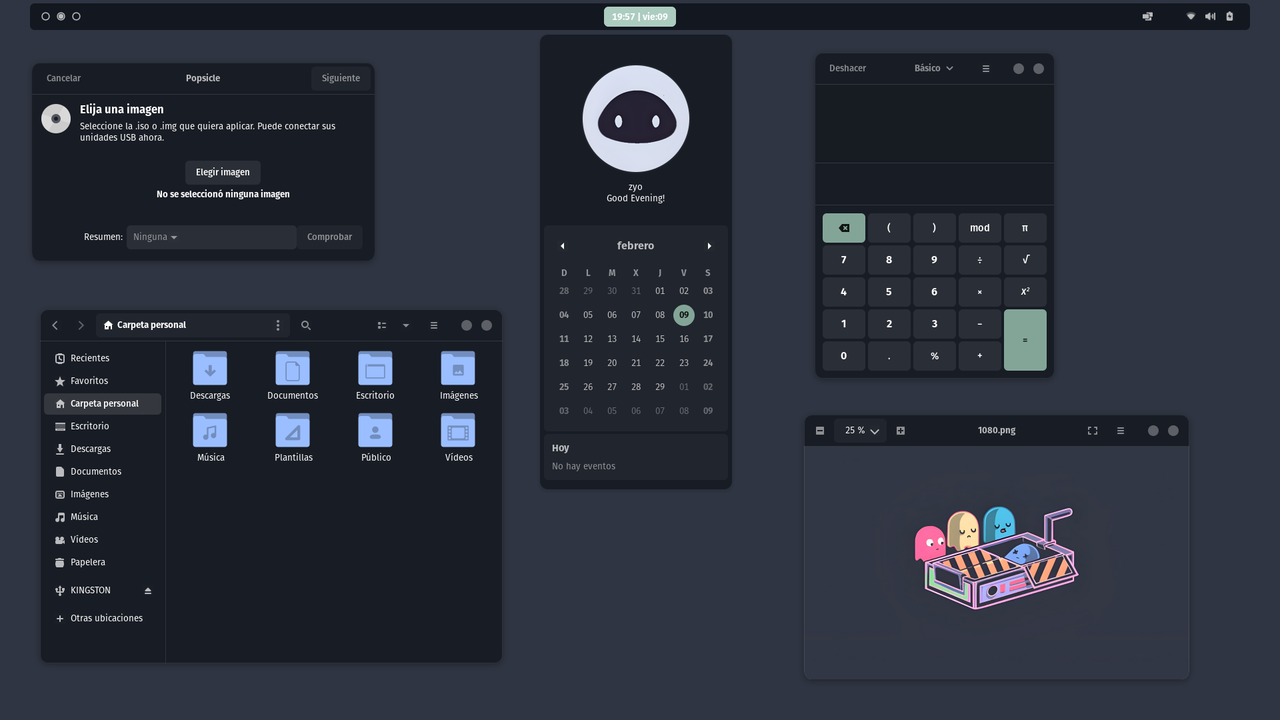This GTK theme is based on the Catpuccin GTK
- Download and extract the theme zip from releases.
- Move the theme folder to ".themes" in your home directory. (~/.themes)
- Select the downloaded theme via your desktop specific tweaks application (gnome-tweaks on Gnome 3+).
Install the extension hide top bar. This is to prevent any application from looking ugly when maximizing it.