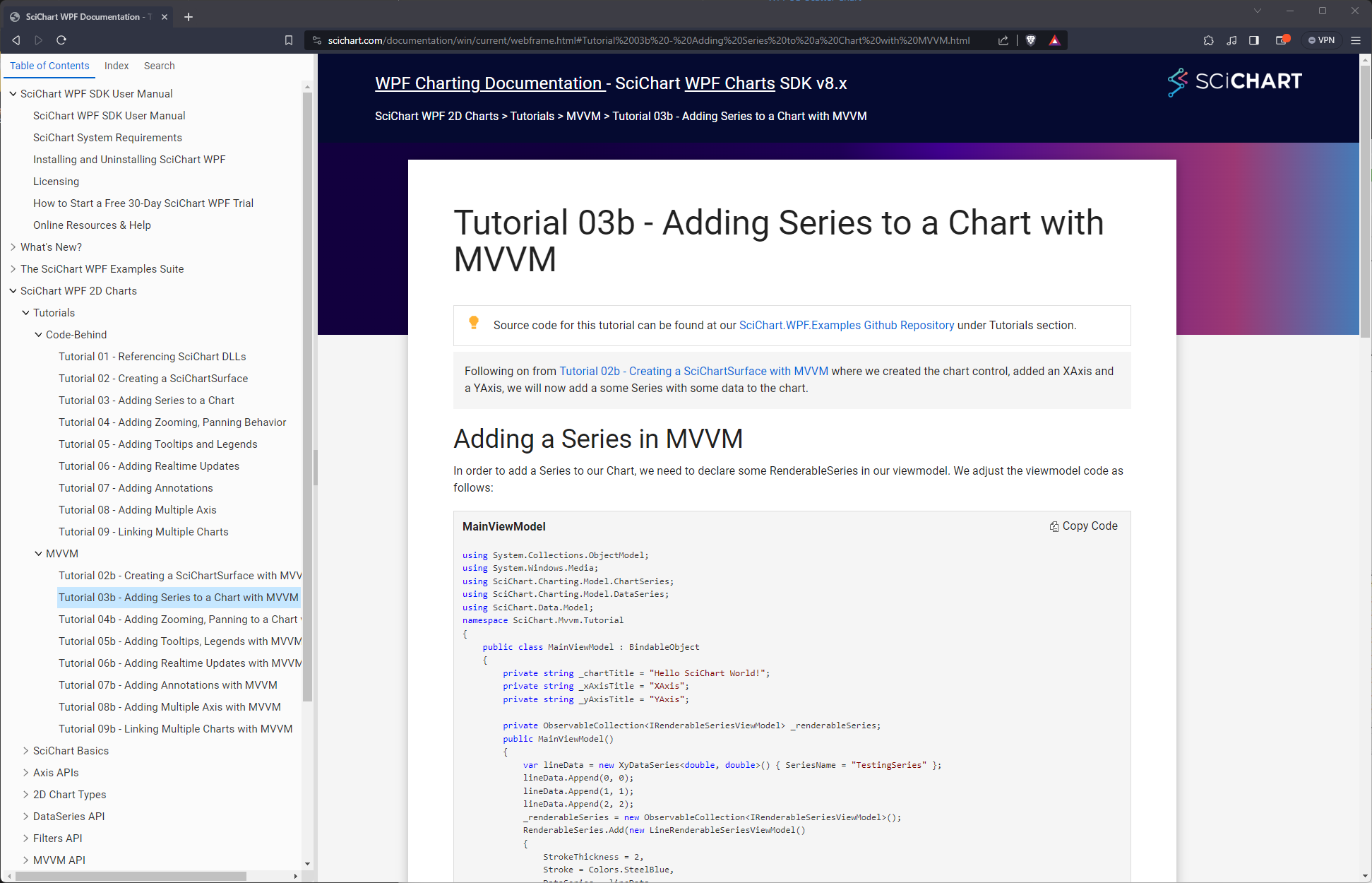- Examples Source code for SciChart.WPF: High Performance Realtime WPF Chart Library found under the /Examples folder
- Source code for tutorials for SciChart WPF, found under the /Tutorials folder
- Sandbox examples, including a [/Sandbox/LicensingTestApp](Licensing Test App) plus several useful examples found under the /Sandbox folder
Scroll down for Build Instructions!
The SciChart WPF Examples Suite has over 130 examples of 2D & 3D WPF Charts with & without MVVM, as well as featured apps which show the speed, power and flexibility of the SciChart.WPF Chart library!
Browse SciChart WPF examples, search by keyword, code or description, view source-code and export examples to stand-alone Visual Studio solutions.
To compile the Examples App, you will need:
To start a SciChart WPF Trial find out how or purchase a license.
- Although the examples app will work without a trial license, modifying or creating your own examples won't
To setup the NuGet package source before you can compile. Here's How
After cloning the repo, open SciChart2D3D.Examples.sln found in the /Examples folder in Visual Studio.
Setup the Nuget Package source. While SciChart is hosted on Nuget.org, Hotfix builds (required for this examples app repo) are hosted at MyGet.
- In Visual Studio go to Tools -> Options -> NuGet Package Manager -> Package Sources
- Add a Package Source called "SciChart Hotfixes"
- Set the feed URL to https://www.myget.org/F/abtsoftware-bleeding-edge/api/v3/index.json, like this
Once you've done that, compile and run the app as usual
SciChart WPF Includes the following 2D & 3D chart types, as well as an wide set of features, excellent performance and a poweful, flexible API.
- WPF Line Chart
- WPF Band Chart
- WPF Candlestick Chart
- WPF OHLC Chart
- WPF Column Chart
- WPF Pie Chart
- WPF Donut Chart
- WPF Mountain / Area Chart
- WPF Scatter Chart
- WPF Impulse / Stem Chart
- WPF Bubble Chart
- WPF Error Bars Chart
- WPF Stacked Mountain Chart
- WPF Stacked Column Chart
- WPF 100% Stacked Mountain Chart
- WPF 100% Stacked Column Chart
- WPF Radar Chart
- WPF Heatmap Chart
- WPF Spectrogram Chart
- WPF Polar Chart
SciChart WPF also has an array of DirectX-powered Realtime 3D Charts for WPF, including:
- WPF 3D Bubble Chart
- WPF 3D Point Cloud Chart
- WPF 3D Scatter Chart
- WPF 3D Column Chart
- WPF 3D Surface Mesh Chart
- WPF 3D Impulse Chart
- WPF 3D Waterfall Chart
SciChart WPF Comes with a number of tutorials to help you get started quickly using our powerful & flexible chart library! Please see below:
Source code for the tutorials is found under the /Tutorials folder
A place to put ideas, examples for users to answer support requests and more.
- See Sandbox/CustomerExamples for a list of useful examples of customisation of SciChart.
- See Sandbox/LicensingTestApp for a test-app to help debug SciChart licenses
SciChart WPF is commercial software with a free 30-day trial. Built by a dedicated team of developers, were an independent business which strives to do the best for our users!
Anything in this Repository is covered by MIT license - meaning you can freely use our example/demo/tutorial code in your applications.
SciChart WPF Licensing Links
- Find out how to start a FREE 30-day Trial here
- Academic usage, universities and schools, non-profits and bloggers/course-writers qualify for a free educational license.
- Trial licensing is granted as-is without tech support, but we welcome feedback & bug reports via our forums.
- Read about SciChart's commercial license terms here
- Purchase commercial licenses plus technical support here
We've prepared a short Getting Started guide for SciChart WPF here.
This will walk you through the entire process of getting started and show you where tutorials and documentation are and examples.
Other useful links below: