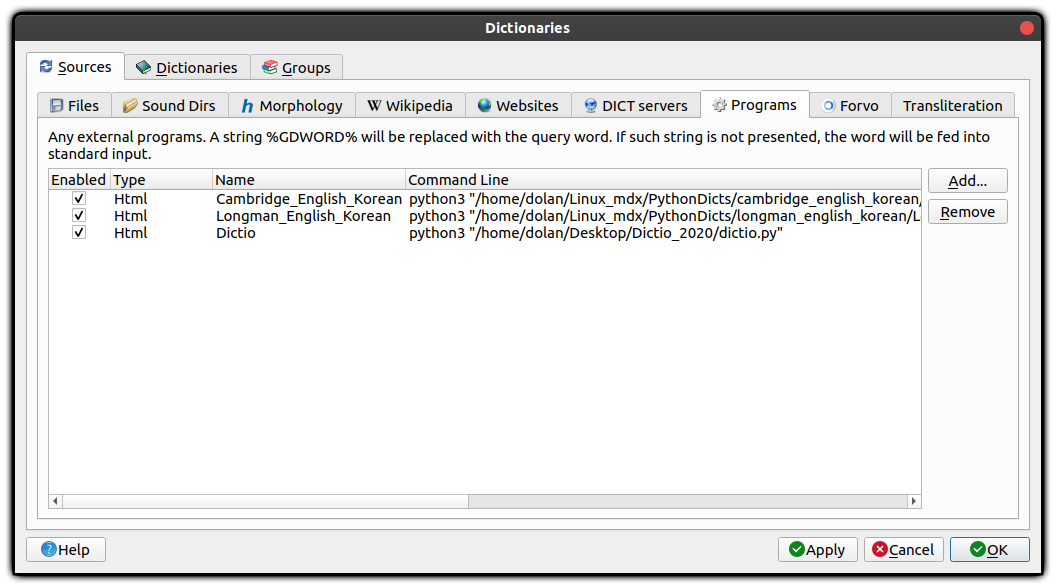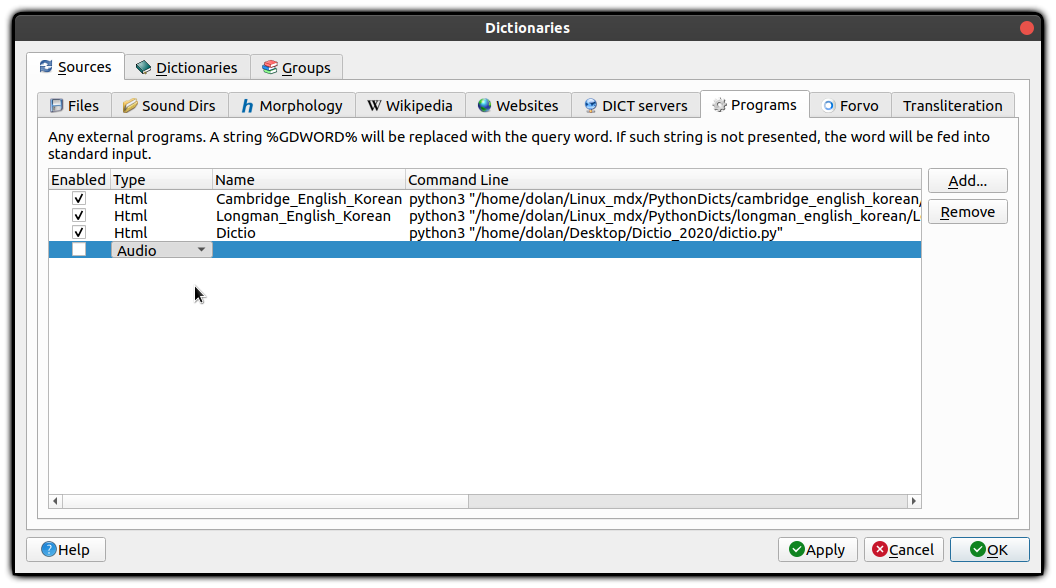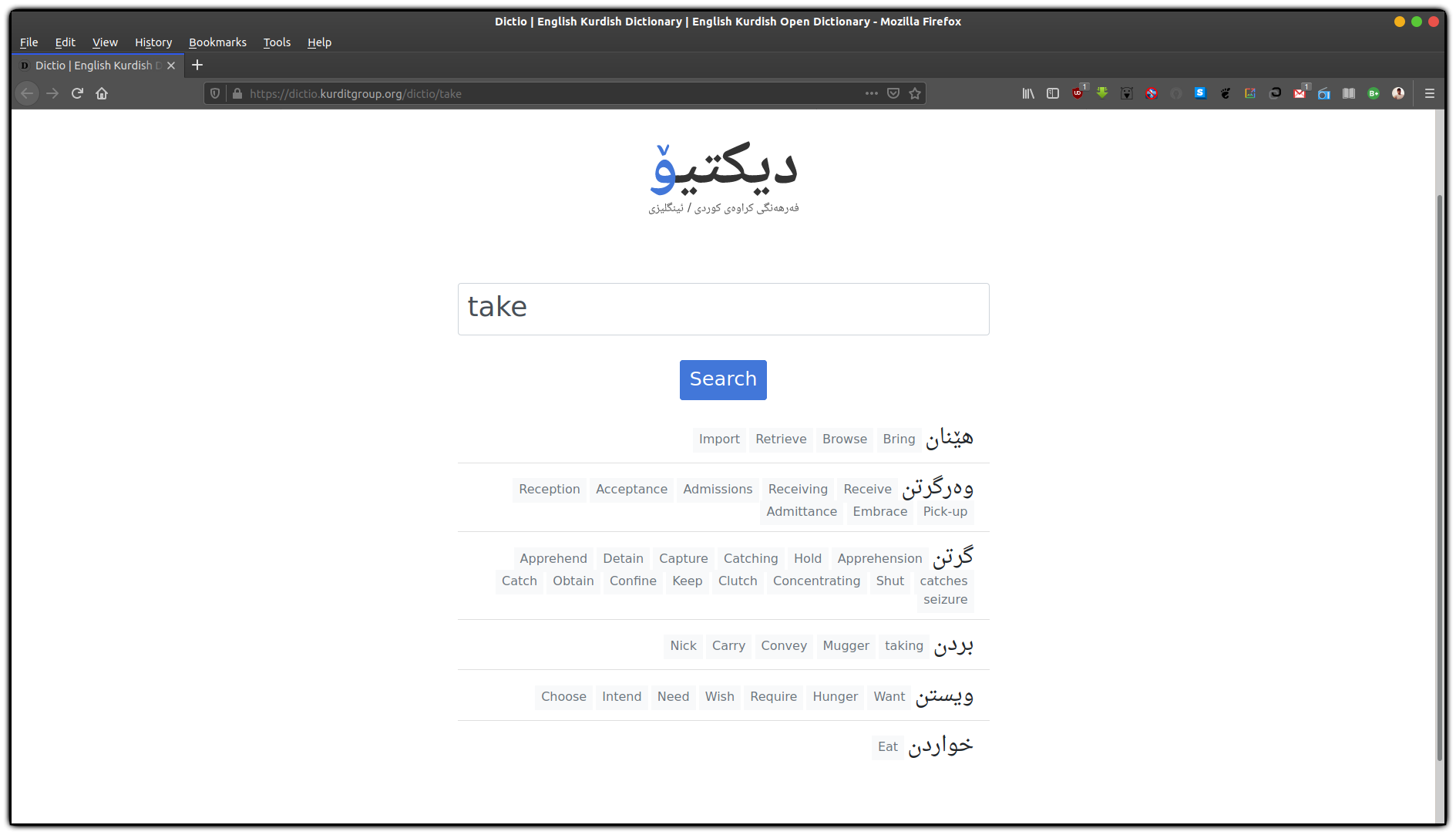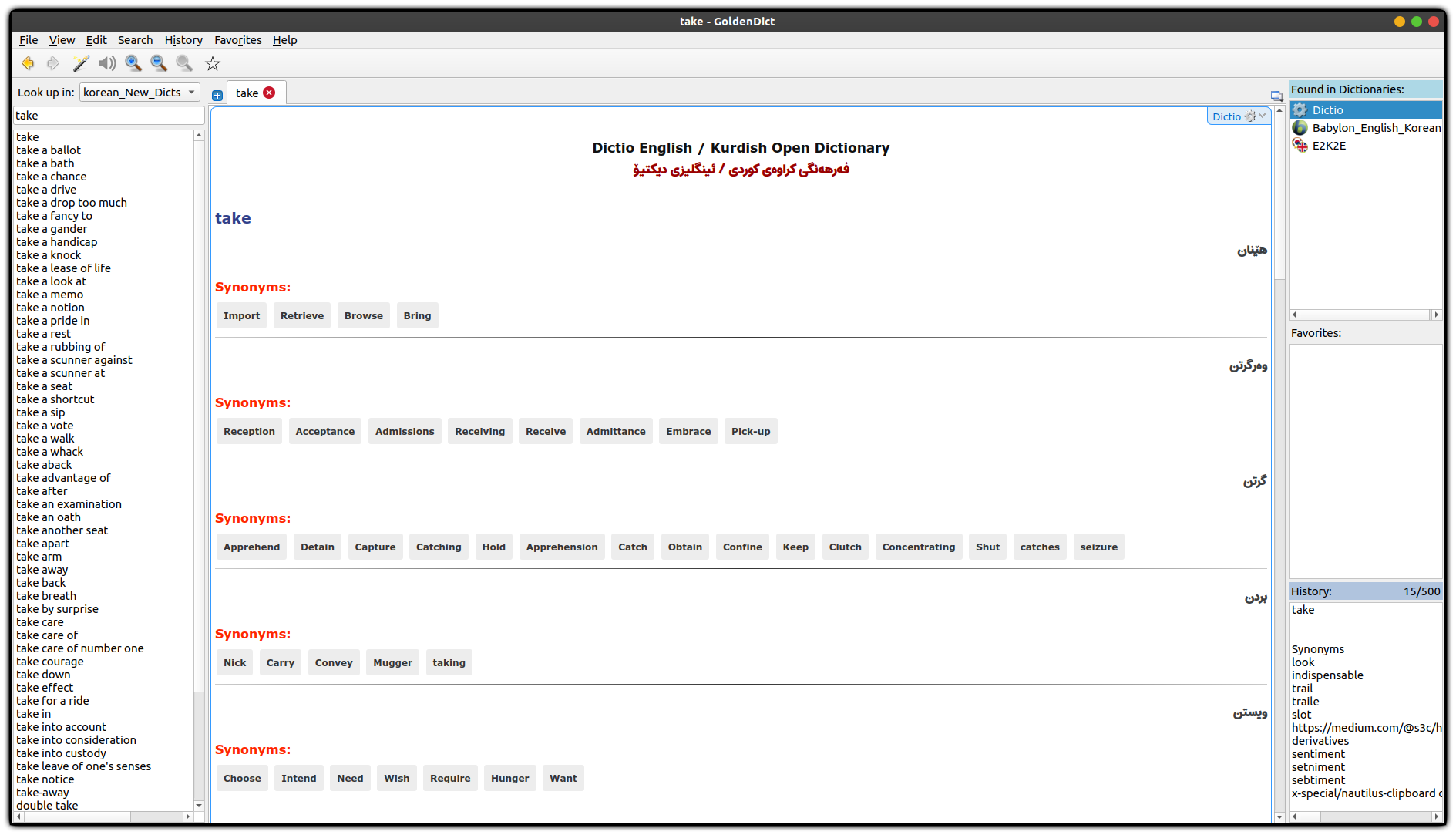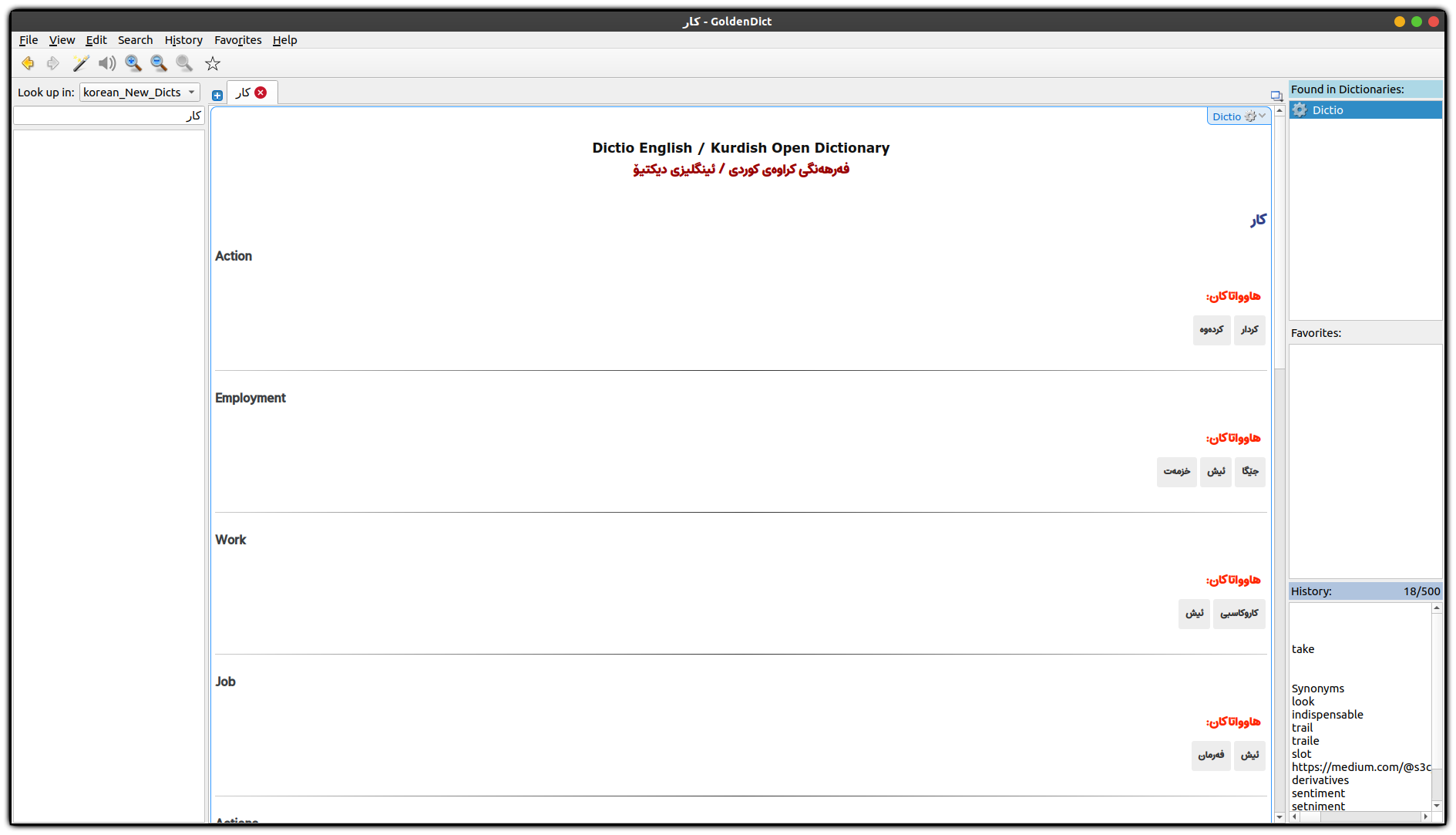- Download the files from
https://github.com/dolanskurd/Dictio.git - Unzip the package.
- Open
GlodenDict.exe - On the top menu select
Edit/Dictionaries - Find
Programstab and click on it, then click onaddbotton - Under the
Typetab, selecthtmlfrom the drop-down menu and tick theEnabledoption - Under the
Nametab, write a name for the Dictionary e.g.:Dictio - Under the
Command Linetab, first write Python (the version need to be specified) as the executer program and then the location of your python file, here it isdictio.pyfile, e.g. on Linux:python3 "/home/$USER/Dictio/dictio.py". Don't remove the quotations! for Windows user, it doesn't need to write the python version e.g.:python "C:\Users\USER\Desktop\Dictio\dictio.py", butPython3must be used. - Under the
icontab, you can specify an icon for your dictionary via providing complete location of the file. This part is OPTIONAL. - Click on
Apply, thenOK. - Done.
Dictio Dictionary on its website [http://dictio.kurditgroup.org/dictio]:
I hope you like this dictionary. Feel free to reach out if you have questions or if you want to contribute in any way:
- E-mail: [email protected]