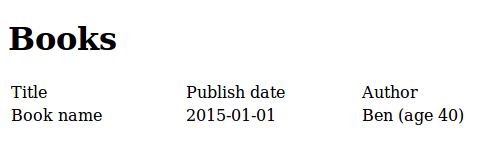- XML stands for eXtensible Markup Language
- XML is a markup language like HTML
- XML is designed to carry data
- XML simplifies data sharing
- XML tags are not predefined
- XML is designed to be self-descriptive
- XML is a W3C recommendation
- XML is plain text
- XML is not a replacement for HTML
- XML and HTML were designed with different goals (XML to transport and store data, HTML to display data)
Document Type Definition (DTD) are a set of rules which a specific XML document has to conform to.
XML Schema Definition (XSD) is used to define the elements of an XML document, just like DTD.
Defines the following:
- Elements that can appear in a document
- Attributes that can appear in a document
- Child elements
- Order of child elements
- Number of child elements
- Empty elements or not
- Data type for elements and attributes
- Default and fixed values for elements
XSD is the successor of DTD:
- Extensible future additions
- Richer
- Written in XML
- Support data types
- Support namespaces
EXtensible Stylesheet Language (XSL) is a style sheet language for XML documents.
Describes how to XML document should be displayed.
Consists of:
- XSLT (a language that transforms XML documents)
- XPath (a language for defining parts of an XML document)
- XSL-FO (XSL Formatting Objects)
It can:
- Transform XML in XHTML
- Filter and sort XML data
- Define parts of an XML documents
- Format XML data based on its values
- Output XML data
Content example:
<message>
<from>Ben</from>
<to>Lara</to>
<subject>Hello</subject>
<body>Hey there Lara!</body>
</message><?xml version="1.0" encoding="UTF-16" standalone="yes"?>
or simply
<?xml version="1.0"?>
Encodings: UTF-8, UTF-16, ISO-8859-1, ...
XML documents always have to start with a root element, that can have as many other elements inside it.
<?xml version="1.0"?>
<journeys>
<journey>
...
</journey>
<journey>
...
</journey>
</journeys>XML elements can have attributes which can contain extra data, normally to convey METADATA.
<?xml version="1.0"?>
<books>
<book id="100">
<title>Book name</title>
</book>
</books>Some characters have a special meaning in XML. Thus, if you want them to be displayed as plain text you will need to escape them by using entity references.
<less than>greater than&ampersand'apostrophe"quotation mark
Same as HTML.
<!-- This is a comment. -->XML, unlike HTML, preserves multiple spaces.
- XML tags are case sensitive
- XML elements have to be properly nested (parent always starting before children and ending after children)
- Attributes always have to be quoted
On XML file (books.xml):
<?xml version="1.0"?>
<!DOCTYPE books SYSTEM "books.dtd">
On DTD file (books.dtd):
DTD file has no declaration.
<?xml version="1.0"?>
<!DOCTYPE books [
... (dtd) ...
]>
... (xml) ...
books.xml
<?xml version="1.0"?>
<books>
<book id="100">
<title>Book name</title>
<publish_date>2015-01-01</publish_date>
<author>
<name>Ben</name>
<age>40</age>
</author>
</book>
</books>books.dtd
<!ELEMENT books (book*)>
<!ELEMENT book (name, publish_date, author)>
<!ATTLIST book id CDATA #REQUIRED>
<!ELEMENT title (#PCDATA)>
<!ELEMENT publish_data (#PCDATA)>
<!ELEMENT author (name, age)>
<!ELEMENT name (#PCDATA)>
<!ELEMENT age (#PCDATA)>
!DOCTYPE books defines that the root element is books.
!ELEMENT defines an ELEMENT.
First param: indicates the element name
Second param: what it contains (which can be a value or another element).
- (book)* 0 or more books
- (book+) 1 or more books
- (#PCDATA) text that will be parsed by a parser*
- (#CDATA) text that will not be parsed by a parser*
!ATTLIST defines an attribute.
First param: element name
Second param: attribute name
Third param: type of attribute value
- CDATA text that will not be parse by a parser*
Fourth param: attribute value
- value default value of the attribute
- #REQUIRED attribute is required
- #IMPLIED attribute is optional
- #FIXED value attribute value is fixed
* Difference between PCDATA and CDATA
XML documents can be validated with xmllint command-line tool.
xmllint --valid books.xml --noout
On XML file (books.xml):
<?xml version="1.0"?>
<books xmlns="http://bookstore.example.com"
xmlns:xsi="http://www.w3.org/2001/XMLSchema-instance"
xsi:schemaLocation="http://bookstore.example.com books.xsd">
xmlns: namespace
xmlns:xsi: where elements and data type come from
xsi:schemaLocation: schema location. Can also be a relative URL.
On XSD file (books.xsd):
<?xml version="1.0"?>
<xs:schema xmlns:xs="http://www.w3.org/2001/XMLSchema"
targetNamespace="http://bookstore.example.com"
xmlns="http://bookstore.example.com"
elementFormDefault="qualified">
No namespace is possible as well:
xsi:noNamespaceSchemaLocation="books.xsd"
books.xml
<?xml version="1.0"?>
<books xmlns="http://bookstore.example.com"
xmlns:xsi="http://www.w3.org/2001/XMLSchema-instance"
xsi:schemaLocation="http://bookstore.example.com books.xsd">
<book id="100">
<title>Book name</title>
<publish_date>2015-01-01</publish_date>
<author>
<name>Ben</name>
<age>40</age>
</author>
</book>
</books>books.xsd
<?xml version="1.0"?>
<xs:schema xmlns:xs="http://www.w3.org/2001/XMLSchema"
targetNamespace="http://bookstore.example.com"
xmlns="http://bookstore.example.com"
elementFormDefault="qualified">
<xs:element name="books">
<xs:complexType>
<xs:sequence>
<xs:element name="title" type="xs:string" />
<xs:element name="publish_date" type="xs:date" />
<xs:element name="author">
<xs:complexType>
<xs:sequence>
<xs:element name="name" type="xs:string" />
<xs:element name="age" type="xs:integer" />
</xs:sequence>
</xs:complexType>
</xs:sequence>
</xs:complexType>
</xs:element>xs:element: xml element
xs:complexType: contains other elements
xs:sequence: elements must appear in a sequence
Most common data types:
- string
- decimal
- integer
- boolean
- date
- time
XML documents can be validated with xmllint command-line tool.
xmllint --schema books.xsd books.xml --noout
On XML file (books.xml):
<?xml version="1.0" encoding="UTF-8"?>
<?xml-stylesheet type="text/xsl" href="books.xsl"?>
On XSL file (books.xsl):
<?xml version="1.0"?>
<xsl:stylesheet version="1.0"
xmlns:xsl="http://www.w3.org/1999/XSL/Transform">
<xsl:template match="/">
...
</xsl:template>
</xsl:stylesheet>
books.xml
<?xml version="1.0"?>
<?xml-stylesheet type="text/xsl" href="books.xsl"?>
<books>
<book id="100">
<title>Book name</title>
<publish_date>2015-01-01</publish_date>
<author>
<name>Ben</name>
<age>40</age>
</author>
</book>
</books>books.xsl
<?xml version="1.0"?>
<xsl:stylesheet version="1.0"
xmlns:xsl="http://www.w3.org/1999/XSL/Transform">
<xsl:template match="/">
<html>
<body>
<h1>Books</h1>
<table>
<tr>
<td>Title</td>
<td>Publish date</td>
<td>Author</td>
</tr>
<xsl:for-each select="books/book">
<tr>
<td width="20%"><xsl:value-of select="title"/></td>
<td width="20%"><xsl:value-of select="publish_date"/></td>
<td width="20%"><xsl:value-of select="author/name" />
(age <xsl:value-of select="author/age" />)
</td>
</tr>
</xsl:for-each>
</table>
</body>
</html>
</xsl:template>
</xsl:stylesheet>XML output can be filter by adding a select attribute, such as:
<xsl:for-each select="books/book[title='Book title']">
=(equal)!=(not equal)<(less than)>(greater than)
<xsl:for-each select="books/book">
<xsl:sort data-type="text" order="descending" select="title"/>
<xsl:if test="age > 10 and age < 20">
Teenager
</xsl:if>
- or
- and