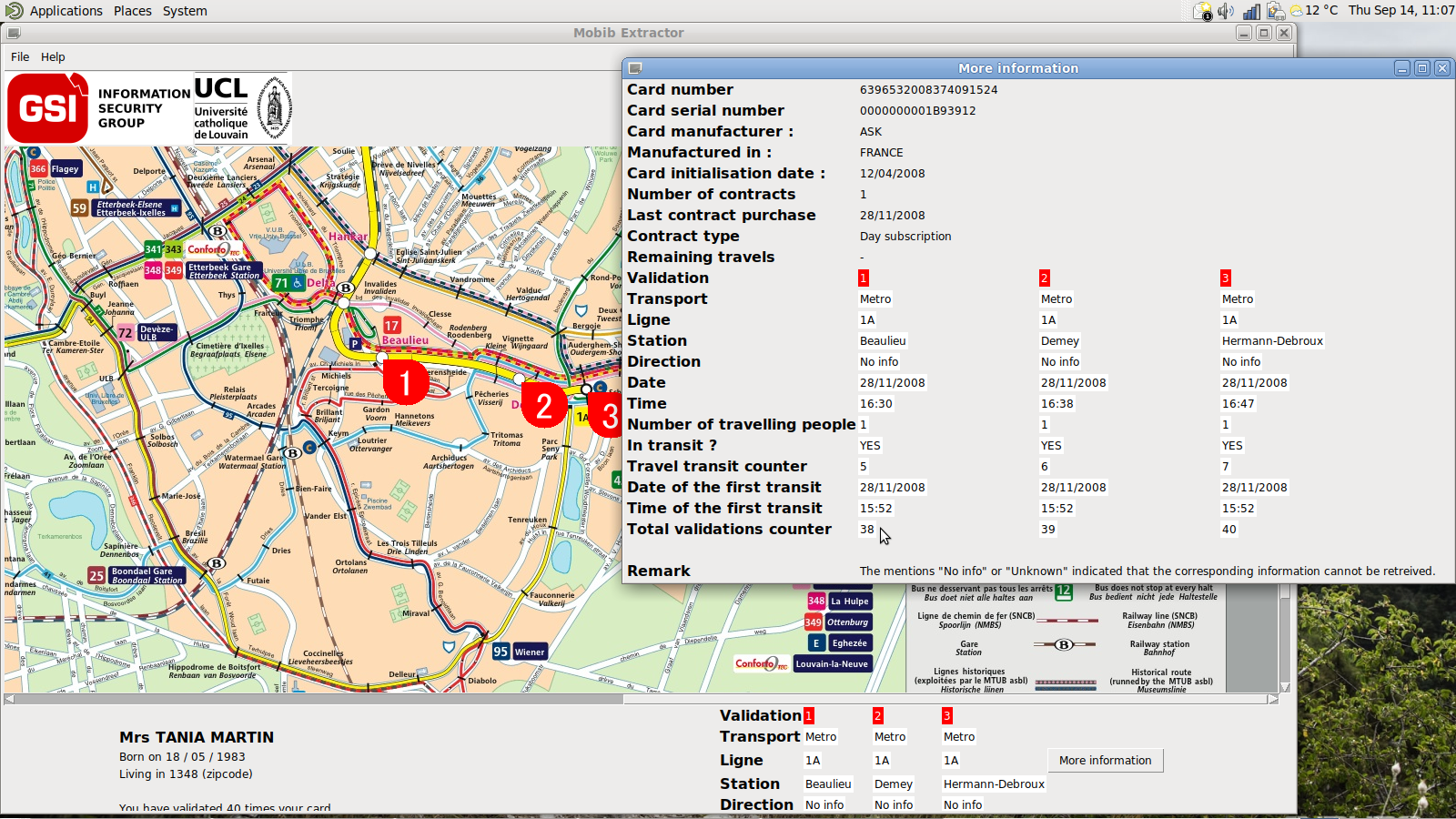MOBIB-extractor allows you to read the data stored on your STIB Mobib card.
Everybody loves screenshots :-)
(c) 2009 MOBIB Extractor project. This software is provided 'as-is', without any express or implied warranty. In no event will the authors be held liable for any damages arising from the use of this software.
Permission is granted to anyone to use this software for any purpose, including commercial applications, and to alter it and redistribute it freely, subject to no restriction.
Technical remarks and questions can be addressed to [email protected] [email protected]
You must install:
- pcsc_lite
- ccid
- python
- the python library PIL
- pyscard
If you use the smartcard reader ACS ACR38, you have to install the corresponding package.
As this new version contains pcsc_lite, ccid and python, you only have to install:
- the python library PIL
- pyscard (the mpkg is easily found on the web) If you use the smartcard reader ACS ACR38, the driver mpkg can be found on the manufacturer (ACS) website.
You must install:
- python
- the python library PIL
- pyscard If you use the smartcard reader ACS ACR38, the driver can be found on the manufacturer (ACS) website.
You can then launch the application MOBIB-Extractor.py in the terminal using the command:
- For UNIX architecture : ./MOBIB-Extractor.py or python MOBIB-Extractor.py
- For Windows : MOBIB-Extractor.py
- If you want to read a card:
- Plug your reader and put your card on
- Click File and click Acquisition
- If you want to read an old dump file card:
- Click File and click Open dump
- Then select the file you want to read
- If you want to save a dump card:
- Click File and click Save dump
- Then choose the name and directory to record the dump
<Double-Click>to zoom + or -<MouseWheel>to vertical scroll<Left arrow>to scroll left<Right arrow>to scroll right<Up arrow>to scroll up<Down arrow>to scroll down<Esc>to leave the program<a>to dump a card<o>to open a dump<s>to save a dump
- Advanced Card Systems (ACR) ACR122 (lsusb: Bus 002 Device 002: ID 072f:2200 Advanced Card Systems, Ltd ACR122U)
- add a requirements.txt
- add a list of tested and working readers
- dump the content with an NFC reader with Nexus5 and read it?
- add a docker container
- CLI output next to this TK graphical interface
- TK interface is too big
- https://github.com/QKaiser/mobib-extractor : CLI version working! Screenshot:
$ ./extract.py
Smartcard reader detected.
Connecting to ACS ACR122U PICC Interface 00 00...
Card number: 6396532009560098406
Name: Mr BENJAMIN BERNARD HENRION
Birthday: 11 / 09 / 1979
Zip code: 0
Contract type: UNKNOWN
Remaining travels: 0
Last known locations:
Transport Line Station Time
Metro 1A/1B Maelbeek 16/09/2017 11:47
Metro 1A/1B Sainte Catherine 08/09/2017 18:53
- 0 No info - 0:00