-
Notifications
You must be signed in to change notification settings - Fork 23
New issue
Have a question about this project? Sign up for a free GitHub account to open an issue and contact its maintainers and the community.
By clicking “Sign up for GitHub”, you agree to our terms of service and privacy statement. We’ll occasionally send you account related emails.
Already on GitHub? Sign in to your account
Emacs is displayed curious when display size changed (i.e. by opening the soft keyboard) #15
Comments
|
|
But why does it work with my emacs via ssh on my gentoo linux? |
|
Well, Android is a far cry from X11 and/or linux. I haven't worked directly with this port, but several guesses would include: |
|
But why does it work then with my phone via ssh on my emacs on gentoo linux??? |
|
If it works well on Android with other ways (ssh from mobile to remote Emacs), then it's probably a bug in this specific Android app (Emacs directly on mobile). |
|
Yup. That's what I suggested. |
When Emacs launches everything is displayed correctly. But after opening the keyboard Emacs is completely messed up. Due to the display size change the size of emacs changes too. So i.e. the menu panel is at another location but not drawn there. The display is only updated if the cursor moves there (or i.e. the line number changes). It is a big rag rug.
Same for the Terminal IDE bash. I opened emacs in the terminal ide bash and it worked fine until I used the soft keyboard. By the way: I logged in via ssh from terminal ide to my gentoo and opened my "gentoo emacs" there and everything worked just fine with the soft keyboard!?!? Emacs resized with the keyboard.
Additional information:
In the Terminal Emulator the ctrl key does not work and I get a seg fault when not using 4x8 font size. In Terminal IDE Emacs works with all font sizes and all keys like ctrl, alt, esc work just fine. AND Emacs works great in portrait mode!
So why don't you use the terminal ide bash? There seems to be much less problems with keys, etc.?
Screenshots:
Emacs in Terminal Emulator after start:
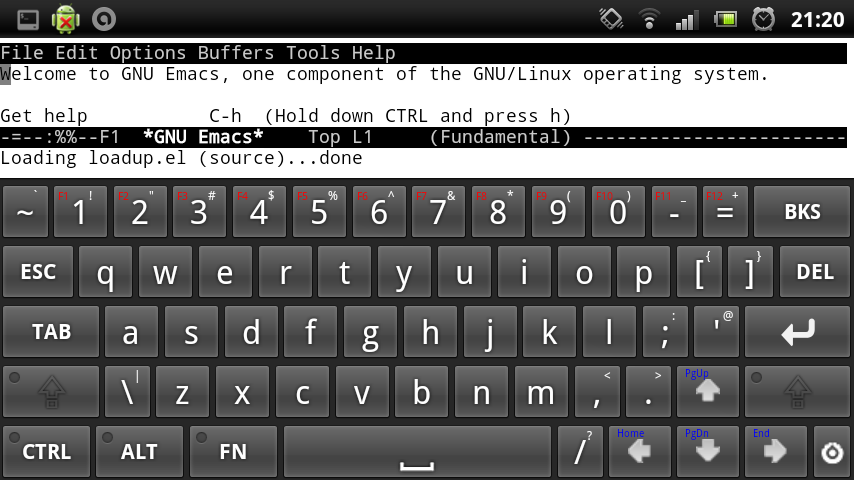
Emacs in Terminal Emulator after closing keyboard:
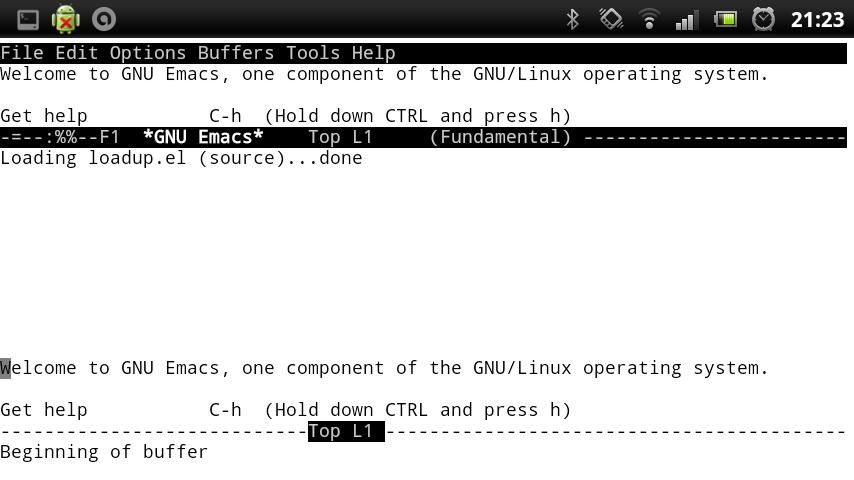
Emacs in Terminal IDE after start:
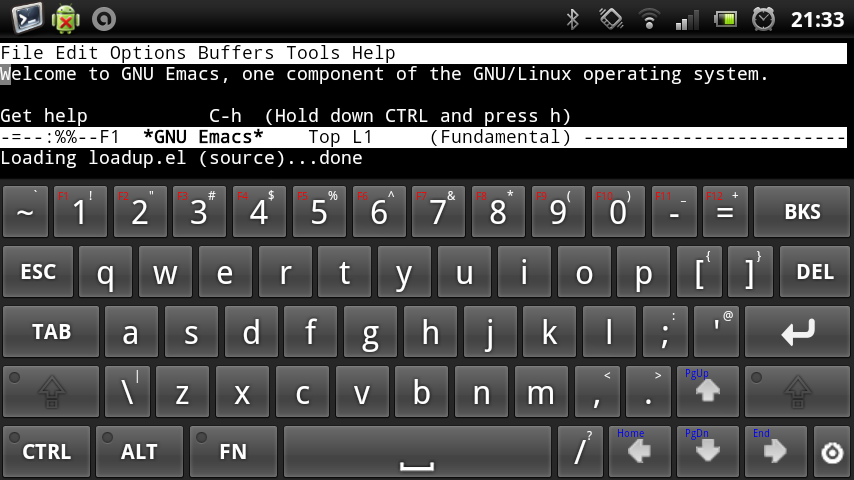
Emacs in Terminal IDE after closing keyboard:
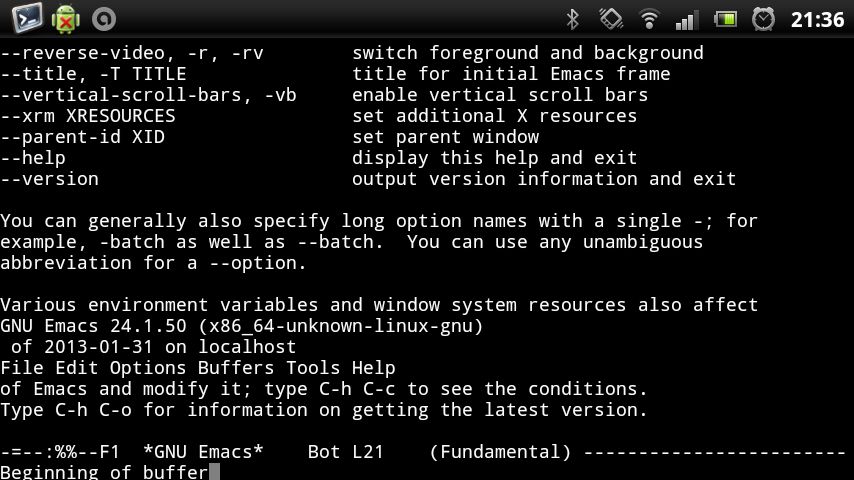
Gentoo Emacs via ssh in Terminal IDE:
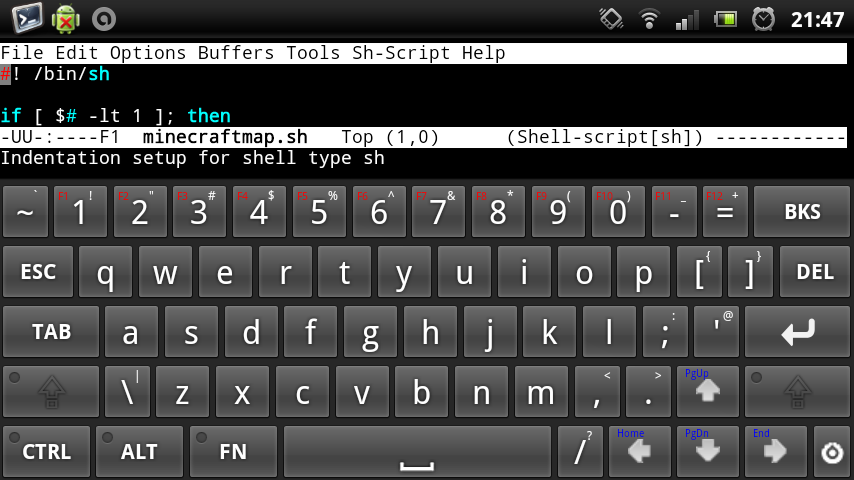
Gentoo Emacs via ssh in Terminal IDE after closing the keyboard:
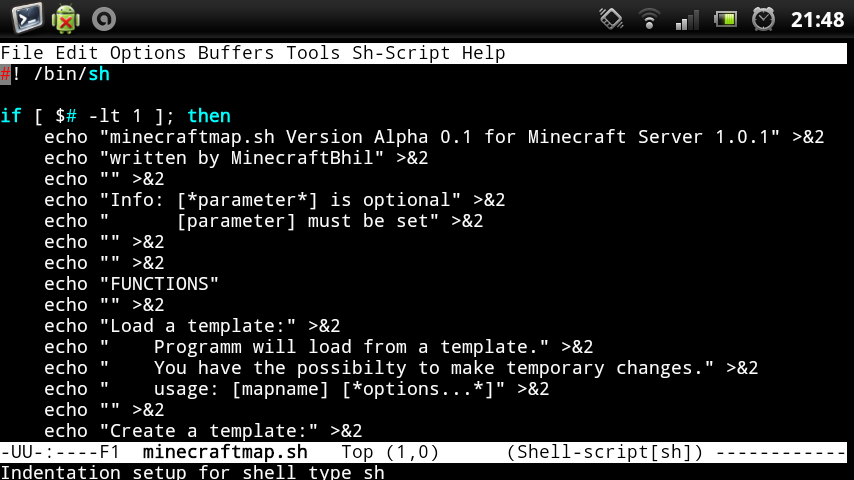
Emacs in portrait mode:
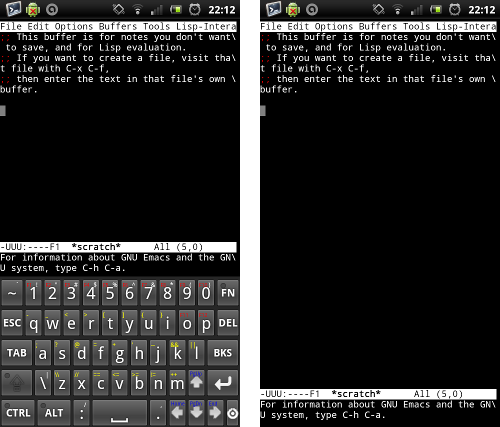
Edit: Added portrait screenshots
The text was updated successfully, but these errors were encountered: