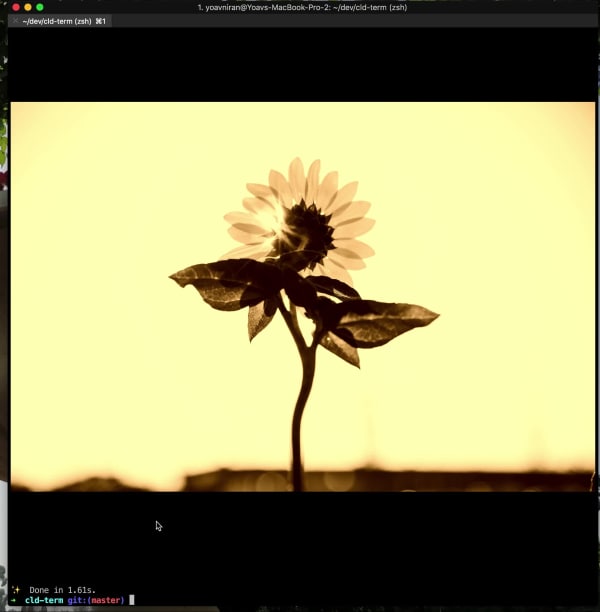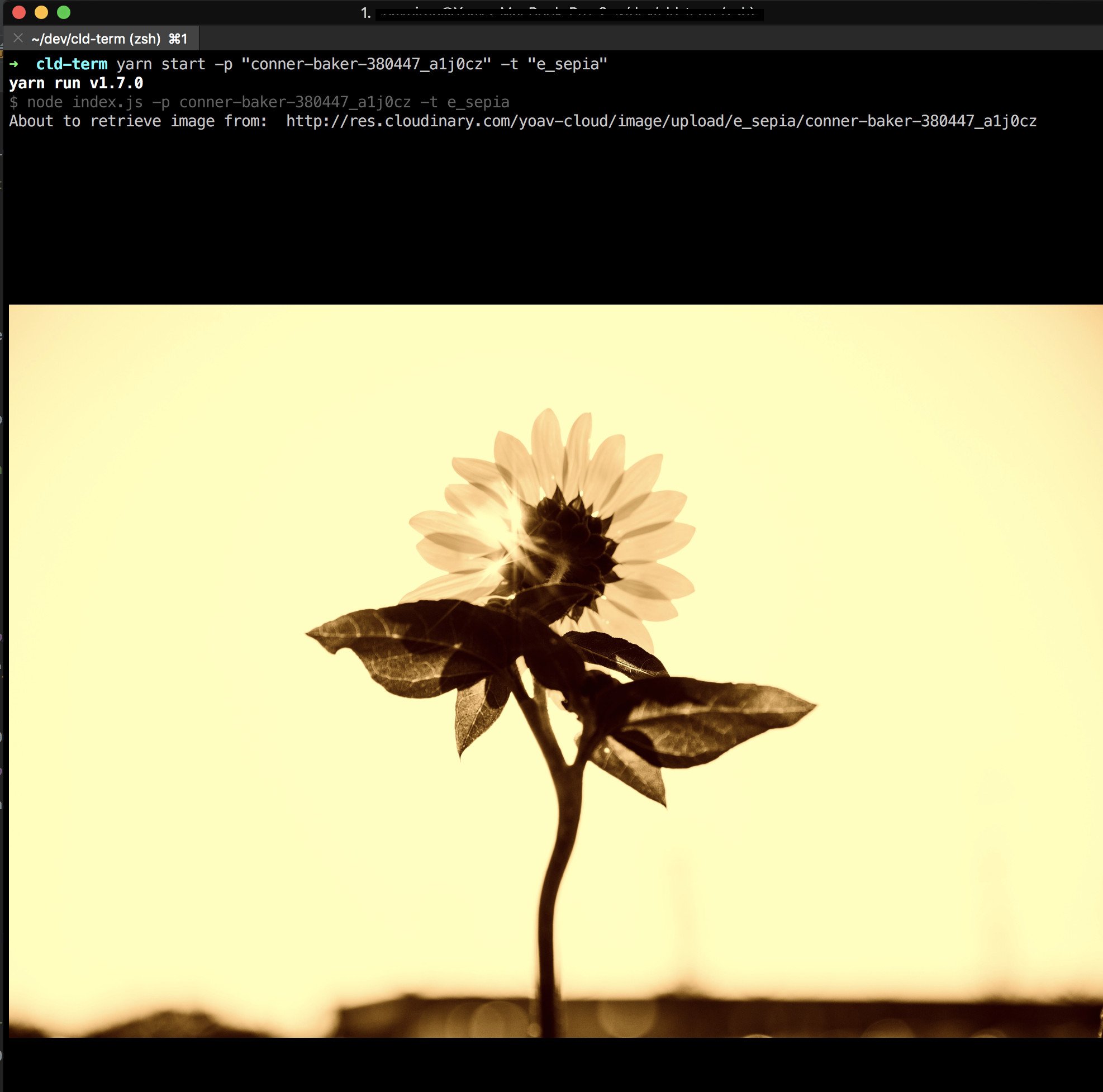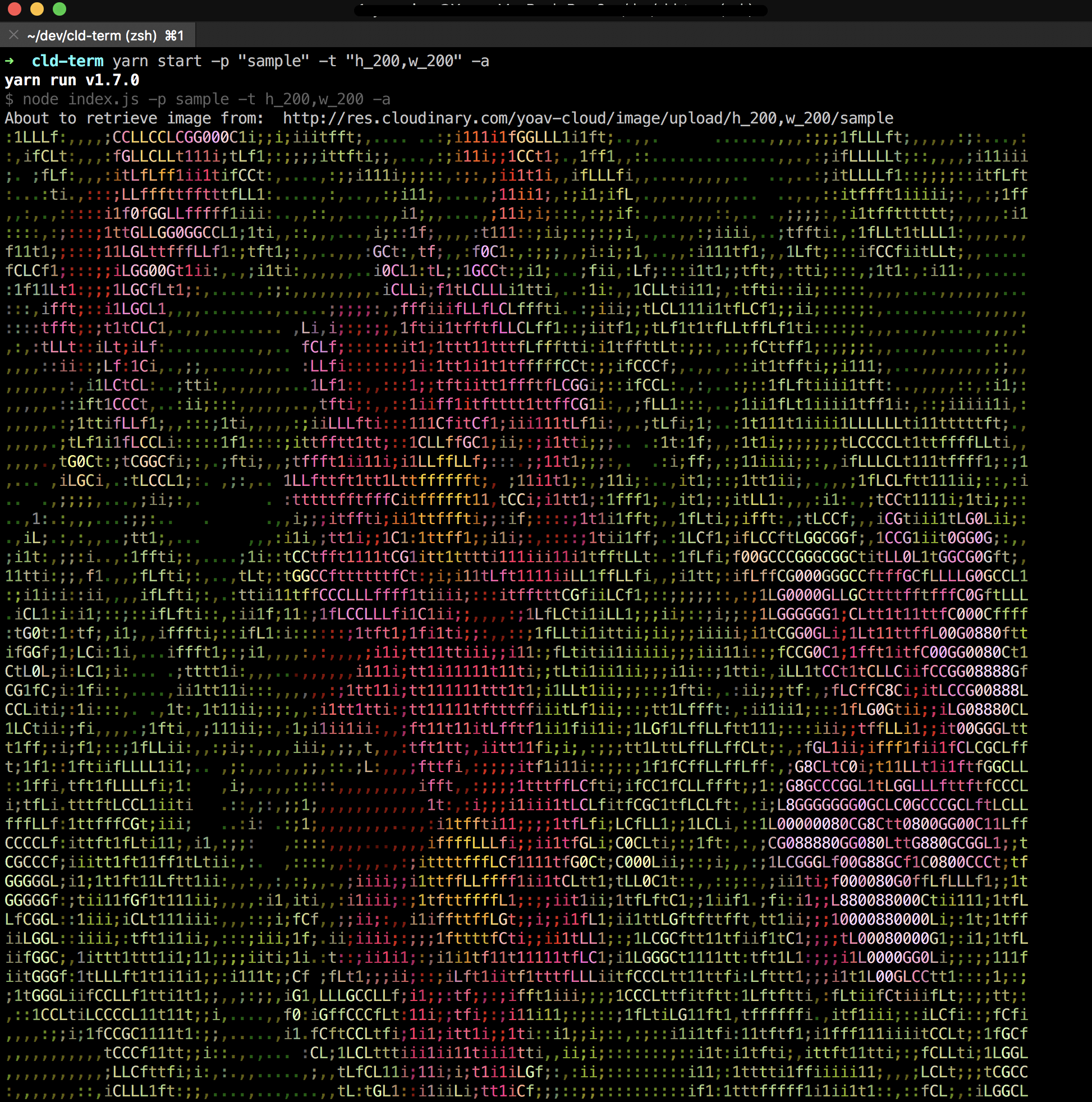View Images from cloudinary inside your terminal
works best with iTerm because it has support for full def imagess
- clone this repo
- run yarn or npm i
- for the ascii images you'll need to install graphicsmagick first - see https://github.com/IonicaBizau/image-to-ascii/blob/master/INSTALLATION.md
When you run the first time the app will prompt you for your cloud name, api key and secret. all you can get from your account's dashboad - https://cloudonary.com/console
Examples below use yarn. you can use the equivalent npm syntax for running scripts
- yarn start "public_id"
Or
- _yarn start -p "public_id"
yarn start "sample" "w_200,h_200"
Or
- yarn start -p "sample" -t "w_200,h_200"
- yarn start -p "sample" -n "my_named_transformation"
- yarn start -# "dogs"
With transformation:
- yarn start -# "dogs" -t "w_200,h_200"
run any of these commands with -a, ex:
- yarn start -p "sample" -t "w_200,h_200" -a