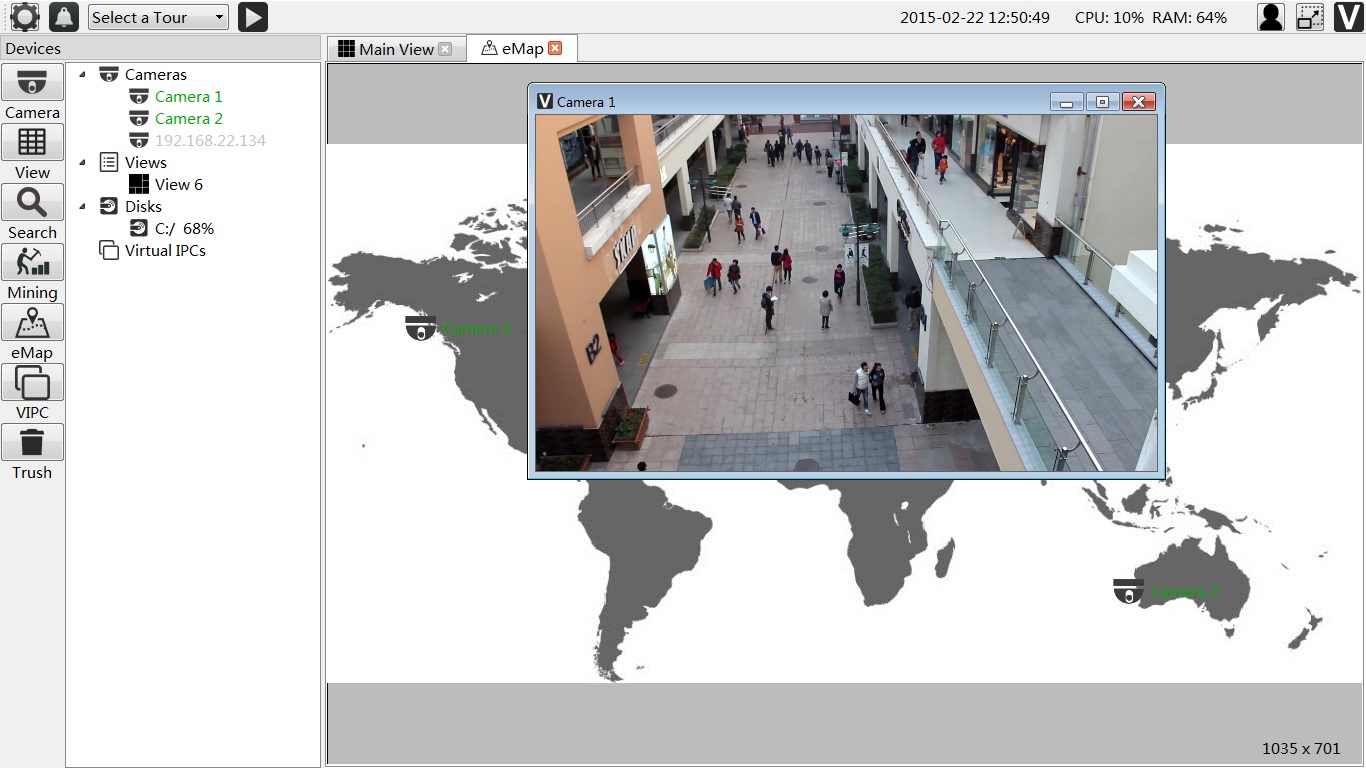https://sourceforge.net/projects/vscloud/
ONVIF profile S support.
Unlimited timeline playback.
Anti file system fragment recording system.
Multi Display screen support.
Alarm Support
PTZ Support
ONVIF ProfileS simulator
Emap
Data Mining
HDFS Video Recording
Download OpenCVR V201X-xxxx.msi from https://sourceforge.net/projects/vscloud/
Add Path "C:\Program Files\Java\jdk1.8.0_25\jre\bin\server" for HDFS
ubuntu: sudo apt-get install libx11-dev yasm libxext-dev libgl1-mesa-dev zlib1g-dev centos: sudo yum install nasm xorg-x11-server-devel zlib-devel
Download OpenCVR-Ubuntu(CentOS)-xxx-32bit(64bit)-201xxxxx.tar.gz from https://sourceforge.net/projects/vscloud/
1.Install qt-opensource-linux-x64-5.4.0.run
http://download.qt-project.org/official_releases/qt/5.4/5.4.0/qt-opensource-linux-x64-5.4.0.run
---> add below 2 line into /etc/profile
export PATH=/home/xxx/Qt5.4.0/5.4/gcc_64/bin:/home/xxx/Qt5.4.0/Tools/QtCreator/bin/:$PATH
export VE_QTDIR=/home/xxx/Qt5.4.0/5.4/gcc_64/
2.edit the env.sh LD_LIBRARY_PATH for the current dir
./root.sh
source ./env.sh
./start.sh
1.Install qt-opensource-linux-x86-5.4.0.run
http://download.qt-project.org/official_releases/qt/5.4/5.4.0/qt-opensource-linux-x86-5.4.0.run
---> add below 2 line into /etc/profile
export PATH=/home/xxx/Qt5.4.0/5.4/gcc/bin:/home/xxx/Qt5.4.0/Tools/QtCreator/bin/:$PATH
export VE_QTDIR=/home/xxx/Qt5.4.0/5.4/gcc/
2.edit the env.sh LD_LIBRARY_PATH for the current dir
./root.sh
source ./env.sh
./start.sh
1. Install VS2013
2. Install QT 5.4.0 in the http://download.qt-project.org/official_releases/qt/5.4/5.4.0/qt-opensource-windows-x86-msvc2013-5.4.0.exe
export VE_QTDIR=C:\Qt\Qt5.4.0\5.4\msvc2013\
export VE_QTDIR_x64=C:\Qt\Qt5.4.0_x64\5.4\msvc2013_64
3. http://download.qt-project.org/official_releases/vsaddin/qt-vs-addin-1.2.4-opensource.exe
4. Open the veapp\prj_win32\VSCloudNode.sln to build
ubuntu: sudo apt-get install libx11-dev yasm libxext-dev libgl1-mesa-dev zlib1g-dev
centos: sudo yum install nasm xorg-x11-server-devel zlib-devel
Install qt-opensource-linux-x64-5.4.0.run
http://download.qt-project.org/official_releases/qt/5.4/5.4.0/qt-opensource-linux-x64-5.4.0.run
export PATH=$PATH:/home/xxx/Qt5.4.0/5.4/gcc_64/bin:/home/xxx/Qt5.4.0/Tools/QtCreator/bin/
For more guide http://veyesys.com/
Mail : [email protected]
Skype : [email protected]
QQ : 2104915834
Please Delete C:\videodb if use OpenCVR V2014-0630.msi and before.
For Axis Camera, Plase disable the replay attack protection
System Options
Advanced
Plain Config
Webservice(Select Group)
Disable the Enable replay attack protection
For Sony camera, Please make the vdcye time same with the camera