-
Notifications
You must be signed in to change notification settings - Fork 74
New issue
Have a question about this project? Sign up for a free GitHub account to open an issue and contact its maintainers and the community.
By clicking “Sign up for GitHub”, you agree to our terms of service and privacy statement. We’ll occasionally send you account related emails.
Already on GitHub? Sign in to your account
local fallback to xolite.html fails because file is missing from /opt/xensource/www #664
Comments
|
I noticed this when I upgraded to 8.3. For some reason, however, XO lite started eventually working without Internet access. Regardless, it was not a great first impression and is the sort of thing that will keep people asking for updated versions of XCP-NG Center. |
|
Hello @jebsolutions We'll investigate and fix that ASAP. Thanks for your report. |
|
It was a missing file. Fix in progress. |
|
Ah yes I missed the end of the first post: we meant to have XO Lite in local, and the online mode is only when it's possible, allowing to get a most recent update without waiting for a new package in XCP-ng. Basically, best of both worlds. We already made the effort to communicate about this, I strongly suggest to follow our XO/XO Lite release blog post: https://xen-orchestra.com/blog/xen-orchestra-5-97/#%F0%9F%94%AD-xo-lite |
|
Is there any update on a fix for this please? Recently installed XCP-ng 8.3 (https://mirrors.xcp-ng.org/isos/8.3/xcp-ng-8.3.0.iso?https=1) and unable to access XO Lite whilst offline. Followed the blog and also verified that xolite.html is missing from /opt/xensource/www. Thanks. |
|
I think it's fixed if your 8.3 is up to date. |
|
Thank you for the prompt reply! I downloaded 8.3 from the link provided earlier today and still missing xolite.html and any associated bundles. |
|
Just type the URL of the host, no need to add |
|
Only the URL of the host was used in my scenario. The index.html file included with my installation includes the following - As xolite.html is not included within the /opt/xensource/www directory, the web page cannot load. This install is offline and, therefore, cannot be updated through |
|
We will rebuild another ISO that will have recent updates and obviously the XO Lite fix. I can't tell when, it depends on many other things. Until then, you can probably download just a more recent XO Lite package and install it locally. Download https://updates.xcp-ng.org/8/8.3/updates/x86_64/Packages/xo-lite-0.5.0-1.xcpng8.3.noarch.rpm and then yum install it. |
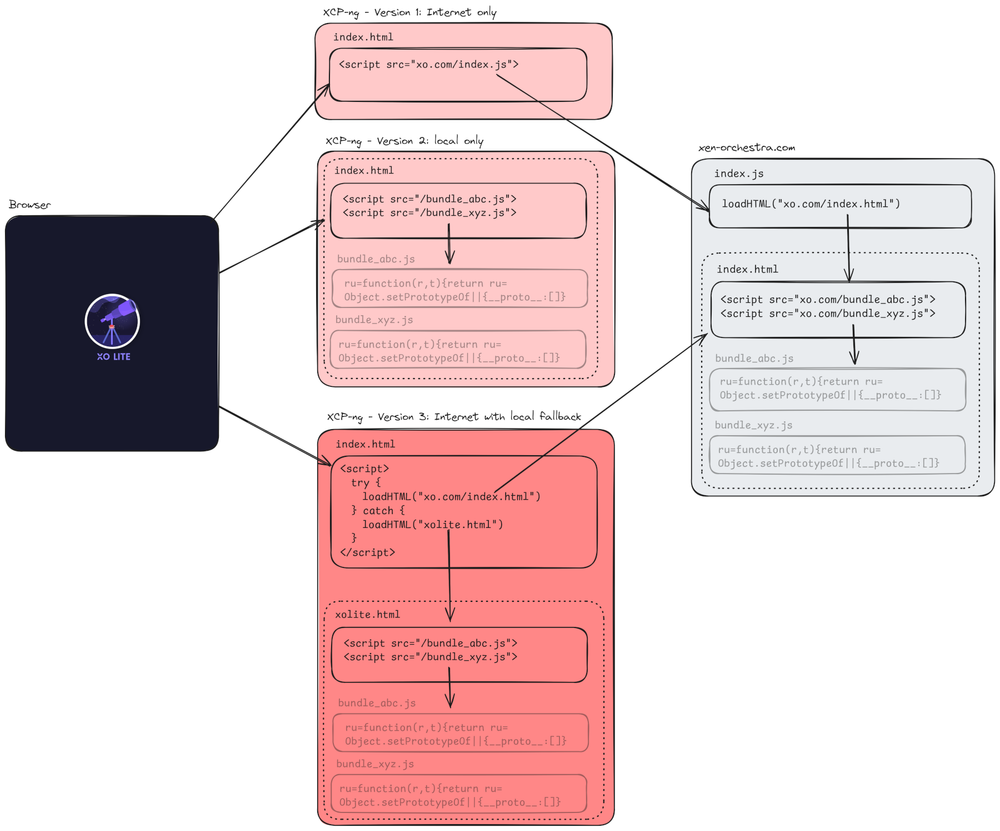
A recent change to xolite tries to "fetch the latest version" from the internet if it exists.
/opt/xensource/www/index.html tries to fall back "./xolite.html", but that file is not present?
So if your internet is down/firewalled etc. xolite is not going to work.
On a side note...making the local web admin reliant on any internet site is a terrible idea.
Please consider making xolite 100% local only again.
The text was updated successfully, but these errors were encountered: