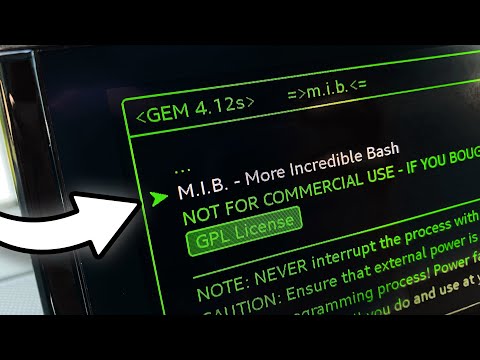M.I.B. is distributed under the GNU General Public License v2.0. See LICENSE for more information.
Check https://github.com/Mr-MIBonk/M.I.B._More-Incredible-Bash/wiki for even more details about M.I.B and your MHI2 unit.
-
M.I.B. is running on Harman MHI2(Q) units (MIB 2.x) only.
-
Minimum requirement to run M.I.B. in GEM is GEM version 4.1+.
-
Most older FW version will receive an udated GEM during M.I.B install.
-
Make sure, that you always run latest M.I.B version --> https://mib.mibsolution.one & https://github.com/Mr-MIBonk/M.I.B._More-Incredible-Bash
-
For additional Information check https://github.com/Mr-MIBonk/M.I.B._More-Incredible-Bash/wiki & https://mibwiki.one
- Ensure that a external power is connected to the car during any flash or programming process!
- It is not recommended to flash with running engine!
- Power failure during flasing/programming will brick your unit.
- All you do and use at your own risk!
- Go here for a full overview of all GEM functions
- Patch ifs-root
- SVM fix
- POG11 AndroidAuto button fix
- POG24 & BYG24 AndroidAuto & CarPlay Widescreen Patch
- Extract all files of the M.I.B. to the root directory of a clean SD-Card (FAT32 formatted is requirement)
- Make sure that your SD card is not write protected.
- Patched IFS-stage2 images have to be placed on the SD card in the folder /patches
- Pre-patched (CP, FEC and EL) ifs-root-stage2 images can be found for all recent MHI2 FW versions here: https://mib.mibsolution.one
- You only have to copy the folder(s) you need for your car(s) - e.g. /patches/MHI2_ER_SKGxx_Pxxxx_MUxxxx_PATCH
- They are already prepared in the right way, so that the tool can use them right away
There is also a example video guide available now:
- M.I.B is generating custom FecContainer.fec files based on existing FecContainer.fec and addfec.txt in patch folder.
- addfec.txt can be edited with any ASCII editor (Notepad++). DO NOT change EOL. Only not yet existing FECs will be added to container during the process.
- Do NOT change FECContainer.fec with WhatTheFec tool, it will break file signature. M.I.B method will keep original FECs intact.
- If your unit was patched with M.I.B before April 2021 run "Add new Fecs to FecContainer.fec" script in M.I.B -> PATCH.
- This will switch over to FecContainer.fec based patch and avoid EL BUG - unit will get stuck during boot.
- After M.I.B SD card is prepared
- Insert the SD card into slot SD1 of your MHI2 unit.
- Enter Engineering/Red Menu to start SW Update. Select UPDATE, select SD card, select "M.I.B. Launcher V1.0", START update.
- Installtion of M.I.B. on your Unit will start. The unit will restart three time until update process is finished.
- GEM will be activated as part of the installation.
- SVM error has to be cleared via M.I.B. function in GEM after installation
- Enter GEM on your unit and have FUN!
- Select ==>>m.i.b<<== in GEM
- GEM screen layout is fitted to 9.2'' screens - should work OK on 8'', but will have text cutted on smaller than 8''
- No need to reinstall M.I.B if you want to use a new version.
- Just create a fresh SD with latest M.I.B. version and insert into unit.
- This method is still available in M.I.B, but no longer fully supported.
- Basic functions are still available - Full functionallity is only given via GEM
- D-Link - e.g. DUB-E100 HW rev. D1 - USB-Ethernet adapter is required to connect to your MHI2 unit.
- Use Putty/Kitty to connect via UART or Telnet (MIB IP:172.16.250.248) and login into RCC (recommended: port:123) or MMX (port:23).
- Login and password for your units SW train has to be known.
- Check your SW-train, a pre-patched ifs-root-stage2 has to be present within the folder /patches
- Insert the SD card into slot SD1 of your MHI2 unit and login to the RCC shell:
- mount -uw /net/mmx/fs/sda0/
-
/net/mmx/fs/sda0/start
-
Default screen seize of Putty/Kitty is often too small to display the M.I.B. menu in full.
-
Increase the window seize manually.
- GITHUB: https://github.com/Mr-MIBonk/M.I.B._More-Incredible-Bash
- Telegram Channel: https://t.me/joinchat/EHt4RRksHcMQk6Xi6tFaBw
- Wiki: https://github.com/Mr-MIBonk/M.I.B._More-Incredible-Bash/wiki & https://mibwiki.one
- Get in contact with us to get support and provide feedback about M.I.B.
user and pass: guest