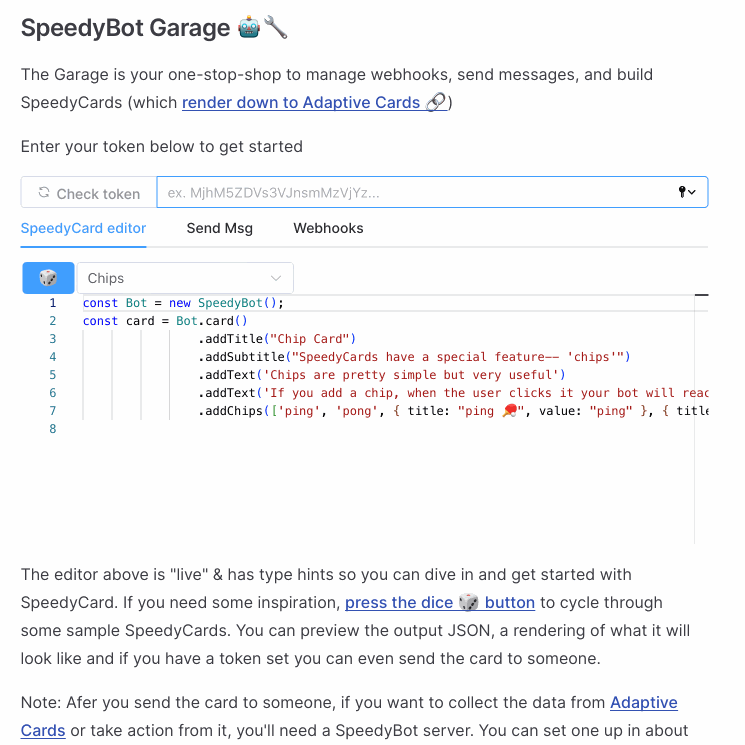tl;dr: SpeedyBot helps you efficiently design, deploy, and secure rich conversation systems-- go from zero to a bot in seconds here
npm install speedybot
-
SpeedyBot offers a buttery-smooth developer experience to keep you building your bots rather than scouring the docs. It's written in typescript + built-in type hints with autocomplete, has zero external dependencies, supports ESM + CommonJS, provides lots of other DX goodness like live-reload on code changes that makes building bots speedy and easy (see here for details).
-
SpeedyBot shrinks away all the complexity and makes it a breeze to handle user input regardless of the source/modality-- text, file uploads, form submission from SpeedyCards, etc
-
SpeedyBot seamlessly operates across diverse severless/container-less platforms (Lambda/Deno/Workers/etc) as well as conventional fixed servers and even within CI/CD scripts. As long you've got internet connectivity, SpeedyBot functions seamlessly
You can get a bot up and running fast by grabbing one of the batteries-included samples at https://speedybot.js.org/examples and see how SpeedyBot has you covered for crafting bots that can do it all-- securely integrate w/ LLMs + content management systems, process file-uploads, segment content based on user data + behavior, create + manage SpeedyCards, ask for a user's location in a privacy-respecting way and lots more.
-
SpeedyBot streamlines the creation of conversation systems, making it easy to deploy and manage bots. When your SpeedyBot receives an event from a user (such as a message, card, or file upload), it processes the event through a sequence of steps, similar to how a car moves through a carwash.
-
Each step is just a function which must return either
$.next to proceed to the next step or $ .end to terminate the chain. Each step can be synchronous or asynchronous depending on what you need to do -
A step can do whatever you want (ex send the user a message or a SpeedyCard, call an API to interact with some external system, or do nothing at all)
-
Whatever you're up to in a step, however, try not to take too long to do it because you probably don't want to keep your user waiting
Here's a starter bot.ts:
import { SpeedyBot } from "speedybot";
const Bot = new SpeedyBot();
Bot.addStep(async ($) => {
await $.send("Step 1");
if ($.text === "hi") {
await $.reply(`Hi there ${$.author.name}!`);
}
return $.next;
});
Bot.addStep(($) => {
$.ctx.scribbledData = "someData_" + Math.random();
return $.next;
});
Bot.addStep(async ($) => {
await $.send("Step 2");
const card = $.card()
.addTitle("My great card!")
.addText(`The random scribbled data is ${$.ctx.scribbledData}`)
.addTable([
["Label", "Data 1"],
["Label 2", "Data 2"],
["Label 3", "Data 3"],
]);
await $.send(card); // send a card, not just text
return $.next;
});
Bot.addStep(async ($) => {
await $.send("Step 3");
return $.end; // <--- Stops the train!
});
Bot.addStep(async ($) => {
await $.send("Step 4 (we never reach this!");
return $.end;
});- The $ parameter provides a bunch of useful features, allowing you to reply to messages, send and check card data (see details on that), and access information about the message and its author.
-
Important: Avoid excessive usage of steps. If you find yourself writing a lot of "handlers" or checks in your steps you might be making things harder than they need to be. For a natural language "conversation", for example, focus on capturing user utterances (
$.text) in your steps and then all you need to do is transmit back and forth to an external service and keep your steps short and sweet and simple -
Execution Order: Generally speaking, steps will fire in the order they are added to your
bot.ts-- for convenience, there is aBot.insertStepToFrontstep which will slip the supplied step to the front of the chain and alsoBot.addStepSequenceto add a list of steps all at once
SpeedyBot's docs are special-- they're interactive and you can do things with them. From the Patterns docs you can grab code snippets and throw them right into your bot. Inside the visual SpeedyBot Garage experience you can register webhooks and design + preview + send SpeedyCards
SpeedyCards make it speedy and easy to build Adaptive Cards where you can easily collect structured data from users and add colors, "chips", formatting and other visual embellishments.
SpeedyBot makes it speedy & easy to build serverless bots for the LLM era. See the LLM steam example
If you want to build bots with Python rather than Typescript, you can also check out 🐍Speedybot-Python🐍
It's SpeedyBot all the way down-- the SpeedyBot Documentation is powered by SpeedyBot but SpeedyBot also has a fast and powerful CLI.
-
Can run as
npm init speedybot@latestornpx -y speedybot -
Add
--helpflag to end of commands (ex.npx -y speedybot setup --help)
Download, scaffold, setup, and even boot SpeedyBot projects locally
npm init speedybot@latest setup -- --help
npx -y speedybot@latest setup --help
npx -y speedybot@latest setup
npx -y speedybot@^2.0.0 setup --project default --boot --install
npx -y speedybot@^2.0.0 setup --project voiceflow-kb -e BOT_TOKEN -e VOICEFLOW_API_KEY --install --boot
Inspect a WebEx token, see if its valid and see if any associated agents
npm init speedybot@latest token -- --help
npx -y speedybot@latest token --help
Manage webhooks-- Create, List, and Destroy webhooks associated with a token
npm init speedybot@latest webhook -- --help
npx -y speedybot@latest webhook --help
npx -y speedybot@latest webhook list
npx -y speedybot@latest webhook create -w https://www.myinfra.com -t tokenvalue -s secretvalue
npx -y speedybot@latest webhook remove