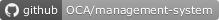This module was written to manage audits and verifications lists of your management system.
Table of contents
Users must be added to the appropriate groups within Odoo as follows:
- Creators: Settings > Users > Groups > Management System / User
- Responsible Persons: Settings > Users > Groups > Management System / Approving User
To use this module, you need to:
- go to Management Systems > Audits
- create a new audit
- fill up its name, its auditors and schedule the date
- prepare your questions with the verification list and print it
- drive the audit and log answers in your verification list
- finish your audit by writing the strong points, points to improve and creating improvements opportunities and nonconformities
- print the audit report and close the audit
For further information, please visit:
Bugs are tracked on GitHub Issues. In case of trouble, please check there if your issue has already been reported. If you spotted it first, help us to smash it by providing a detailed and welcomed feedback.
Do not contact contributors directly about support or help with technical issues.
- Savoir-faire Linux
- Daniel Reis <[email protected]>
- Joao Alfredo Gama Batista <[email protected]>
- Maxime Chambreuil <[email protected]>
- Sandy Carter <[email protected]>
- Virgil Dupras <[email protected]>
- Loïc lacroix <[email protected]>
- Gervais Naoussi <[email protected]>
- Luk Vermeylen <[email protected]>
- Maxime Chambreuil <[email protected]>
- Eugen Don <[email protected]>
- Tecnativa:
- Ernesto Tejeda
- Guadaltech:
- Fernando La Chica
- Yvan Dotet <[email protected]>
This module is maintained by the OCA.

OCA, or the Odoo Community Association, is a nonprofit organization whose mission is to support the collaborative development of Odoo features and promote its widespread use.
This module is part of the OCA/management-system project on GitHub.
You are welcome to contribute. To learn how please visit https://odoo-community.org/page/Contribute.