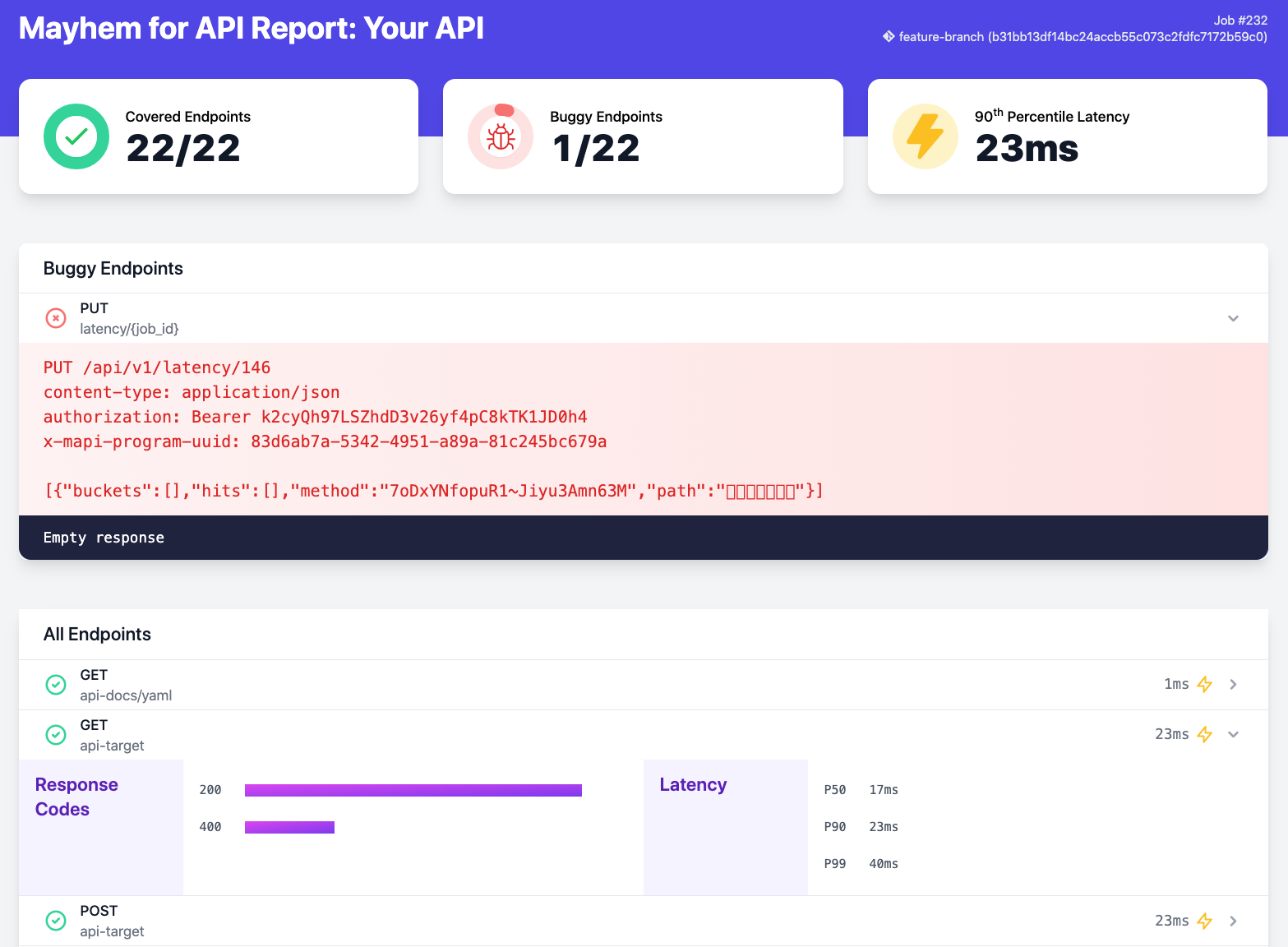🧪 Modern App Testing: Mayhem for API is a dynamic testing tool that catches reliability, performance and security bugs before they hit production.
🧑💻 For Developers, by developers: The engineers building software are the best equipped to fix bugs, including security bugs. As engineers ourselves, we're building tools that we wish existed to make our job easier!
🤖 Simple to Automate in CI: Tests belong in CI, running on every commit and PRs. We make it easy, and provide results right in your PRs where you want them. Adding Mayhem for API to a DevOps pipeline is easy.
Want to try it? Get started for free!!
This repository contains a simple Node.js Express API application being tested by Mayhem for API.
To scan your Node.js API with Mayhem for API in CI, you need to:
- Start your API
- Start the Mayhem for API scan
In GitHub actions, those steps translate to:
- name: Run API
run: node src/app.js &
# Run Mayhem for API
- name: Run Mayhem for API to check for vulnerabilities
uses: ForAllSecure/mapi-action@v2
with:
mayhem-url: https://app.mayhem.security
mayhem-token: ${{ secrets.MAYHEM_TOKEN }}
api-url: http://localhost:3000
api-spec: http://localhost:3000/api-docsThis repo contains a full example workflow for reference.
Mayhem for API generates reports when you pass sarif-report or html-report to the input. Make sure to pass continue-on-error to the Mayhem for API step if you want to process the reports in follow-up steps.
To artifact the report in your build, add this step to your pipeline:
- name: Run Mayhem for API to check for vulnerabilities
uses: ForAllSecure/mapi-action@v2
continue-on-error: true
with:
mayhem-url: https://app.mayhem.security
mayhem-token: ${{ secrets.MAYHEM_TOKEN }}
api-url: http://localhost:3000 # <- update this
api-spec: your-openapi-spec-or-postman-collection.json # <- update this
html-report: mapi.html
# Archive HTML report
- name: Archive Mayhem for API report
uses: actions/upload-artifact@v3
with:
name: mapi-report
path: mapi.htmlUploading SARIF reports to GitHub allows you to see any issue found by Mayhem for API right on your PR, as well as in the "Security" tab of your repository. This currently requires you to have a GitHub Enterprise Plan or have a public repository. To upload the SARIF report, add this step to your pipeline:
- name: Run Mayhem for API to check for vulnerabilities
uses: ForAllSecure/mapi-action@v2
continue-on-error: true
with:
mayhem-url: https://app.mayhem.security
mayhem-token: ${{ secrets.MAYHEM_TOKEN }}
api-url: http://localhost:3000 # <- update this
api-spec: your-openapi-spec-or-postman-collection.json # <- update this
sarif-report: mapi.sarif
# Upload SARIF file (only available on public repos or github enterprise)
- name: Upload SARIF file
uses: github/codeql-action/upload-sarif@v2
with:
sarif_file: mapi.sarifRefer to the mapi.yml in this repository for a full example of integrating Mayhem for API with a Node.js Express application, including setting up the environment, running the application, and integrating the testing workflow.