-
Notifications
You must be signed in to change notification settings - Fork 784
New issue
Have a question about this project? Sign up for a free GitHub account to open an issue and contact its maintainers and the community.
By clicking “Sign up for GitHub”, you agree to our terms of service and privacy statement. We’ll occasionally send you account related emails.
Already on GitHub? Sign in to your account
ALL facebook.com issues #3367
Comments
|
I see nothing Can it be adware? |
|
No i don't have any adware or some adware extensions, the ads are from Facebook ( sponsored ) |
|
While on a page with ads, right click on page, save as ..., you'll get a folder + html page, zip them together, upload the zip on some free server. Post here the link. |
|
Here the page with the sponsored ad: https://ufile.io/y827j |
|
@GetGankNow test this filter |
|
@mapx- is blocking all post but allowing the comment section and reaction section. |
|
|
|
@mapx- works bro, thanks a lot. |
|
Edit: some sponsored ads are appearing again. |
|
another example page ? |
|
The page that i save include all ads, i don't know how to save the page without the ads of this: facebook.com###substream_1:has([id^="feed_subtitle_"]:has-text(Sp)) |
|
facebook.zip |
|
test |
|
@mapx- this 3 rules works. Thanks for all!! |
|
test |
|
weird, working for me (exactly using your test-case) Did you test the same case you uploaded ? or something new ? could be "they" are using different approaches |
|
Doesn't work for me either. I had to use something like this: However, with this filter active, FB seems to be refreshing the posts in an infinite loop. |
|
From about 3mo to about 2wk ago, it was possible to catch Sponsored posts with :has-text(SpSonSsoSredS). This appeared only in Sponsored posts, with the 'S' elements hidden by CSS. (I'm not sure about back then, but now, the hiding CSS uses 'font-size:0', not 'display:none'.) About 2wk ago, they started putting that stuff into all(*) posts. In Sponsored posts they use CSS to hide the 'S' elements. In 'normal' posts they use CSS to hide all of this. :has-text() is not aware of CSS hiding. The CSS used for this hiding is cryptographically hashed; so far it has remained stable for me, but another user has completely different classes, so the simple selector I use in my own filter won't work for anyone else. So we have to get into runtime evaluation of CSS computed styles :( [(*)Not really 'all', but all normal posts by users, and many Sponsored posts, although some emitted by other modules inside FB don't use this particular trickery.] It seems like uBO :matches-css() [see: https://github.com/gorhill/uBlock/wiki/Procedural-cosmetic-filters] might be able to handle this. Something like:
-- which is COMPLETELY UNTESTED, just a pile of syntax smashed together by hand. Not sure if the nested uBO selectors are supported... And all they need to do to break this is chop the word 'Sponsored' up differently; and it won't work for other UI languages. This is getting ugly. |
|
Maybe need to view the deep of they DOM tag, e.g. looking in for example, I've found some part of sponsored URLs have |
|
Hi, I saw the comment in filters so I'd like report here:
Thanks. |
|
It appears that sometimes, on the loading of the content, that the Marketplace pages get completely emptied out:
|
|
The following rule from quick fixes seems to significantly impact the time it takes the site to start loading.
|
|
@DarkLBP Can you test if these filters still cause slow loading? ||facebook.com^$doc,replace=/null,"category_sensitive"[^\n]+?,"__typename":"SponsoredData"[^\n]+"cursor":"[^"]+"\}/null}/g,to=web.facebook.com|www.facebook.com,badfilter
web.facebook.com,www.facebook.com##+js(rpnt, script, '/null,"category_sensitive"[^\n]+?,"__typename":"SponsoredData"[^\n]+"cursor":"[^"]+"\}/g', null})Click on uBO icon > ⚙ Dashboard button > Add the filter(s) in "My filters" pane > Turn on |
|
@stephenhawk8054 With those filters the site loads fine |
|
@DarkLBP Just to be sure, can you screenshot "My filters" pane to here? |
|
Something weird has started happening today. I use the uncurated/no engagement feed (https://www.facebook.com/?sk=h_chr) The big F in a circle comes up for about 20s then I get a message from FB saying that I am all caught up on new posts. I turn off uBlock and refresh and an ad immediately pops up, followed by a bunch of posts like normal.
[cid:a7a85e61-9e66-4071-9700-79077fcf9364]
It was happening every so often, but seems to be now completely broken. 100% failure. Won't show any FB posts unless you turn off uBlock, see an ad then turn it back on.
Firefox 132.0.2 (64-bit),
Mac OS:
[cid:97bd42b4-cb8f-456d-93cd-97d46125f9b3]
uBlock info:
uBlock Origin: 1.61.0
Firefox: 132
filterset (summary):
network: 147634
cosmetic: 167790
scriptlet: 32687
html: 2149
listset (total-discarded, last-updated):
added:
adguard-social: 23177-1232, 2d.7h.15m
adguard-cookies: 32635-1678, 2d.7h.15m
ublock-cookies-adguard: 1911-20, 2d.4h.14m
adguard-popup-overlays: 28055-2121, 2d.7h.14m
adguard-mobile-app-banners: 5555-46, 2d.7h.14m
adguard-other-annoyances: 14611-401, 2d.7h.14m
adguard-widgets: 2778-53, 2d.7h.14m
easylist-annoyances: 4821-1110, 2d.4h.14m
easylist-chat: 217-29, 4d.11h.30m
fanboy-cookiemonster: 52259-19915, 2d.4h.14m
ublock-cookies-easylist: 1911-1911, 2d.4h.14m
easylist-newsletters: 8080-1783, 2d.4h.14m
[2 lists not shown]: [too many]
default:
user-filters: 0-0, never
ublock-filters: 40964-328, 4h.34m Δ
ublock-badware: 12003-10, 4h.34m Δ
ublock-privacy: 1528-23, 4h.34m Δ
ublock-unbreak: 2559-2, 4h.34m Δ
ublock-quick-fixes: 216-4, 4h.34m Δ
easylist: 79210-14251, 4h.34m Δ
easyprivacy: 53280-71, 4h.34m Δ
urlhaus-1: 19165-0, 34m
plowe-0: 3537-997, 7d.8h.56m
filterset (user): [empty]
trustedset:
added: [array of 10 redacted]
userSettings:
ignoreGenericCosmeticFilters: true
hiddenSettings: [none]
supportStats:
allReadyAfter: 262 ms (selfie)
maxAssetCacheWait: 135 ms
cacheBackend: indexedDB
|
|
"Friends" link (https://www.facebook.com/?filter=friends&sk=h_chr) and "Groups" link (https://www.facebook.com/?filter=groups&sk=h_chr) seem to still be working.
|
|
Please reply directly on github. Don't reply via email. Images cannot be sent via email and the comment format is messed up. Also test again in a new Firefox profile with only uBO and its default settings. |
|
I cannot copy texts in this post with mobile browsers. plus all annoyances filter are open. Note: I didnt login the facebook. try it with private window https://www.facebook.com/story.php?story_fbid=1199429540466793&id=147566088986482 |
|
1st issue: Facebook's video volume not showing up hover after i activate the filter. |
|
Share exact URL where you see the issue. Then open new tab > reproduce the issue and on that page > click on uBO icon > 💬 Report button > scroll to the bottom > click on Troubleshooting Information and copy paste it here. We can't do anything with just those descriptions. |

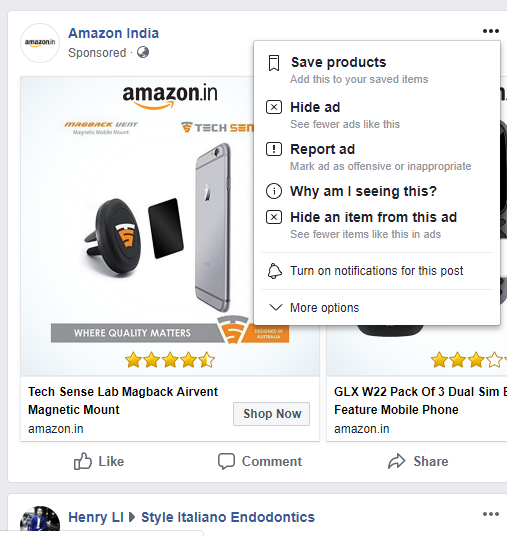

URL(s) where the issue occurs
Facebook.comDescribe the issue
The Facebook sponsored ads is appearing again, i have tried all the solutions but nothing works
Versions
Settings
The text was updated successfully, but these errors were encountered: