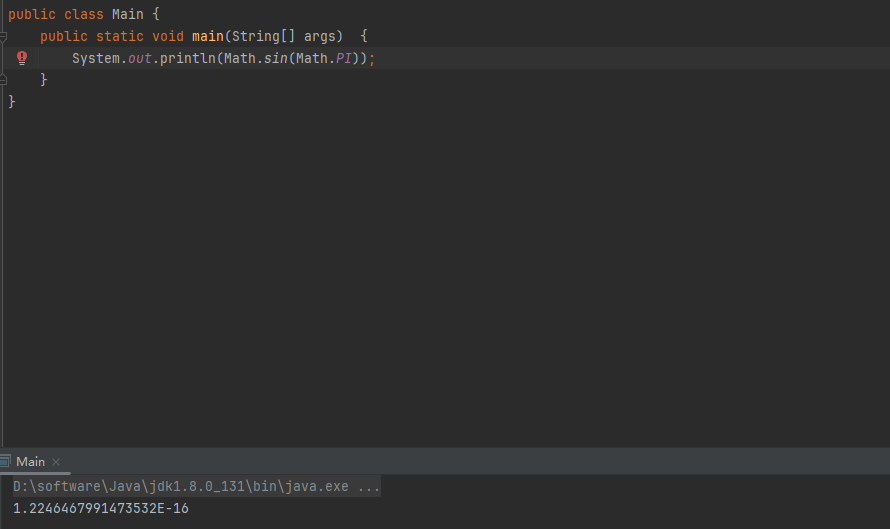工具类就是为一些常用场景去设置的,比如比较大小,求平方等等
| 方法名 | 描述 | 示例 |
|---|---|---|
abs() |
计算并返回参数的绝对值 | int absolute = Math.abs(-10); // 结果:10 |
ceil() |
向上取整,返回大于或等于参数的最小整数 | double ceiling = Math.ceil(3.½); // 结果:4.0 |
floor() |
向下取整,返回小于或等于参数的最大整数 | double floorValue = Math.floor(3.7); // 结果:3.0 |
round() |
四舍五入取整,返回最接近参数的整数 | int rounded = Math.round(3.¼); // 结果:3 |
sqrt() |
计算并返回参数的平方根 | double root = Math.sqrt(25); // 结果:5.0 |
pow() |
返回参数a的b次幂 | double power = Math.pow(2, 3); // 结果:8.0 |
max() |
返回两个参数中的较大值 | int maxNum = Math.max(10, 20); // 结果:20 |
min() |
返回两个参数中的较小值 | int minNum = Math.min(5, -5); // 结果:-5 |
PI |
π (圆周率) 的常数值 | double pi = Math.PI; // 结果:约3.141592653589793 |
E |
自然对数的底数e的常数值 | double e = Math.E; // 结果:约2.718281828459045 |
sin() |
计算并返回参数的正弦值(参数为弧度) | double sine = Math.sin(Math.PI / 2); // 结果:1.0 |
asin() |
计算并返回参数的反正弦值(结果为弧度) | double arcsine = Math.asin(0.5); // 结果:约0.5235987755982988 |
cos() |
计算并返回参数的余弦值(参数为弧度) | double cosine = Math.cos(Math.PI); // 结果:-1.0 |
acos() |
计算并返回参数的反余弦值(结果为弧度) | double arccosine = Math.acos(1.0); // 结果:0.0 |
tan() |
计算并返回参数的正切值(参数为弧度) | double tangent = Math.tan(Math.PI / 4); // 结果:1.0 |
log() |
计算并返回参数的自然对数(以e为底) | double naturalLog = Math.log(Math.E); // 结果:1.0 |
exp() |
计算并返回e的参数次幂 | double exponent = Math.exp(1.0); // 结果:2.718281828459045 |
注意:
- 所有涉及角度的操作,
Math类中的方法默认接收弧度作为参数。若要处理角度,通常需要先将角度转换为弧度(使用toRadians()方法)或将弧度转换为角度(使用toDegrees()方法)。 - 示例中的部分结果为近似值,实际使用时会得到更精确的结果。
1️⃣ JAVA 不仅仅只提供加减乘除的运算符,还提供了进行高阶数学的数学工具,要使用数学工具就需要使用到Match类它也是java.lang下的包
public class Main {
public static void main(String[] args) {
System.out.println(Math.pow(2, 10)); //求次方
System.out.println(Math.abs(-10)); //计算绝对值
System.out.println(Math.sqrt(6)); //求算术平方根
/*
输出:
1024.0
10
2.449489742783178
*/
}
}2️⃣ 它还可以计算三角函数Math.PI表示Π
public static void main(String[] args) {
System.out.println(Math.sin(Math.PI / 2)); //求π/2的正弦值,这里我们可以使用预置的PI进行计算
System.out.println(Math.cos(Math.PI)); //求π的余弦值
System.out.println(Math.tan(Math.PI / 4)); //求π/4的正切值
System.out.println(Math.asin(1)); //三角函数的反函数也是有的,这里是求arcsin1的值
System.out.println(Math.acos(1));
System.out.println(Math.atan(0));
/*
输出
1.0
-1.0
0.9999999999999999
1.5707963267948966
0.0
0.0
*/
}有时候出现的数值可能是科学计数法比如求SinΠ的结果
结果应该为0才对,这个E表示10,这个段句子表示 $$ 1.2246467991473532×10的负16次幂 $$
3️⃣ 也可以计算对数函数
public static void main(String[] args) {
Math.log(Math.E); //e为底的对数函数,其实就是ln,我们可以直接使用Math中定义好的e
Math.log10(100); //10为底的对数函数
//利用换底公式,我们可以弄出来任何我们想求的对数函数
double a = Math.log(4) / Math.log(2); //这里是求以2为底4的对数,log(2)4 = ln4 / ln2
System.out.println(a);
}4️⃣ 向上向下取整
public static void main(String[] args) {
Math.ceil(4.5); //通过使用ceil来向上取整
Math.floor(5.6); //通过使用floor来向下取整
}5️⃣ Random随机数,这个和Python的类似,但是Random类生成的随机数是伪随机数,即它们是由确定性算法产生的看似随机的序列。相同种子值创建的Random对象,对于相同的调用序列,将生成相同的随机数序列。
程序中的随机并不是真正的随机,而是根据某些东西计算出来的
public static void main(String[] args) {
Random random = new Random();
for (int i = 0; i < 30; i++) {
System.out.print(random.nextInt(100) + " ");
/*
输出:
95 96 59 2 28 60 11 76 48 88 54 97 53 27 78 59 40 14 36 0 20 27 62 8 8 14 15 8 67 74
*/
}
}| 方法名 | 描述 | 示例 |
|---|---|---|
Random() |
默认构造函数,使用当前时间作为种子创建一个Random实例 |
Random rand = new Random(); |
Random(long seed) |
使用指定的long类型种子创建一个Random实例 |
Random rand = new Random(12345L); |
nextBoolean() |
返回一个boolean值,true或false,概率相等 |
boolean result = rand.nextBoolean(); |
nextInt() |
返回一个随机的int值,范围在Integer.MIN_VALUE到Integer.MAX_VALUE之间 |
int randomInt = rand.nextInt(); |
nextInt(int bound) |
返回一个随机的int值,范围在[0, bound)之间(包括0,不包括bound) |
int boundedInt = rand.nextInt(100); // 生成0到99之间的整数 |
nextLong() |
返回一个随机的long值,范围在Long.MIN_VALUE到Long.MAX_VALUE之间 |
long randomLong = rand.nextLong(); |
nextFloat() |
返回一个随机的float值,范围在[0.0f, 1.0f)之间(包括0.0f,不包括1.0f) |
float randomFloat = rand.nextFloat(); |
nextDouble() |
返回一个随机的double值,范围在[0.0, 1.0)之间(包括0.0,不包括1.0) |
double randomDouble = rand.nextDouble(); |
nextBytes(byte[] bytes) |
将指定长度的字节数组填充值,每个元素为[0, 255]范围内的随机字节 | byte[] randomBytes = new byte[10]; rand.nextBytes(randomBytes); |
基本常用:
以下是Arrays工具类的一些常用方法及其用法:
| 方法名 | 描述 | 示例代码 |
|---|---|---|
asList() |
将数组转换为List集合 | List<String> list = Arrays.asList("A", "B", "C"); |
binarySearch() |
对已排序的数组进行二分查找,返回元素索引 | int index = Arrays.binarySearch(arr, target); |
copyOf() |
复制数组,并指定新数组的长度 | int[] newArr = Arrays.copyOf(arr, newLength); |
copyOfRange() |
复制数组的一部分,并指定新数组的长度 | int[] newArr = Arrays.copyOfRange(arr, startIndex, endIndex); |
fill() |
用指定的值填充数组 | Arrays.fill(arr, value); |
equals() |
比较两个数组是否相等 | boolean isEqual = Arrays.equals(arr1, arr2); |
deepEquals() |
比较两个多维数组是否相等 | boolean isDeepEqual = Arrays.deepEquals(arr1, arr2); |
sort() |
对数组进行排序 | Arrays.sort(arr); |
sort(Comparator) |
根据指定的比较器对数组进行排序 | Arrays.sort(arr, comparator); |
toString() |
将数组转换为字符串表示形式 | String str = Arrays.toString(arr); |
stream() |
将数组转换为Stream流 | IntStream stream = Arrays.stream(arr); |
这些方法都是java.util.Arrays工具类中提供的,可以方便地对数组进行操作。
数据工具类可以使得我们操作数组更加便捷,比如我想要打印一个数组,就可以没必要遍历这个数组,而是直接使用数组工具类来搞定,数据工具类名为Arrays,它也是java.lang下的包
- 印数组,可以直接通过
toString方法
public static void main(String[] args) {
int[] arr = {1,2,3,4,5,6};
System.out.println(Arrays.toString(arr));
/*
输出:
[1, 2, 3, 4, 5, 6]
*/
}- 还可以对数组排序使用
sort
public static void main(String[] args) {
int[] arr = {1,2,4,3,5,6};
Arrays.sort(arr);
System.out.println(Arrays.toString(arr));
//输出:[1, 2, 3, 4, 5, 6]
}- 填充数组,使用
fill
public static void main(String[] args) {
int[] arr = new int[10];
Arrays.fill(arr,10);
System.out.println(Arrays.toString(arr));
//输出: [10, 10, 10, 10, 10, 10, 10, 10, 10, 10]
}当然也可以指定数组的范围来填充
public static void main(String[] args) {
int[] arr = new int[10];
Arrays.fill(arr,4,8,10); //表示填充数组索引4到8的范围
System.out.println(Arrays.toString(arr));
//输出: [0, 0, 0, 0, 10, 10, 10, 10, 0, 0]
}- 拷贝数组,使用
copyOf
public static void main(String[] args) {
int[] arr = {1,2,3,4,5};
int[] arr2 = Arrays.copyOf(arr,6); //前面为需要拷贝的数组对象,后面为新数组的长度
System.out.println(Arrays.toString(arr));
System.out.println(arr2.length);
}还可以只拷贝数组的内容
public static void main(String[] args) {
int[] arr = {1,2,3,4,5};
int[] arr2 = new int[10];
System.arraycopy(arr,0,arr2,0,5);
System.out.println(Arrays.toString(arr2));
}- 如果是一个有序数组,如果想要快速找到对应的元素在哪个位置,就可以直接使用二分搜索法
public static void main(String[] args) {
int[] arr = {1,2,3,4,5};
System.out.println(Arrays.binarySearch(arr,5));
}- 多维数组
public static void main(String[] args) {
int[][] a = new int[][]{{2, 8, 4, 1}, {9, 2, 0, 3}};
int[][] b = new int[][]{{2, 8, 4, 1}, {9, 2, 0, 3}};
System.out.println(Arrays.equals(a, b)); //equals仅适用于一维数组
System.out.println(Arrays.deepEquals(a, b)); //对于多维数组,需要使用deepEquals来进行深层次判断
}