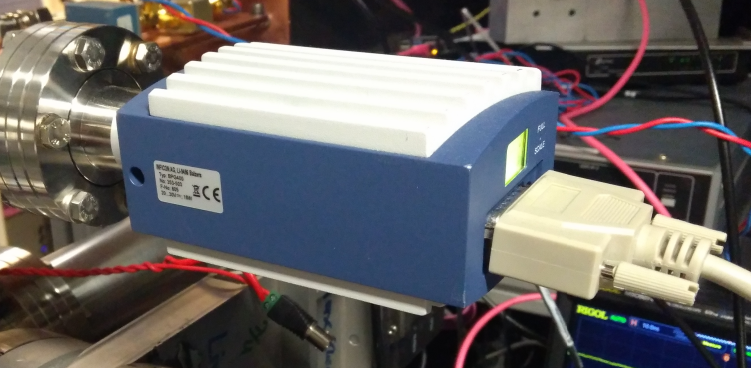pybpg400: Unofficial Python library to control and access the INFICON BPG400 pressure gauge (via RS232C)
This is an unofficial Python library (and a mini CLI utility) to control and access the INFICON BPG400 pressure gauge via it's RS232C serial port.
This library (and the CLI utility) is provided via PyPi:
pip install pybpg400-tspspi
More elaborate examples can be found in the examples folder.
The device can be simply opened via context management routines (in
addition to imperative connect() and disconnect() routines):
from bpg400.bpg400 import RPG400_RS232
from labdevices.pressuregauge import PressureGaugeUnit
with BPG400_RS232("/dev/ttyUSB0") as pg:
# Perform your operations
The library starts an background thread that continuously
parses the datastream received by the BPG400 pressure gauge.
To query the latest pressure reading one can simply use
the get_pressure method. This method also allows one to
supply the unit - it defaults to mbar:
print(pg.get_pressure())
or
print(pg.get_pressure(PressureGaugeUnit.TORR))
One can simply change the display unit using the set_unit
method:
pg.set_unit(PressureGaugeUnit.MBAR)
pg.set_unit(PressureGaugeUnit.TORR)
pg.set_unit(PressureGaugeUnit.PASCAL)
The package also comes with a simple command line utility
called bpg400.
One can for example simply query the current pressure using a single shell command:
bpg400 --port /dev/ttyU0``` query
Usage: bpg400 [OPTIONS] command
Controls or queries the BPG400 pressure gauge via a RS232C
serial interface.
Options:
--port PORTNAME
Specifies the serial port device to use
--json
Sets output format to JSON for further processing
--debug
Run in debug mode (dump RX and TX packets)
Supported commands:
query
Query the current pressure in the set unit
setmbar
Set display unit to millibar
settorr
Set display unit to torr
setpa
Set display unit to pascal
degas
Enable degas mode
nodegas
Stop degas mode
sleep N
Sleep N seconds before performing next command