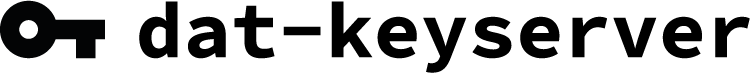A distributed PGP keyserver project based on the dat protocol.
This project provides an OpenPGP keyserver that is fast, easy to set up, and fully decentralized. A key submitted to any server will be propagated to all other servers within the same pool, meaning each server stores the full set of submitted keys at all times. If a server fails or is otherwise no longer running, the keys submitted to that server are not lost and will still be available at all other servers in the pool.
A pool is a group of servers that share their set of data. A server operator has the choice to join an exisiting pool or create a new one. There is a 'master pool' which most servers should join, but should a company/organisation/other group of individuals want to run their own pool with a specific set of keys, then they can do so without other unwanted keys ending up on their servers.
dat-keyserver provides an important feature that sks-keyserver does not - the ability to remove keys. If a user can prove that a key belongs to them (by signing a message with their private key) then they are able to remove their public key with no interaction needed from the server operator. Once a key is removed, it is removed from all servers in the pool.
Clone this repo and npm install to install dependencies (yarn is fine too).
To start a new pool with no data (you probably don't want to do this) then run:
npm start
If you want to keep dat-keyserver running in the background, then you can use something like PM2.
If you want to join an existing pool then pass the -k option:
npm start -- -k [POOL_KEY]
If you come across a pool you wish to join but don't know the key, then you can navigate to /key to find it. I currently have a public pool with key 9ceccb8abeaba2868fe22d14605790b0b84ac58aba3e48606a710f4d33c5a4f7.
By default, dat-keyserver runs on port 4000. To change this, pass the -p option:
npm start -- -p 8080
In order for your node to be able to discover others, you must have at least one of the discovery ports open and useable on your machine. At the time of writing, these are 3282, 3000, 3002, 3004, 2001, 2003 & 2005.
If you would just like to run a 'seed' node, pass the -s option when you start the server. Your node will still hold and replicate data, and thus aid the network, but will not expose a web interface.
By default, dat-keyserver will create it's database in ~/.datkeyserver/. If you want to change the location of the database, pass the -d option. For example:
npm start -- -d my-custom-pool/
Use this if you want to your node to join a new pool, but don't want to lose data from a previous pool (data from different pools cannot be stored within the same directory). The directory will be created if it does not exist.
For a list of existing nodes, see nodes.md. If you run a node and want to add it to the list, please submit a pull request.
MIT