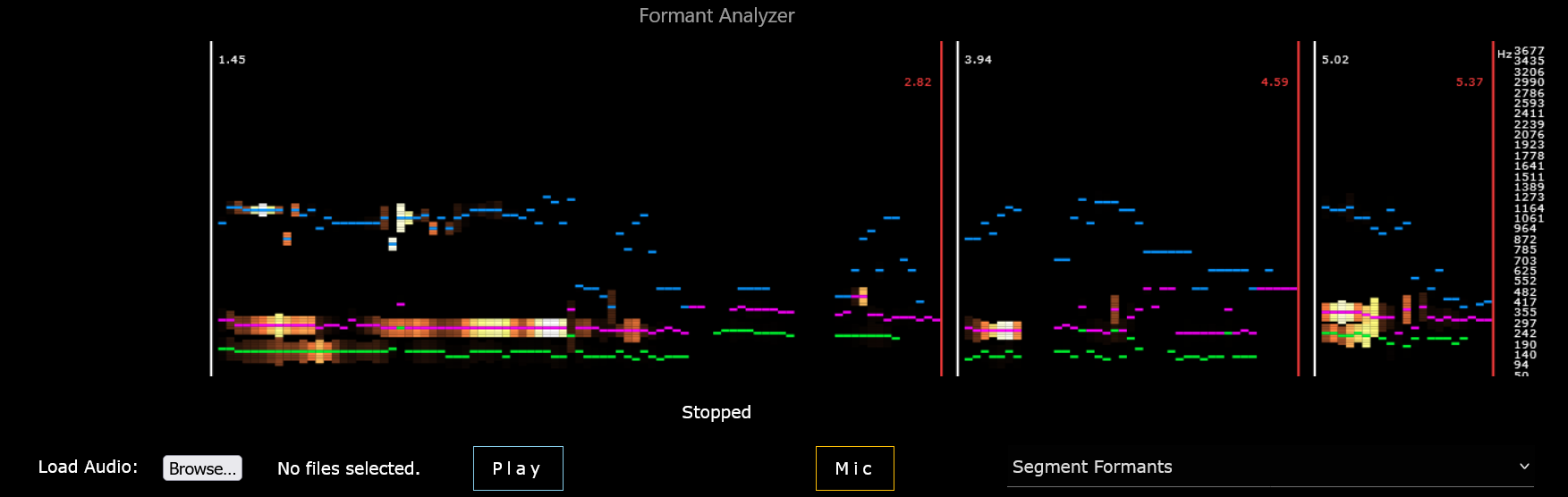A JS Web API based spectrum analyzer for speech and music analysis. It can be used for labeling or feature extraction.
Bare minimum starter file: tabahi.github.io/formantanalyzer.js
Load the javascript module as
<script src="https://unpkg.com/[email protected]/index.js"></script>Then use the entry point FormantAnalyzer to use the imported javascript library.
Prerequisites: Node.js, check versions >12 for node -v and >6 for npm -v.
- For importing the JS package in webpack project: Install formantanalyzer using
npm
npm i formantanalyzer
:: or
npm install formantanalyzer --save-devconst FormantAnalyzer = require('formantanalyzer'); //after npm installation
FormantAnalyzer.configure(launch_config);
FormantAnalyzer.LaunchAudioNodes(2, webAudioElement, call_backed_function, ['file_label'], false, false);If you are creating a webpack project from scratch by just using JS files from ./src then first initialize a new webpack project by npx webpack and create a new webconfig.js in project root directory. See instructions here.
First, configure the fomant analyzer. Pass the #SpectrumCanvas element if plot is enabled. Pass null if no need for plot. See 'index.html' for a simple example.
HTML:
<div id="canvas_div">
<canvas id="SpectrumCanvas" width="1200" height="300" ></canvas>
</div>In javascript:
/*Using <script src="https://unpkg.com/[email protected]/index.js"></script>
Can also import in webpack as:
const FormantAnalyzer = require('formantanalyzer');
*/
function Configure_FormantAnalyzer()
{
const BOX_HEIGHT = 300;
const BOX_WIDTH = window.screen.availWidth - 50;
document.getElementById('SpectrumCanvas').width = BOX_WIDTH; //reset the size of canvas element
document.getElementById('SpectrumCanvas').height = BOX_HEIGHT;
let launch_config = { plot_enable: true,
spec_type: 1, //see below
output_level: 2, //see below
plot_len: 200, f_min: 50, f_max: 4000,
N_fft_bins: 256,
N_mel_bins: 128,
window_width: 25, window_step: 15,
pause_length: 200, min_seg_length: 50,
auto_noise_gate: true, voiced_min_dB: 10, voiced_max_dB: 100,
plot_lag: 1, pre_norm_gain: 1000, high_f_emph: 0.0,
plot_canvas: document.querySelector('#SpectrumCanvas').getContext('2d'),
canvas_width: BOX_WIDTH,
canvas_height: BOX_HEIGHT };
FormantAnalyzer.configure(launch_config);
}Initialize an Audio Element, or local audio file binary element, or null if using the mic stream. Then pass it to LaunchAudioNodes with suitable parameters. See 'index.html' for examples for local audio file and mic streaming.
var webAudioElement = new Audio("./audio_file.mp3");
/*Parameters:*/
const context_source = 2; //1: Local file binary, 2: play from a web Audio, 3: mic
const test_mode = true; //plots only, it does not return callback
const offline = false; //play on speakers, set true to play silently
const file_labels =[]; //array of labels that will be passed to callback after feature extraction
/* Wait for audio file to load */
webAudioElement.addEventListener("canplaythrough", event => {
/* Launch Audio Nodes */
FormantAnalyzer.LaunchAudioNodes(context_source, webAudioElement,
callback, file_labels, offline, test_mode).then(function()
{
console.log("Done");
}).catch((err)=>{
console.log(err);
});
});
callback(seg_index, file_labels, seg_time, features)
{
//callback function to which extracted features are passed
}Returns: This function returns a promise as resolve(true) after playback is finished or reject(err) if there is an error.
If you want an abrupt stop, then call the FormantAnalyzer.stop_playing("no reason") function. Then this function will return resolve("no reason"). Different audio contexts are buffered/streamed differently, therefore each has a separate function in AudioNodes.js.
context_source (int):
- 1 --- Play from a locally loaded file (pass an audio binary as source_obj).
- 2 --- Play from an Audio element (pass an
Audioobject as source_obj) - 3 --- Stream from mic
source_obj (object):
Source audio object.
- If
context_source==1(playing from a local file) then pass a binary of file. Get binary fromFileReaderas:FileReader.onload (e)=>(binary = e.target.result). Seeindex.html. - If
context_source==2(playing from a web address) then pass anAudioobject. - If
context_source==3(playing from mic Passnull). Seeindex.html.
callback:
It is the callback function to be called after each segment ends. It should accept 4 variables; segment_index, segment_time_array, segment_labels_array, segment_features_array. Callback is called asynchronously, so there might be a latency between audio play and it's respective callback, that's why it's important to send the labels to async segmentor function.
file_labels (Array):
It is an array of labels for currently playing file. It is returned as it is to the callback function.
It is used to avoid the label mismatch during slow async processing in case if a new file is playing, but the callback sends the output of the previous one.
Sometimes callback is called with a delay of 2 seconds, so it helps to keep track which file was playing 2 seconds ago. e.g., file_labels=['filename.wav', 'Angry']
offline_mode (boolean):
If true then the locally loaded files will be played silently in an offline buffer.
test_play (boolean)
set it true to avoid calling the callback. Plots and AudioNodes will still work as it is, but there will be no call backs. It can be enabled to test plotting or re listening.
play_offset and play_duration are in seconds to play a certain part of the file, otherwise pass null.
As an example, callback function in WebSpeechAnalyzer app looks like this:
async function callback(seg_index, seg_label, seg_time, features)
{
if(launch_config.output_level == 13) //Syllable 53x statistical features for each segment
{
if(settings.collect)
for(let segment = 0; segment < features.length; segment++ )
{
storage_mod.StoreFeatures(launch_config.output_level, settings.DB_ID, (seg_index + (segment/100)), seg_label, seg_time[segment], features[segment]);
}
if(settings.plot_enable && settings.predict_en)
{
pred_mod.predict_by_multiple_syllables(settings.predict_type, settings.predict_label, seg_index, features, seg_time);
}
}
}Different types of features are returned to the callback(seg_index, seg_label, seg_time, features) at different output levels. Variables for callback:
seg_indexthe index of segment since the play start. Segments are separated by significant pauses, the first segment of each file starts hasseg_index = 0.seg_labelis the same asfile_labelspassed toLaunchAudioNodes().seg_timeis an array of two elements[start_time, total_duration]at segment level. At syllable level, it is a 2D array of shape (syllables, 2), giving[start_time, total_duration]for each syllable separately.featuresis the array of extracted features that is of different shape at differentoutput_level. Detailed descriptions for each level are given below.
Before playing any audio source using LaunchAudioNodes(), the audio nodes must be configured otherwise, default launch_config settings will be assumed.
let launch_config = { plot_enable: true,
spec_type: 1,
output_level: 4,
plot_len: 200,
f_min: 50,
f_max: 4000,
N_fft_bins: 256,
N_mel_bins: 128,
window_width: 25,
window_step: 15,
pause_length: 200,
min_seg_length: 50,
auto_noise_gate: true,
voiced_min_dB: 10,
voiced_max_dB: 100,
plot_lag: 1,
pre_norm_gain: 1000,
high_f_emph: 0.0,
plot_canvas: document.querySelector('#SpectrumCanvas').getContext('2d'),
canvas_width: 900,
canvas_height: 300 };
FormantAnalyzer.configure(launch_config);Available spec_type options:
- 1 = Mel-spectrum
- 2 = Power Spectrum
- 3 = Discrete FFT
Available output_level options:
- 1 = Bars (no spectrum, only the last filter bank)
- 2 = Spectrum
- 3 = Segments
- 4 = Segment Formants / segment
- 5 = Segment Features 53x / segment [ML]
- 10 = Syllable Formants / syllable
- 11 = Distributions 264x / file [ML]
- 12 = Syllable Curves 23x / syllable [ML]
- 13 = Syllable Features 53x / syllable [ML]
Different features are returned to the callback(seg_index, seg_label, seg_time, features) at different output levels. The shape of seg_time also differs from (2) to (syllable, 2) for segment vs syllable. The shape of features array at each level is as follows:
-
Barlevels return a 2D array of shape (1 x bins) of raw FFT or Mel bins, depending on thespec_type, for each voiced window step (~15 ms). -
Spectrumlevel keeps a history of bins for plotting the spectrum and returns a 2D array of sizeplot_lenxN_binsafter eachmin_seg_lengthmilliseconds. The spectrum includes silent frames, but the callback function is called only when there are at leastmin_seg_lengthworth of new voiced frames. Callback is not called for smaller audio clips that are shorter than spectrum length, set a smaller value ofplot_lenwhen using audio clips of duration shorter than frames ofplot_len(200 frames x 15 ms step = 3 seconds). -
Segmentslevel returns a 2D array of shape(step, bins)of FFT or Mel-bins for each segment. The 1st axis is along the window steps, 2nd axis is along the FFT or Mel bins at each step. Each segment is separated by pauses in speech. -
Segment Formantsreturns an array of shape(steps, 9). The 9 features include frequency, energy and bandwidth of 3 most prominent formants at that particular window step. Indices[0,1,2]are the frequency, energy and bandwidth of the lowest frequency formant. -
Syllable Formantsreturns the same array of shape(steps, 9)asSegment Formantsbut in this case the division and the length (total number of steps) is much shorter because syllables are separated by even minor pauses and other sudden shifts in formant frequency and energy. -
Segment Features 53xreturns a 1D array of shape(53)which has 53 statistical formant based features. -
Syllable Features 53xreturns a 2D array of shape(syllables, 53)which has 53 statistical formant based features for each syllable in the segment. -
Syllable Curves 23xreturns a 2D array of shape(syllables, 23). The 23 features are the polynomial constants extracted by curve fitting of sum of energies of all formants and curves for f0, f1, f2 frequencies. The fitted curve of energy is visible on the plot but the scale is not Hz. -
Distributions 264xreturns a 1D array of shape(264)for normalized cumulative features for complete file since the play started. The sum of features resets only when a new file starts, but the latest normalized feature set is updated at each segment pause using the features of each segment.
Levels 5,11,12,13 have fixed output vector sizes (either per segment, per file, or per syllable) that's why they can be used as input for an ML classifier. At level 11,13, the plot is the same as level 10, but the different types of extracted features are returned to the callback function.
auto_noise_gate: true automatically sets the speech to silence thresholds to detect voiced segments. To use manual thresholds, set it to false and set manual values for voiced_min_dB and voiced_max_dB.
The features for each syllable at output level 5 and 13 are designed for easy machine learning and can be downloaed as CSV or JSON. See the code for these features here
| Index | Feature | Description |
|---|---|---|
| x0 | Segment Size | Total length of the segment |
| x1 | Sqrt Segment Size | Square root of segment length |
| x2 | SNR | Signal-to-noise ratio (voiced/non-voiced) |
| x3 | Context Maximum | Log of highest amplitude in context (dB) |
| x4 | Local Minimum | Local minimum amplitude |
| x5/x21/x37 | Frequency Mean | Mean frequency for F0/F1/F2 on the Mel-filter's scale |
| x6/x22/x38 | Frequency StdDev | Frequency standard deviation |
| x7/x23/x39 | Energy Mean | Mean energy level |
| x8/x24/x40 | Energy StdDev | Energy standard deviation |
| x9/x25/x41 | Energy Rate | Energy spread over segment |
| x10/x26/x42 | Voiced Energy | Energy in voiced parts |
| x11/x27/x43 | Span Mean | Mean formant span |
| x12/x28/x44 | Formant Length | Average formant duration |
| x13/x29/x45 | Instance Count | Number of formant instances |
| x14/x30/x46 | Slope Ups | Upward frequency transitions |
| x15/x31/x47 | Slope Downs | Downward frequency transitions |
| x16/x32/x48 | Peak Count | Number of energy peaks |
| x17/x33/x49 | Peak Mean | Mean of energy peaks |
| x18/x34/x50 | Peak StdDev | Standard deviation of peaks |
| x19/x35/x51 | Relative Height | Peak height vs average energy |
| x20/x36/x52 | Normalized Length | Formant length relative to segment |
To stop the playback before it's finished call FormantAnalyzer.StopAudioNodes("reason"). The "reason" is only for notification and debugging purposes, it can be empty as "".
To add a predicted text labels on segment plots, use FormantAnalyzer.set_predicted_label_for_segment(seg_index, label_index, predicted_label)
-
where
seg_indexis the same as returned to the callback function, -
label_indexis the index in arrayfile_labelsthat you want to set (e.g. iffile_labels=['filename.wav', 'Angry'], then uselabel_index=1to set the predicted label in place of true label 'Angry'). Currently, plot only shows the label at index 1. -
predicted_labelis the predicted label and it's probability to display on the segment plot. e.g.,predicted_label=["Sad", 0.85].
@inproceedings{rehman2021syllable,
title={Syllable Level Speech Emotion Recognition Based on Formant Attention},
author={Rehman, Abdul and Liu, Zhen-Tao and Xu, Jin-Meng},
booktitle={CAAI International Conference on Artificial Intelligence},
pages={261--272},
year={2021},
organization={Springer}