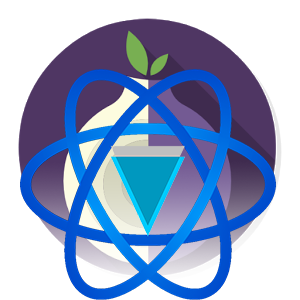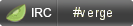Licence: GNU GPL v3
Authors: sunerok, bitspill & whit3water
Language: Python
Homepage: http://VERGEcurrency.com/
Download TOR: https://www.torproject.org/download/download
For binary windows release, just run Tor, and then run the electrum .exe
sudo apt-get update
sudo apt-get install tor
sudo service tor start && sudo service tor stop
now go to /etc/tor/ and edit the torrc file. (you can use sudo nano torrc)
you just need to remove the # before the line that starts with SocksPort 9050
then save torrc, and go back to command prompt and type sudo service tor restart.
now we install the electrum wallet!
sudo apt-get install git pyqt4-dev-tools python-pip python-dev python-slowaes python-pip
sudo pip install pyasn1 pyasn1-modules pbkdf2 tlslite qrcode
git clone https://github.com/vergecurrency/electrum-xvg-tor && cd electrum-xvg-tor
pyrcc4 icons.qrc -o gui/qt/icons_rc.py
sudo python setup.py install
./electrum-xvg
http://electrum-verge.xyz/Verge_URIs.html
cd electrum-xvg
git pull
sudo python setup.py install
-download this repo as a zip and extract it to where you would like it to run from. https://github.com/vergecurrency/electrum-xvg/archive/master.zip
-download python 2.7 for windows here: https://www.python.org/ftp/python/2.7.10/python-2.7.10.msi
-download Microsoft Visual C++ Compiler for Python 2.7 here: http://www.microsoft.com/en-us/download/confirmation.aspx?id=44266
-download python qt4: http://sourceforge.net/projects/pyqt/files/PyQt4/PyQt-4.11.3/PyQt4-4.11.3-gpl-Py2.7-Qt4.8.6-x64.exe
-then in ms visual studio command prompt, go into the directory electrum-xvg:
pyrcc4 icons.qrc -o gui/qt/icons_rc.py
py -m pip install pip pyasn1 pyasn1-modules pbkdf2 tlslite qrcode ecdsa ltc_scrypt pyrcc
py setup.py install
py electrum-xvg
install python if you dont already have it.
https://www.python.org/ftp/python/2.7.10/python-2.7.10-macosx10.6.pkg
pip intall slowaes
python setup.py build
Modify electrum-xvg and change python2 to python in the first line
sudo python setup.py install
then install tor and modify the torrc file, by removing the # from in front of SocksProxy, and change the 9150 to 9050.
restart tor, then launch wallet by
py electrum-xvg
- HOW OFFICIAL PACKAGES ARE CREATED
python mki18n.py
pyrcc4 icons.qrc -o gui/qt/icons_rc.py
python setup.py sdist --format=zip,gztar
On Mac OS X:
sudo python setup-release.py py2app
ARCHFLAGS="-arch i386 -arch x86_64" sudo python setup-release.py py2app --includes sip
sudo hdiutil create -fs HFS+ -volname "Electrum-XVG" -srcfolder dist/Electrum-XVG.app dist/electrum-xvg-VERSION-macosx.dmg