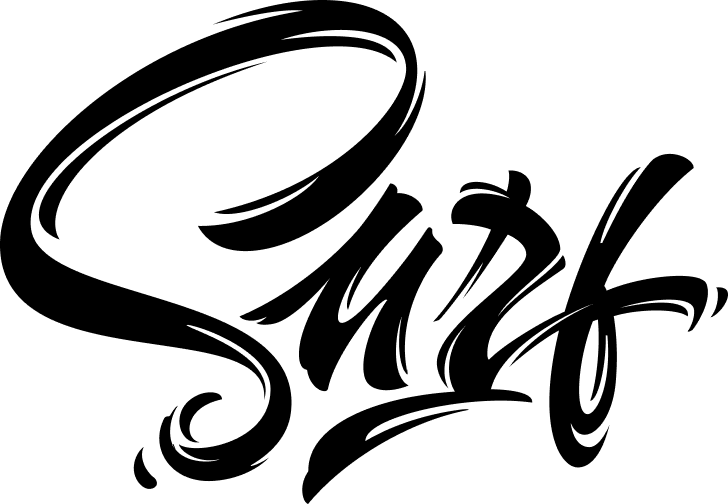Made by Surf 🏄♂️🏄♂️🏄♂️
This package helps retrieve the current positioning coordinates of any widget in a widgets tree in your Flutter application.
- Retrieve the full set of positioning coordinates of the desired widget at any time;
- Calculate the difference in positioning between two widgets and use it the way you need.
Instantiate RenderParametersManager object. You can set a special type for the widget's unique identifier or leave it dynamic.
final renderManager = RenderParametersManager<dynamic>();Wrap the desired widget in a RenderMetricsObject. The id parameter is the widget’s unique identifier.
RenderMetricsObject(
id: "uniqueWidgetId",
manager: renderManager,
child: Container(
...
),
),Get a bundle with the positioning coordinates of the wrapped widget.
RenderData data = renderManager.getRenderData("uniqueWidgetId");Wrap the widgets you want to compare in RenderMetricsObjects. Specify two different ids for each of them. Please note, that the manager parameter of both widgets should contain the link to the same RenderParametersManager instance.
RenderMetricsObject(
id: "rowWidgetId",
manager: renderManager,
child: Row(
...
),
),
RenderMetricsObject(
id: "columnWidgetId",
manager: renderManager,
child: Column(
...
),
),Specify two unique widget identifiers when using the getDiffById() function and extract a bundle with the relative difference in positioning coordinates between the widgets.
ComparisonDiff diff =
renderManager.getDiffById("rowWidgetId", "columnWidgetId");RenderData instance contains a complete set of properties that characterize any widget in a two-dimensional space.
All metrics positioning coordinates are global, meaning they are relative to the entire screen coordinate space.
RenderData also provides you an ability to get all widget keypoint XY-coordinates by calling one of special getters.
You can get the comparison relative results for each widget keypoint from the ComparisonDiff instance.
An additional set of special getters can help you calculate the difference between two adjacent sides of two different widgets (e.g. right to left, top to bottom, etc.).
Add render_metrics to your pubspec.yaml file:
dependencies:
render_metrics: $currentVersion$At this moment, the current version of render_metrics is 
All notable changes to this project will be documented in this file.
To report your issues, submit them directly in the Issues section.
If you would like to contribute to the package (e.g. by improving the documentation, fixing a bug or adding a cool new feature), please read our contribution guide first and send us your pull request.
Your PRs are always welcome.
Please feel free to ask any questions about this package. Join our community chat on Telegram. We speak English and Russian.