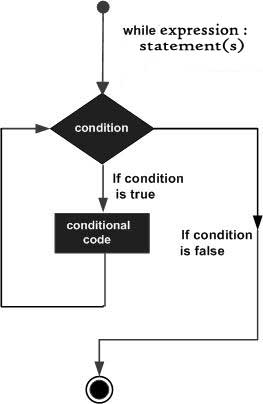when you coding, many times you need repeat to do same or similar things again and again.
 You could use copy and paste to repeat the code.
You could use copy and paste to repeat the code.

But that's bad code example, because you could you loop and tell computer how many time you need repeat.
Below is the example to print "Hello World" 100 time.
for x in range(100):
print("Hello World!")The variable x could be print with str(x).
for x in range(100):
print("Hello World!" +str(x)) In python, the x is start fom 0, and end with 99 in this example
In python, the x is start fom 0, and end with 99 in this example
To draw 4 circles like below
Below code will draw the 4 circles:
import turtle
t = turtle.Pen()
for x in range(4):
t.circle(100)
t.left(90)- Please do it yourself, modify the code in 4.2.3 and change it to draw below 6 circles
Please practice below code, to see how to let user input the value.
import turtle, time
t = turtle.Pen()
t.speed(10)
# Ask the user for the number of circles in their rosette, default to 20
number_of_circles = int(turtle.numinput("Number of circles", "How many circles in your rosette?", 20))
for x in range(number_of_circles):
t.circle(100)
t.left(360/number_of_circles)
time.sleep(10)A while loop statement is Python repeatedly executes a target statement as long as the given condition is true.
while expression:
statement(s)Example:
i = 1
while i < 10 :
print(i)
i += 1Please try below code yourself
The upper code will keep asking your name until you press enter without give any value.
Wile the break statement , you could stop the loop event if the while condition is true.
fruits = ["apple", "banana", "cherry"]
for x in fruits:
print(x)
if x == "banana":
breaki = 1
while True:
print(i)
i += 1
if( i>10 ):
breakUse Continue statement will skip the remain lines of code and to next loop
The print "banana" will be skip in below code.
fruits = ["apple", "banana", "cherry"]
for x in fruits:
if x == "banana":
continue
print(x)The number 3 will not be print by below code.
i = 0
while i < 6:
i += 1
if i == 3:
continue
print(i)If you never try put a loop inside a loop, you need try it.
import turtle,time
t = turtle.Pen()
t.speed(30)
for x in range(12):
for y in range(4):
t.circle(10)
t.left(90)
t.forward(50)
t.left(30)
time.sleep(10)# SpiralFamily.py - prints a colorful spiral of names
import turtle # Set up turtle graphics
t = turtle.Pen()
turtle.bgcolor("black")
colors = ["red", "yellow", "blue", "green", "orange", "purple", "white", "brown", "gray", "pink" ]
family = [] # Set up an empty list for family names
# Ask for the first name
name = turtle.textinput("My family","Enter a name, or just hit [ENTER] to end:")
# Keep asking for names
while name != "":
# Add their name to the family list
family.append(name)
# Ask for another name, or end
name = turtle.textinput("My family","Enter a name, or just hit [ENTER] to end:")
# Draw a spiral of the names on the screen
for x in range(100):
t.pencolor(colors[x%len(family)]) # Rotate through the colors
t.penup() # Don't draw the regular spiral lines
t.forward(x*4) # Just move the turtle on the screen
t.pendown() # Draw the next family member's name
t.write(family[x%len(family)], font = ("Arial", int((x+4)/4), "bold") )
t.left(360/len(family) + 2) # Turn left for our spiralYou will got a image like below

Could you modify the upper code to make a picture like below?

hint:
- Change the previous script to change user input value to draw circle
- Modify your script to change color
- Modify your script to draw spiral of circles
- No need exactly same just need get similar pattern
For loop exercises online: https://holypython.com/intermediate-python-exercises/exercise-8-python-for-loop/