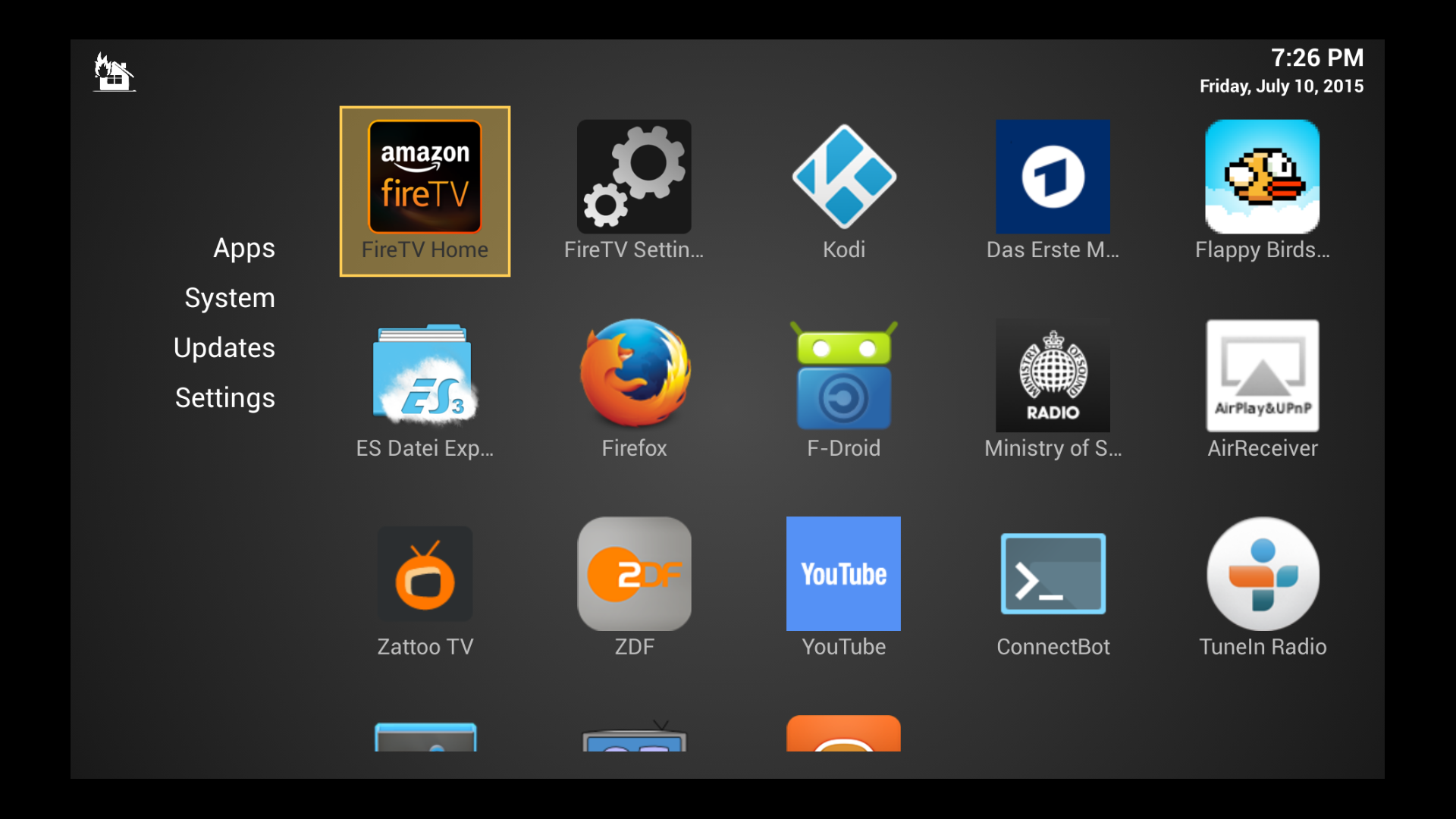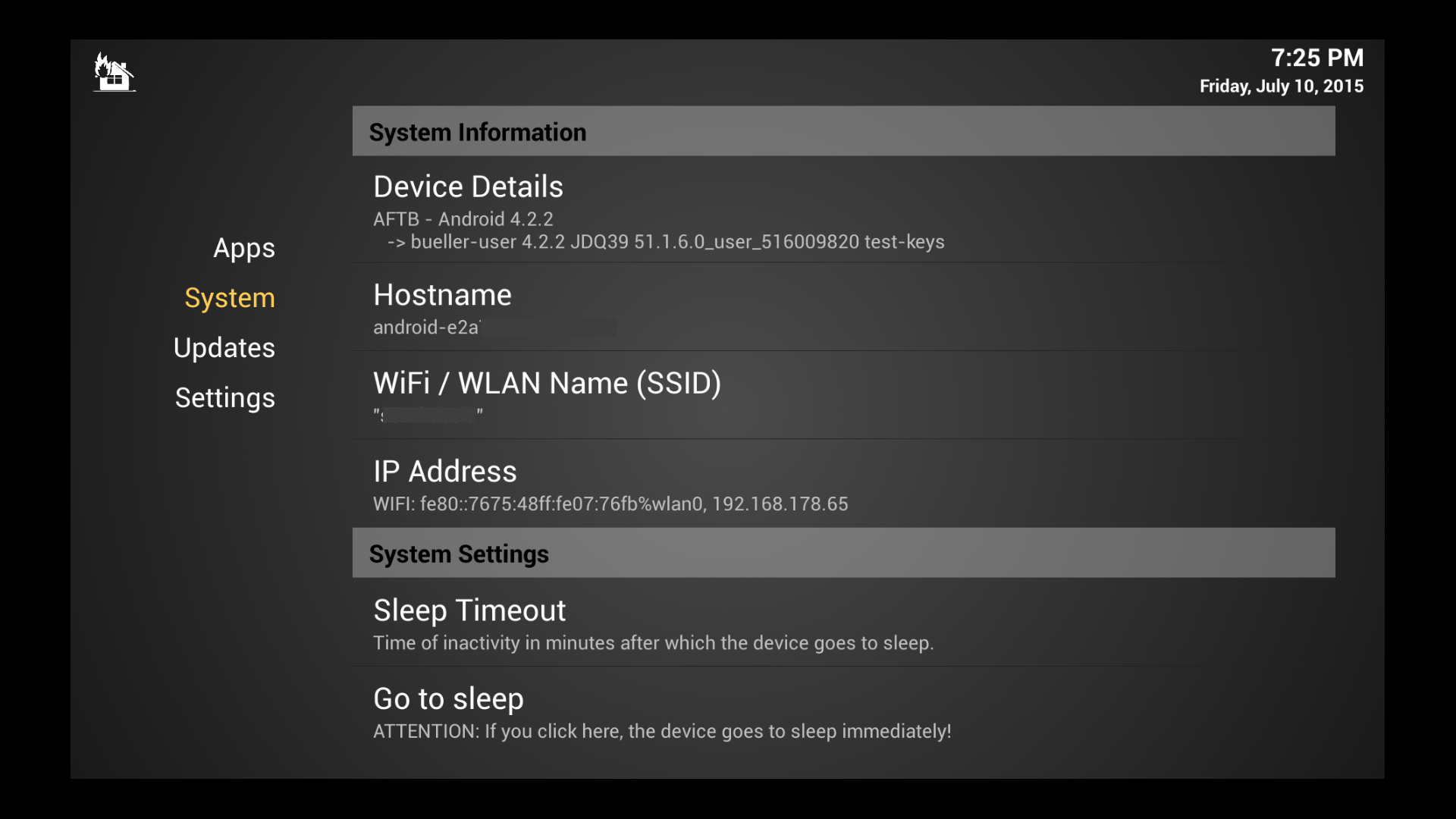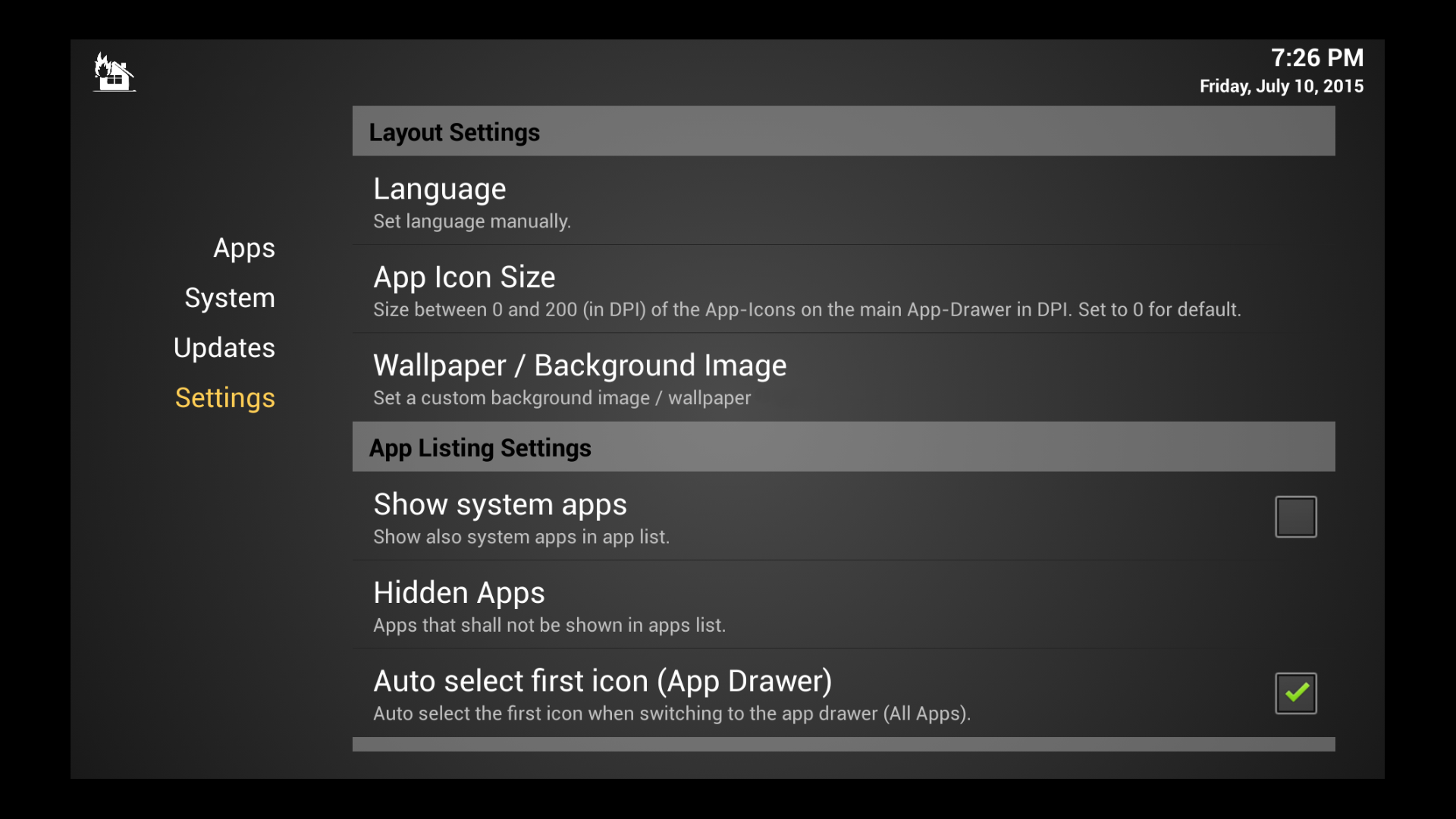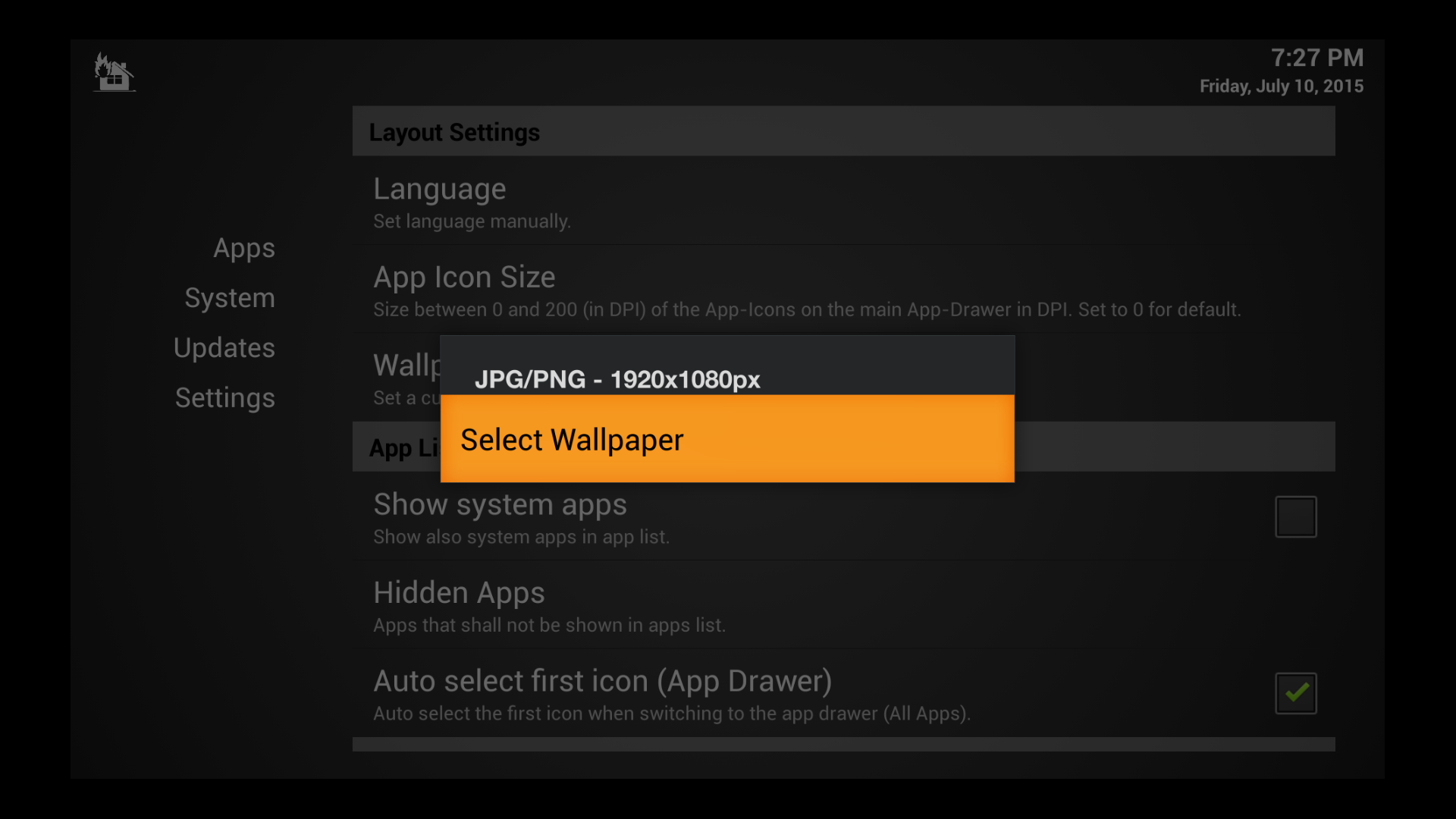AppStarter: An AppDrawer and Kodi / SPMC Updater for Amazon FireTV:
Visit discussion on XDA-Developers:
- Lists all user-installed apps including sideloaded / adb installed apps.
- Apps can be easily sorted / ordered by settings-button or click-drag-and-drop (long-click to start drag-and-drop).
- Apps can be hidden from app drawer (see settings).
- Kodi and SPMC can be installed and updated directly out of AppStarter (see Updates section).
- Possibility to change the time of no action the FireTV waits to go to sleep.
- Possibility to import / export settings.
- Show system and device informations like Android-Version, Build-Version, Hostname, WiFi- / WLAN Name (SSID), IP Adress and Uptime.
- Automatic update mechanism.
- No root required!
Easy installation in less than 5 minutes with only the FireTV
Standard installation via ADB
- If you don't know how to sideload/install apps via ADB, read a tutorial (e.g. this one)
- Download latest AppStarter APK and sideload/install with adb:
- adb install -r AppStarter-v4.0.apk
- Enjoy :)
- Just google for "AppStarter FireTV"
- AppStarter provides a nice possiblity to show all user installed Apps.
- AppStarter provides an Updater for Kodi and SMPC which allows to keep these two Apps up to date in a very convinient way.
If you want to support my developments you are welcome to buy me a cup of coffee :)