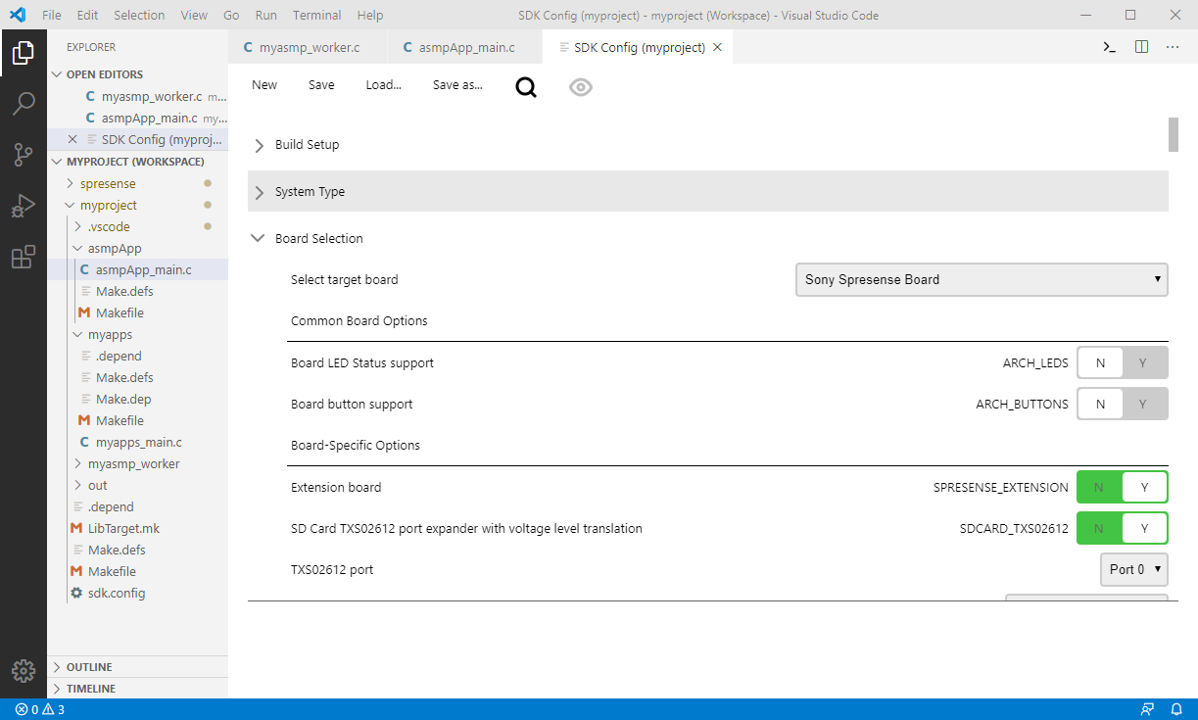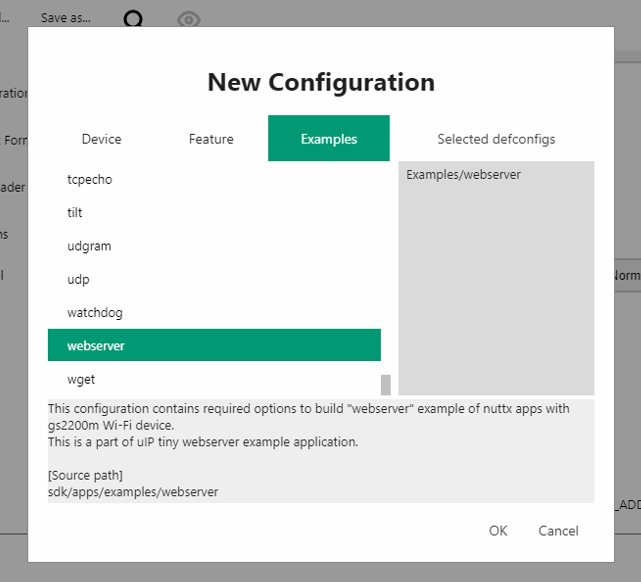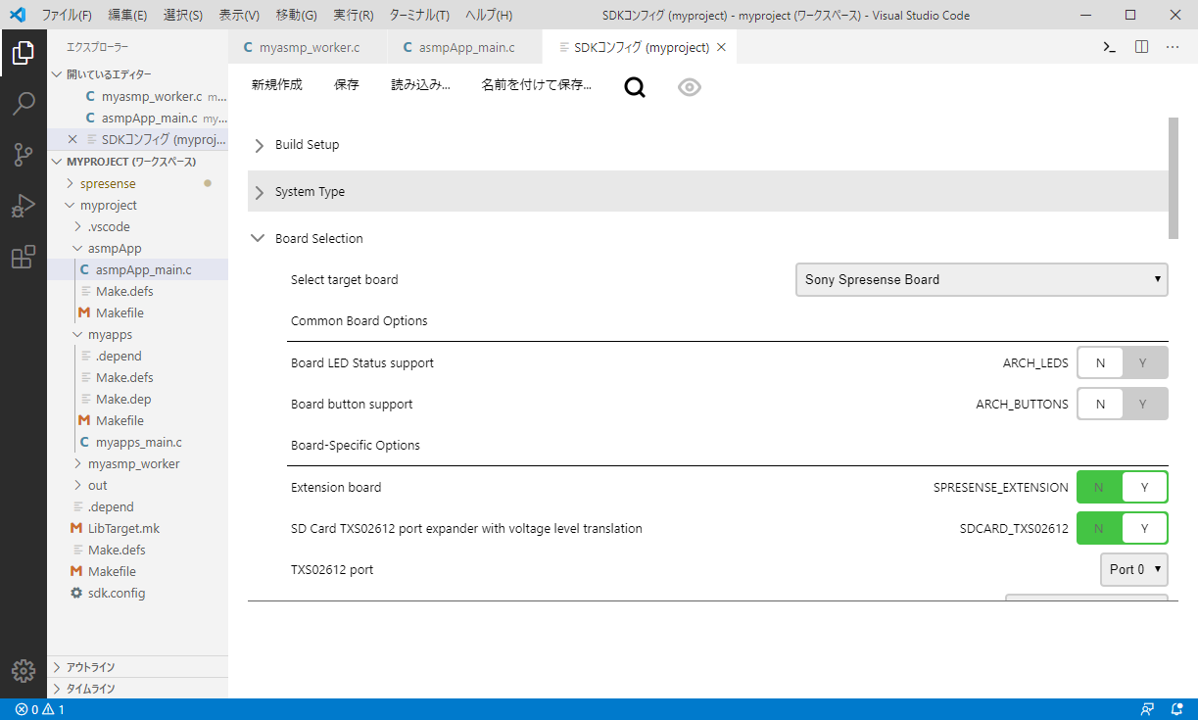- Feature improvements are available
- This release has a new bootloader which have to be loaded before use.
- [Serial Terminal] The problem that the serial terminal could not be opened properly in Windows MSYS2 environment has been improved.
- VSCode: v1.95.3
Please refer to the following document for detailed usage.
Spresense SDK Getting Started Guide (IDE)
(Below is in Japanese)
- 機能改善を行いました。
- 今回のリリースにより ブートローダーの更新 が必要になります。
- [シリアルターミナル] Windows(MSYS2)環境において、シリアルターミナルが正常に開けない問題を改善しました。
以下のバージョンのVSCodeと組み合わせて動作確認をしています。
- VSCode: v1.95.3
詳しい使い方については以下のドキュメントを参照してください。
- Feature improvements are available
- This release has a new bootloader which have to be loaded before use.
- [SDK Build] Fixed an issue that prevented configuration build with VSCode 1.80.2 or later.
- [SDK Config] Improved the startup speed of Kconfig UI.
- VSCode: v1.86.0
Please refer to the following document for detailed usage.
Spresense SDK Getting Started Guide (IDE)
(Below is in Japanese)
- 機能改善を行いました。
- 今回のリリースにより ブートローダーの更新 が必要になります。
- [SDK Build] VSCode 1.80.2以降でコンフィグレーション・ビルド出来ない不具合を修正しました。
- [SDK Config] KconfigのUIの起動速度を改善しました。
以下のバージョンのVSCodeと組み合わせて動作確認をしています。
- VSCode: v1.86.0
詳しい使い方については以下のドキュメントを参照してください。
- Feature improvements are available
- This release has a new bootloader which have to be loaded before use.
- [SDK Build] Fix an issue that caused errors during build time when using some functions in the ASMP worker source code.
- VSCode: v1.80.0
Please refer to the following document for detailed usage.
Spresense SDK Getting Started Guide (IDE)
(Below is in Japanese)
- 機能改善を行いました。
- 今回のリリースにより ブートローダーの更新 が必要になります。
- [SDK Build] ASMPワーカーのソースコードで一部の関数を利用した場合、ビルド時にエラーが起きる不具合を修正しました。
以下のバージョンのVSCodeと組み合わせて動作確認をしています。
- VSCode: v1.80.0
詳しい使い方については以下のドキュメントを参照してください。
- Feature improvements are available
- This release has a new bootloader which have to be loaded before use.
- [Build] Support Windows11 as one of operation system supported for development environment.
- The support environment on Windows11 is only WSL2. the environment on Windows11 with MSYS2 is not supported.
- Build times are significantly reduced using WSL2.
-
[SDK Config] Fix an issue that get stuck when there are many search targets when using the search in the SDK config.
-
[SerialTerminal] Fixed an issue that the serial terminal may not open automatically after writing the application.
- Add a menu of
Application flash. (Thanks to @ROMAINPC)
- VSCode: v1.75.1
(Below is in Japanese)
- 機能改善を行いました。
- 今回のリリースにより ブートローダーの更新 が必要になります。
- Windows11に対応しました。
- Windows11上でのサポート環境はWSL2になります。(Windows11でのMSYS2は非サポートとなります。)
- WSL2になったことにより、ビルド時間が大幅に短縮されます。
-
[SDK Config] SDKコンフィグ内での検索を使っている際、検索対象が多い場合固まってしまう問題を修正しました。
-
[シリアルターミナル] アプリケーションの書き込み後、自動でシリアルターミナルが開かない場合がある問題を修正しました。
アプリケーションの書き込みメニューを追加しました。 (Thanks to @ROMAINPC)
以下のバージョンのVSCodeと組み合わせて動作確認をしています。
- VSCode: v1.75.1
(日本語の説明文は英語の後に記載しています。)
- Feature improvements are available
-
The following minor problems have been corrected.
-
Fix a problem in which some parameters were not reflected when Makefile was edited manually.
-
Fix an unintentional ".vscode/include not found" warning.
-
(Below is in Japanese)
- 機能改善を行いました。
-
下記の軽微な不具合を修正しました。
-
Makefileを手動で編集した際に一部パラメータが反映されない問題を修正しました。
-
".vscode/includeが見つかりません" という意図しない警告が表示されないように修正しました。
-
(日本語の説明文は英語の後に記載しています。)
-
Support for Spresense SDK version 2.3.0 or later.
-
This release has a new bootloader which have to be loaded before use.
- Applications will not be able to start without the update. Please make sure to update it.
-
Support for Spresense SDK v2.3.0. If you are using Spresense SDK v2.3.0 or later, please upgrade to this version.
-
Support for Windows environment installed Python 3.9.5 or later.
-
Support for macOS Big Sur.
- Fix a problem that cannot re-build the application that has
workerif it is cleaned.
(Below is in Japanese)
-
Version 2.3.0以降のSpresense SDKに対応しました。
-
機能拡張および機能改善を行いました。
-
今回のリリースにより ブートローダーの更新 が必要になります。
- アップデートを行わないとアプリケーションが起動できなくなります。必ず更新を行ってください。
-
Spresense SDK v2.3.0に対応しました。これ以降のSpresense SDKをお使いの場合はこのバージョンにバージョンアップしてください。
-
Python 3.9.5以降がインストールされたWindows環境に対応しました。
-
macOS Big Surに対応しました。
- ワーカーを追加している状態でアプリケーションのクリーンを行うと再度ビルドが出来なくなる問題を修正しました。
(日本語の説明文は英語の後に記載しています。)
-
Feature enhancements are available.
-
This release has a new bootloader which have to be loaded before use.
-
[Configuration] Fixed an issue in the configuration function using the "SDK Config".
-
[Build System] Fixed build failure for older SDK versions (v1.x series) on macOS.
(Below is in Japanese)
-
機能拡張および機能改善を行いました。
-
今回のリリースにより ブートローダーの更新 が必要になります。
-
[Configuration] 「SDKコンフィグ」を利用したコンフィグレーション機能の不具合を改善しました。
-
[Build System] macOS環境で古いSDK バージョン(v1.x系)のビルドが失敗する事象を改善しました。
(日本語の説明文は英語の後に記載しています。)
-
Feature enhancements are available
-
This release has a new bootloader which have to be loaded before use.
-
[Build System] Support Spresense SDK v2.0.0 new build system.
-
[User Interface] Update a configuration user interface.
- [Other] Fix a problem that keyword completion does not work when dealing with multiple projects.
(Below is in Japanese)
-
新規機能追加および機能拡張を行いました
-
今回のリリースによりブートローダーの更新が必要になります
-
[Build System] Spresense SDK v2.0.0の新ビルドシステムに対応しました。
-
[User Interface] コンフィグのユーザインタフェースを更新しました。
- [その他] 複数プロジェクトを扱っている場合、一部キーワード補完が効かなくなってしまう問題を修正しました。
(日本語の説明文は英語の後に記載しています。)
-
Feature enhancements are available
-
This release has a new bootloader which have to be loaded before use.
-
[UI] Add a wizard to create a workspace easily for the project.
-
[UI] Add a wizard to add application commands and ASMP workers easily.
-
[Debug] Add supports for ICE debugging of multi-core applications.
- [Config] Fixed the problem that the Kernel/SDK config could not be opened in Ubuntu 18.04 environment.
(Below is in Japanese)
-
新規機能追加および機能拡張を行いました
-
今回のリリースによりブートローダーの更新が必要になります
-
[UI] プロジェクト用のワークスペースを簡単に作成するウィザードを追加しました。
-
[UI] アプリケーションコマンドやASMPワーカーを簡単に追加するためのウィザードを追加しました。
-
[デバッグ] マルチコアアプリケーションのICEデバッグに対応しました。
- [コンフィグ] Ubuntu18.04の環境においてコンフィグが開かない問題を解消しました。
(日本語の説明文は英語の後に記載しています。)
- Feature improvement is available
- [Config] Add Kernel/SDK Config in the right click menu.
-
[Build] Add support for using a user name with multi-byte code in a Windows environment.
(Below is in Japanese)
- 新規機能追加および機能拡張を行いました
- [コンフィグ] 右クリックメニューからコンフィグコマンドを実行できるようになりました。
-
[ビルド] Windows環境でマルチバイトコードが入ったユーザ名を利用していた場合にも対応しました。
(日本語の説明文は英語の後に記載しています。)
- Feature improvement is available
-
[Config] Fixed an issue where some configuration loads were not correctly reflected.
-
[Build] Fixed an issue where the build would not run under certain conditions.
-
[Build] Removed an unnecessary warning message when building an application.
-
[Build] Fixed an issue that could not be built in a project that contains a hyphen (-) in the folder name.
(Below is in Japanese)
- 機能改善を行いました
-
[コンフィグ] コンフィグレーションのロードが一部正しく反映されていない不具合を修正しました。
-
[ビルド] 特定の条件下でビルドが実行されない不具合を修正しました。
-
[ビルド] アプリケーションのビルド時に不要なWarningが出る不具合を修正しました。
-
[ビルド] フォルダー名にハイフン(-)が含まれるプロジェクトでビルドできない不具合を修正しました。
(日本語の説明文は英語の後に記載しています。)
- Initial release
(Below is in Japanese)
- 初回リリース