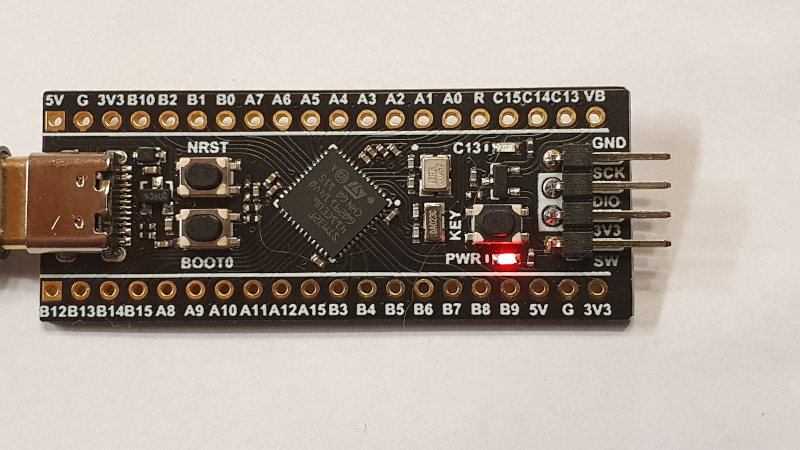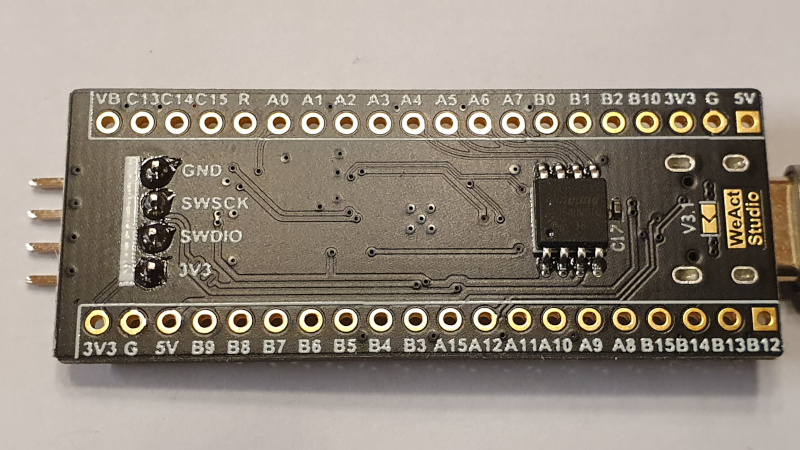This firmware makes your Black pill card into a physical & private password stash.
- Using WeAct BlackPill with
STM32F411CEU6cpu and 8MB spi flash chip onboard - Creates a USB ACM serial port with a simple command line interface
- Passwords are stored onto the spi flash encrypted with the XChaCha20Poly1305 AEAD encryption algorithm.
- Encryption key is random 256 bits generated in the initialization, and stored encrypted using a master password set by the user.
- If master password is lost, there is no known way to recover any data!
- Each password/secret has these values stored:
- Flash location/address, example:
0x420 - Name (plaintext on flash and searchable) - max 250 bytes
- Username (encrypted) - max 256 bytes
- Password (encrypted) - max 256 bytes
- Flash location/address, example:
- The location of new passwords is randomized to prevent premature flash wear.
- No filesystem or database is used, we are just brutally accessing the flash in
4KBblocks, each holding one secret. - An 8 MB flash chip can thus store up to 2047 secrets/passwords, excluding the master key at address
0x000000.
Obtain one of these, with the 8MB spi flash chip:
https://www.aliexpress.com/item/1005001456186625.html
(WeAct Studio official store is recommended)
Please refer to:
https://github.com/WeActTC/MiniSTM32F4x1
Please note: these instructions are only applicable as-is for Ubuntu 20.04 LTS Linux, but it should not be that hard to adjust for MacOS or Windows.
The Rust installation part would be different, and dfu programming probably needs driver installation and different tools.
First, Rust compiler itself:
curl --proto '=https' --tlsv1.2 -sSf https://sh.rustup.rs > rust-install.sh
Check the script first. I just hate instructions that blindly pipe curl output to shell.
more rust-install.sh
chmod 755 rust-install.sh
./rust-install.sh
Install nightly toolchain and compile-target for Cortex-M4F ("thumbv7em-none-eabihf"):
rustup toolchain install nightly
rustup target add thumbv7em-none-eabihf
Install tools for dfu programming:
sudo apt install -y dfu-util
rustup component add llvm-tools-preview
cargo install cargo-binutils
Get the source:
git clone https://github.com/sjm42/blackpill-usb-pwdstore.git
Build it:
cd blackpill-usb-pwdstore
./build build
The stm32f411 mcus have a built-in ROM bootloader that also works with onboard USB.
Please refer to section 30, TM32F411xx devices bootloader on page 30:
Now boot the BlackPill into dfu mode:
- press both
NRSTandBOOT0buttons for one second, - release
NRSTwhile still keepingBOOT0down for a second longer. With practice, it's easy with one finger. - release
BOOT0button.
You should see something like this in kernel log:
sudo tail -F /var/log/kern.log
Jan 15 15:22:18 bad kernel: [ 4643.224900] usb 1-6: New USB device found, idVendor=0483, idProduct=df11, bcdDevice=22.00
Jan 15 15:22:18 bad kernel: [ 4643.224910] usb 1-6: New USB device strings: Mfr=1, Product=2, SerialNumber=3
Jan 15 15:22:18 bad kernel: [ 4643.224914] usb 1-6: Product: STM32 BOOTLOADER
Jan 15 15:22:18 bad kernel: [ 4643.224917] usb 1-6: Manufacturer: STMicroelectronics
Jan 15 15:22:18 bad kernel: [ 4643.224920] usb 1-6: SerialNumber: 337938943430
You can also check the dfu device:
dfu-util -l
dfu-util 0.9
...
Found DFU: [0483:df11] ver=2200, devnum=7, cfg=1, intf=0, path="1-6", alt=3, name="@Device Feature/0xFFFF0000/01*004 e", serial="337938943430"
Found DFU: [0483:df11] ver=2200, devnum=7, cfg=1, intf=0, path="1-6", alt=2, name="@OTP Memory /0x1FFF7800/01*512 e,01*016 e", serial="337938943430"
Found DFU: [0483:df11] ver=2200, devnum=7, cfg=1, intf=0, path="1-6", alt=1, name="@Option Bytes /0x1FFFC000/01*016 e", serial="337938943430"
Found DFU: [0483:df11] ver=2200, devnum=7, cfg=1, intf=0, path="1-6", alt=0, name="@Internal Flash /0x08000000/04*016Kg,01*064Kg,03*128Kg", serial="337938943430"
Now actually program the chip:
./build dfu
+ cargo objcopy --target thumbv7em-none-eabihf --release -- -O binary target/out.bin
Finished release [optimized] target(s) in 0.03s
+ set +x
Boot the card in DFU mode and press Enter.
+ dfu-util -a0 -s 0x08000000 -D target/out.bin
dfu-util 0.9
...
Opening DFU capable USB device...
ID 0483:df11
Run-time device DFU version 011a
...
Device returned transfer size 2048
DfuSe interface name: "Internal Flash "
Downloading to address = 0x08000000, size = 71792
Download [=========================] 100% 71792 bytes
Download done.
File downloaded successfully
+ set +x
To start the new firmware, reset by pushing NRST shortly and you should see some kernel messages:
Jan 15 15:33:12 bad kernel: [ 5297.255112] usb 1-6: new full-speed USB device number 8 using xhci_hcd
Jan 15 15:33:12 bad kernel: [ 5297.410722] usb 1-6: New USB device found, idVendor=16c0, idProduct=27dd, bcdDevice= 0.10
Jan 15 15:33:12 bad kernel: [ 5297.410742] usb 1-6: Product: Password Trove
Jan 15 15:33:12 bad kernel: [ 5297.410751] usb 1-6: SerialNumber: 4242
You can now use minicom or any other terminal program to access your new gadget.
You might want to configure your Linux to have the gadget always on same device path.
cat >/etc/udev/rules.d/pwd-trove.rules <<'EOF'
# USB vu meter
ATTRS{idVendor}=="16c0", ATTRS{idProduct}=="27dd", ATTRS{product}=="Password Trove", MODE="666", GROUP="plugdev", SYMLINK="PwdTrove"
# EOF
EOF
service udev restart
udevadm control --reload-rulesNow your Password Trove is always at /dev/PwdTrove when plugged in.
https://github.com/WeActTC/MiniSTM32F4x1/tree/master/SDK/CMSIS-DAP
https://github.com/koendv/blackmagic-blackpill
https://github.com/blacksphere/blackmagic/wiki/Useful-GDB-commands
minicom -D /dev/PwdTrove
> help
AVAILABLE ITEMS:
status
init
open
close
store <name>
fetch <loc>
drop <loc>
scan
list
search <srch>
wait
flash
help [ <command> ]
> status
*** blackpill-usb-pwdstore ***
Version: 0.1.0
Source timestamp: 2022-01-15T13:28:53Z
Compiler: rustc 1.60.0-nightly (ad46af247 2022-01-14)
Status: CLOSED
> init
master password:
> *********************
repeat password:
> *********************
New master key generated & saved successfully. Password store opened.
> list
loc name
----------
0x000 MASTER
> store account1
username:
> [email protected]
password:
> ******************
repeat password:
> ******************
Stored to loc 0x0d5
> store account2
username:
> [email protected]
password:
> ******************
repeat password:
> ******************
Stored to loc 0x703
> store xyzzy123
username:
> [email protected]
password:
> ******************
repeat password:
> ******************
Stored to loc 0x0e8
> list
loc name
----------
0x000 MASTER
0x0d5 account1
0x0e8 xyzzy123
0x703 account2
> fetch 42
No valid data in this location.
> fetch 0x703
name: account2
user: [email protected]
pass: verysecretpassword
> drop 420
No valid data in this location.
> drop 0x0d5
Dropped loc 0x0d5
> list
loc name
----------
0x000 MASTER
0x0e8 xyzzy123
0x703 account2
> store another1
username:
> [email protected]
password:
> ******************
repeat password:
> ******************
Stored to loc 0x113
> list
loc name
----------
0x000 MASTER
0x0e8 xyzzy123
0x113 another1
0x703 account2
> search 2
loc name
----------
0x0e8 xyzzy123
0x703 account2
> search xyz
loc name
----------
0x0e8 xyzzy123
> close
Password store closed.
> list
Error: password store is not open.
> open
master password:
> *********************
Master key decrypted successfully. Password store opened.
> list
loc name
----------
0x000 MASTER
0x0e8 xyzzy123
0x113 another1
0x703 account2
> close
Password store closed.